Setting Up the Programming Environment
Enroll to start learning
You’ve not yet enrolled in this course. Please enroll for free to listen to audio lessons, classroom podcasts and take practice test.
Interactive Audio Lesson
Listen to a student-teacher conversation explaining the topic in a relatable way.
Installing Programming Languages
🔒 Unlock Audio Lesson
Sign up and enroll to listen to this audio lesson

Today, we will discuss how to install essential programming languages. First up, can someone tell me which programming languages we should start with?

I think Java, Python, and JavaScript are good choices?

Exactly! Let's start with Java. To set up Java, you need to install the Java Development Kit, or JDK. Who can tell me what environment variable you need to set?

Is it JAVA_HOME?

Correct! Setting the JAVA_HOME variable helps the system locate your Java installation. This is important to ensure that your Java applications run smoothly.

What about Python? How do we set that up?

For Python, you can use tools like `pyenv`, `pip`, or `Anaconda`. Let's take `pyenv` as an example; it allows you to manage multiple versions of Python. Who remembers why managing Python versions might be important?

Because different projects might need different versions of Python?

Exactly! Managing versions helps avoid conflicts among projects. Any questions about Java or Python installations?

What about C/C++? How is that different?

Great question! For C/C++, we need to install compilers like GCC or Clang and set up Makefiles or CMake for building our code. Setting these up correctly is essential for compiling and linking your applications.

And JavaScript? What do we do for that?

For JavaScript, we need to install Node.js and its package manager NPM. This allows us to run JavaScript on the server side. Let's summarize today's session.

We discussed the installation of Java, Python, C/C++, and JavaScript, focusing on necessary tools and environment settings. Understanding these installations is crucial for your development work.
Setting Up Runtime Environments
🔒 Unlock Audio Lesson
Sign up and enroll to listen to this audio lesson

Now that we've talked about installing languages, let’s discuss runtime environments. Can anyone tell me what a runtime environment is?

Is it where our code runs after being compiled?

Yes! Each programming language has a specific runtime environment, like the Java Virtual Machine for Java or CPython for Python. Why do you think having the right runtime is vital?

It ensures that the code runs correctly and efficiently right?

Exactly! When you set up a project, ensuring the correct runtime environment is critical for maintaining performance and compatibility.

What if we have multiple projects using different versions of Python?

In that case, tools like `pyenv` can help because they allow you to switch between different Python versions easily. During development, it’s important to test your code in the environment it will eventually run in.

So, should we always check our environment setup before starting a new project?

Yes, that's a best practice! Before coding, check that your environment matches the project's requirements. Any final questions?

To summarize, we talked about runtime environments and their importance. Make sure to set up the right runtime for each language to avoid issues during execution.
Introduction & Overview
Read summaries of the section's main ideas at different levels of detail.
Quick Overview
Standard
In this section, we delve into the installation of various programming languages such as Java, Python, C/C++, and JavaScript while also addressing the importance of configuring runtime environments. The discussion provides a foundational understanding for optimizing any programming project.
Detailed
Detailed Summary
In this section, we explore the critical steps required for setting up a functional programming environment. The focus is on the installation of essential programming languages, ensuring that developers are equipped to write, build, and debug their code effectively. Each programming language comes with its own method of installation and environment variable needs:
- Java: The Java Development Kit (JDK) must be installed, with specific environment variables (e.g., JAVA_HOME) configured for proper functionality.
- Python: Depending on the project needs, developers can use tools like
pyenv,pip, orAnacondato manage their environments. - C/C++: Developers are advised to install GCC or Clang and configure build systems through tools like Makefile or CMake.
- JavaScript: Node.js and its package manager NPM need to be installed to facilitate server-side development.
- Other Languages: Quick notes on Ruby, Go, and Rust are mentioned, emphasizing the use of their respective environment management tools (RVM, goenv, rustup).
The concept of runtime environments is also addressed, emphasizing the installation of language-specific runtimes such as the Java Virtual Machine (JVM) for Java or CPython for Python. This foundational knowledge is crucial in ensuring that developers have a robust setup tailored to their specific project needs.
Youtube Videos





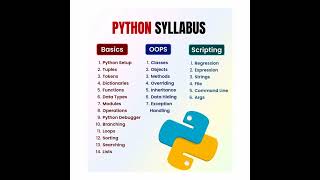
![Python Full Course for Beginners [2025]](https://img.youtube.com/vi/K5KVEU3aaeQ/mqdefault.jpg)



Audio Book
Dive deep into the subject with an immersive audiobook experience.
Installing Programming Languages
Chapter 1 of 2
🔒 Unlock Audio Chapter
Sign up and enroll to access the full audio experience
Chapter Content
• Java: JDK installation, environment variables (JAVA_HOME).
• Python: Use pyenv, pip, or Anaconda for environment management.
• C/C++: Install GCC or Clang, configure Makefile or CMake.
• JavaScript (Node.js): Install Node.js and NPM.
• Others: Ruby (via RVM), Go (via goenv), Rust (rustup).
Detailed Explanation
To effectively develop software, you need the right programming languages installed on your machine. Each language has its installation method:
- Java: You need to install the Java Development Kit (JDK). You'll also set up an environment variable called JAVA_HOME, which tells your system where Java is installed.
- Python: For managing Python installations and their environments, you can use tools like
pyenv,pip, orAnaconda. These tools help you create and switch between different Python environments easily. - C/C++: Install a compiler, which is usually GCC (GNU Compiler Collection) or Clang. To build your C/C++ projects, you will create a Makefile or use CMake, which helps with project organization and automation in the compilation process.
- JavaScript: Install Node.js, which comes with npm (Node Package Manager) that lets you manage libraries and dependencies for JavaScript applications.
- Other Languages: For languages like Ruby, you can use RVM (Ruby Version Manager) to manage installations, and for Go and Rust, there are similar tools (goenv and rustup).
Examples & Analogies
Think of setting up your programming environment like preparing a kitchen to cook. Just as you'd need the right appliances (like an oven, spatula, or mixer) to cook different dishes, you need specific tools and languages installed to build different types of software applications. For example, if you're baking a cake (building an application with Java), you'll need flour (JDK) and eggs (JAVA_HOME variable), while making pasta (developing with Python) would require a different set of ingredients (pyenv, pip, or Anaconda).
Setting Up Runtime Environments
Chapter 2 of 2
🔒 Unlock Audio Chapter
Sign up and enroll to access the full audio experience
Chapter Content
• Language-specific runtime like JVM (Java), CPython (Python), Node.js runtime.
Detailed Explanation
A runtime environment is crucial for running applications written in a particular programming language. Here’s how to set them up:
1. Java: The Java Virtual Machine (JVM) is used to run Java applications. Make sure it's properly installed after setting up the JDK.
2. Python: CPython is the standard runtime for executing Python code, and it’s usually installed alongside Python itself.
3. JavaScript: The Node.js runtime allows you to execute JavaScript on the server side and should be installed when setting up your JavaScript development environment.
Examples & Analogies
Imagine a theater play. The actors (your code) need a stage (runtime environment) to perform. Without a properly set stage, no one can see the play, no matter how well it has been rehearsed. Similarly, your programming code needs a runtime environment to execute, just like actors need a stage to showcase their talent.
Key Concepts
-
JDK: Essential for Java development, it includes tools for development and testing.
-
Environment Variables: Important for configuring your development environment correctly.
-
Runtime Environment: The execution context for code, specific to each programming language.
-
Version Management: Tools like
pyenvhelp manage multiple versions of programming languages efficiently.
Examples & Applications
To install Java, download the JDK from the Oracle website, set up the JAVA_HOME environment variable, and add it to the system PATH.
Using pyenv, a developer can switch from Python 3.8 to Python 3.9 seamlessly for different projects.
Memory Aids
Interactive tools to help you remember key concepts
Rhymes
Java needs JDK, for code that'll play; Python's pyenv gets versions right, keeping coding tight.
Stories
Imagine a builder (the programmer) who needs the right tools (development environment) to construct houses (applications). If they use the right tools, the house stands strong; if not, it might collapse.
Memory Tools
Use 'J-P-C' to remember your first programming languages to install: JDK for Java, pip for Python, compilers for C/C++.
Acronyms
R-E-A-L (Runtime Environment Affects Logic); it reminds us that the right runtime is key to running code.
Flash Cards
Glossary
- JDK
Java Development Kit; a software development kit used for developing Java applications.
- JAVA_HOME
An environment variable that points to the directory where the Java Development Kit is installed.
- pyenv
A tool used to manage multiple Python versions.
- NPM
Node Package Manager; a package manager for the JavaScript runtime environment Node.js.
- Makefile
A file containing a set of directives used with the make build automation tool.
- GCC
GNU Compiler Collection; a set of compilers for various programming languages.
- Clang
A compiler for the C programming language family, which also supports C++.
Reference links
Supplementary resources to enhance your learning experience.
