Understanding Development Environments
Enroll to start learning
You’ve not yet enrolled in this course. Please enroll for free to listen to audio lessons, classroom podcasts and take practice test.
Interactive Audio Lesson
Listen to a student-teacher conversation explaining the topic in a relatable way.
Types of Development Environments
🔒 Unlock Audio Lesson
Sign up and enroll to listen to this audio lesson

Today we will explore the different types of development environments. Can anyone tell me what a local environment is?

Isn't it where developers code directly on their own computers?

Exactly! The local environment allows developers to write and test their code right on their machine. Now, who can explain what a virtual environment is?

I believe it's an isolated environment for running different projects without conflicts.

Great answer! Using virtual environments, such as Python's venv, helps prevent dependency clashes between different projects. Let's also discuss cloud-based environments. What do you think those are?

I think they are platforms like GitHub Codespaces that allow coding in the cloud.

Exactly! They provide flexibility to work from anywhere. Lastly, can anyone tell me about containerized environments?

I think they use tools like Docker to maintain consistent setups across machines.

That's correct! Containerization ensures that an application runs the same way regardless of where it's deployed. Uh-oh! I see I need to ask you about memory aids. Can anyone help me with mnemonic aids that might help remember these different environments?

Maybe we can use 'LVC' for Local, Virtual, and Cloud-based to remember?

That's a great start! 'LVC' can definitely help. And don't forget 'C' for Containerized! So we have Local, Virtual, Cloud, and Containerized environments. Let's recap: we discussed local, virtual, cloud, and containerized environments.
Components of a Development Environment
🔒 Unlock Audio Lesson
Sign up and enroll to listen to this audio lesson

Now that we've covered the types of development environments, let's discuss their components. What is the first important component?

I think it's the operating system that runs everything?

Correct! The operating system manages hardware and software resources. Who can tell me about the role of a programming language and runtime?

It’s essential for writing the code and executing it.

That's right! We need the right language and its runtime. Next, what about text editors or IDEs?

They help us write and manage code efficiently.

Exactly! IDEs offer advanced features for productivity. Let's not forget version control systems like Git; why are they important?

They let developers track code changes and collaborate.

Perfect! Collaboration is key in development. Lastly, can anyone mention the role of package managers?

They help manage all the libraries and dependencies needed for a project.

Fantastic! Package managers simplify dependency management. Let's summarize: we covered the operating system, and programming language, along with the text editor, version control, and package managers!
Integration of Development Environment Components
🔒 Unlock Audio Lesson
Sign up and enroll to listen to this audio lesson

Now let's talk about how these components integrate to form an effective development environment. How do you see this working together?

Well, the IDE interacts with the programming language and helps manage the source control tools.

Exactly! An IDE can simplify using version control systems like Git. What happens when a new dependency needs to be added?

We would use a package manager to install that dependency!

Correct! Package managers will ensure that all dependencies are handled correctly. How do debugging tools fit into this environment?

Those tools help us find and fix issues in the code during development.

Right! They are critical for maintaining code quality. Let's quickly recap all components: Operating System, Language & Runtime, Editor/IDE, Version Control, Package Managers, and Debugging Tools!
Introduction & Overview
Read summaries of the section's main ideas at different levels of detail.
Quick Overview
Standard
Understanding development environments is critical for software programming. This section discusses various types of environments, such as local, virtual, cloud-based, and containerized, along with the key components that form a robust setup necessary for coding, testing, and debugging.
Detailed
Understanding Development Environments
In modern software development, a well-configured development environment significantly impacts efficiency and productivity. This section delves into the types of development environments and the essential components that form the foundation of effective software development.
Types of Development Environments
- Local Environment: Development takes place on a developer's machine, where direct code editing and testing occur.
- Virtual Environment: Isolated setups for individual projects using tools like Python's venv, preventing dependency conflicts.
- Cloud-Based Environment: Platforms like GitHub Codespaces or AWS Cloud9 allow development from anywhere on the web.
- Containerized Environment: Tools like Docker and Kubernetes help maintain consistent setups across different systems, enhancing collaboration.
Components of a Development Environment
The following components are crucial in any development environment:
- Operating System: The software that supports the basic functions of the development environment.
- Programming Language and Runtime: Essential languages and their respective runtime environments, allowing code execution.
- Text Editor or IDE: Tools for writing and managing code efficiently.
- Version Control System: Systems like Git help track changes in code over time.
- Package Managers: Tools for managing dependencies in the project.
- Debugging and Build Tools: Critical for testing and refining the code.
- Emulators/Simulators: Necessary for mobile app development to simulate environments.
- CI/CD Tools: Indispensable for automating integration and deployment processes.
Understanding these elements is key for developers to establish effective workflows, streamline collaboration, and foster a productive coding environment.
Youtube Videos

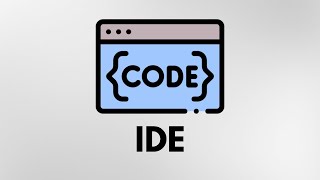





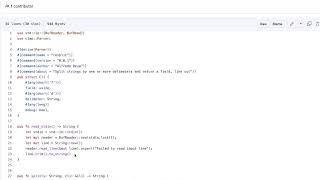


Audio Book
Dive deep into the subject with an immersive audiobook experience.
Types of Development Environments
Chapter 1 of 2
🔒 Unlock Audio Chapter
Sign up and enroll to access the full audio experience
Chapter Content
• Local Environment: Development occurs on a developer's machine.
• Virtual Environment: Isolated environments for different projects (e.g., Python's venv).
• Cloud-Based Environment: Platforms like GitHub Codespaces, Replit, AWS Cloud9.
• Containerized Environment: Using Docker or Kubernetes for consistent setups across systems.
Detailed Explanation
A development environment refers to the setup that developers use to build their projects. There are several types of environments that developers can utilize:
- Local Environment: This is the most straightforward setup where development happens directly on the developer's local machine. It's convenient for personal projects or small scales.
- Virtual Environment: This approach creates an isolated environment for a specific project, preventing dependency conflicts. For instance, Python developers often use virtual environments to manage libraries and tools without affecting other projects.
- Cloud-Based Environment: Services like GitHub Codespaces or Replit allow developers to code directly in the cloud. This type of environment is accessible from anywhere and allows for collaboration with others.
- Containerized Environment: Tools like Docker and Kubernetes provide a way to containerize applications, ensuring they run the same across different systems. This consistency is crucial for deploying applications in various environments (development, test, production).
Examples & Analogies
Think of a development environment like different kitchens for cooking.
- A local kitchen is your own home where you cook meals (local development).
- A virtual kitchen allows you to cook various recipes without mixing flavors (virtual environments).
- A cloud kitchen is like ordering meals online from different cultures (cloud-based environments), accessible anywhere you can log in.
- Finally, a container kitchen is like having pre-packaged meal kits delivered (containerized environments) that come with everything you need and work the same way no matter which kitchen you use.
Components of a Development Environment
Chapter 2 of 2
🔒 Unlock Audio Chapter
Sign up and enroll to access the full audio experience
Chapter Content
• Operating System
• Programming Language and Runtime
• Text Editor or Integrated Development Environment (IDE)
• Version Control System (e.g., Git)
• Package Managers
• Debugging Tools
• Build and Automation Tools
• Emulators/Simulators (for mobile/embedded dev)
• Continuous Integration/Deployment (CI/CD) Tools
Detailed Explanation
A development environment consists of several key components that together provide everything a developer needs to create software. Here’s a breakdown:
- Operating System: This is the backbone of the development environment; it can be Windows, macOS, or Linux, and influences the tools available to the developer.
- Programming Language and Runtime: This includes any programming languages you are using (like Python, Java, C++) along with their runtimes which allow your code to execute.
- Text Editor or IDE: A text editor (like Visual Studio Code) is where you write your code. An IDE (Integrated Development Environment) provides more advanced features such as debugging and code completion.
- Version Control System: Tools like Git help developers track changes in their code and collaborate with others effectively.
- Package Managers: These help manage libraries and dependencies for coding, automatically handling downloads and versions.
- Debugging Tools: Essential for finding and fixing errors in your code.
- Build and Automation Tools: These tools enable developers to automate repetitive tasks and compile code efficiently.
- Emulators/Simulators: Useful for testing applications in various environments, especially for mobile or embedded system development.
- Continuous Integration/Deployment Tools: These help automate the process of testing and deploying code changes continuously.
Examples & Analogies
Consider making a movie:
- The operating system is like the studio where you're making it (Hollywood, Bollywood). Each studio has its unique style and rules.
- The programming language and runtime are the script and the actors, essential components to tell the story.
- The text editor or IDE is the director’s tools; it helps bring everything together.
- The version control system is like a film editor, keeping track of every version of the movie and allowing the team to make changes.
- Package managers are similar to equipment and props suppliers, ensuring the director has everything needed to create the film.
- Debugging tools help ensure there are no bloopers during filming.
- Build and automation tools act like editing software that streamlines the process of putting the movie together.
- Emulators/simulators are like rehearsal rooms, where actors practice before actual filming.
- Finally, CI/CD tools are like the premiere events, enabling gradual releases of the movie for public viewing.
Key Concepts
-
Local Environment: Development occurs on a developer's machine.
-
Virtual Environment: Isolated environments prevent conflicts between dependencies.
-
Cloud-Based Environment: Accessible platforms for coding from anywhere.
-
Containerized Environment: Using Docker ensures consistency across systems.
-
Operating System: The foundation software supporting the development operation.
-
IDEs: Tools that provide integrated environments to facilitate coding.
-
Version Control: Systems that help manage changes in code over time.
-
Package Managers: Automate the installation and handling of dependencies.
-
Debugging Tools: Essential for identifying and resolving code issues.
Examples & Applications
A local environment can be a developer's personal computer running Windows with Visual Studio.
A virtual environment for Python projects might involve using venv to create isolated environments for different applications.
A cloud-based environment example is AWS Cloud9, which allows developers to code in their web browsers.
A containerized environment can be created using Docker to maintain application compatibility across deployment platforms.
Memory Aids
Interactive tools to help you remember key concepts
Rhymes
In a Local box, I code with ease, Virtual helps conflicts to appease. Cloud is where I can roam, While Containers bring the world home.
Stories
Once there was a developer named Alex who always worked in a Local environment. But Alex encouraged his team to use Virtual environments to keep their projects separate. With the rise of remote work, they switched to Cloud-based environments, allowing flexibility. It wasn't until they discovered Docker that they could containerize their applications, ensuring everything ran smoothly everywhere.
Memory Tools
Remember L-V-C-C: Local, Virtual, Cloud, Containerized to keep them in line!
Acronyms
Use the acronym P-V-T-D for components
Programming Language
Version Control
Text Editor
Debugging Tools!
Flash Cards
Glossary
- Local Environment
A development setup on a programmer's machine.
- Virtual Environment
A self-contained project-specific environment to avoid dependency conflicts.
- CloudBased Environment
Online platforms enabling coding and collaboration from anywhere.
- Containerized Environment
Consistent setups using container technology like Docker.
- Operating System
Software that manages hardware and basic system functions.
- IDE
Integrated Development Environment; software providing comprehensive tools for coding.
- Version Control System
Tools that help track and manage changes to code over time.
- Package Managers
Tools that automate the installation and management of software packages.
- Debugging Tools
Software designed to test and debug other programs.
- CI/CD Tools
Tools enabling continuous integration and deployment of applications.
Reference links
Supplementary resources to enhance your learning experience.
