Choosing an Operating System
Enroll to start learning
You’ve not yet enrolled in this course. Please enroll for free to listen to audio lessons, classroom podcasts and take practice test.
Interactive Audio Lesson
Listen to a student-teacher conversation explaining the topic in a relatable way.
Overview of Windows
🔒 Unlock Audio Lesson
Sign up and enroll to listen to this audio lesson

Today, we're discussing Windows as an operating system for software development. Windows is preferred for .NET frameworks and game development. Can anyone tell me some tools used in Windows for development?

Is Visual Studio one of them?

Exactly! Visual Studio is a powerful Integrated Development Environment, or IDE, widely used for Windows-based applications. Another significant tool is PowerShell, which helps automate tasks.

What about WSL? I've heard it allows running Linux tools on Windows.

That's correct! WSL, or Windows Subsystem for Linux, allows developers to run a Linux environment directly on Windows. This means you can use tools you might only find on Linux while still working in a familiar Windows environment.

What are the main advantages of using Windows over Linux?

Good question! Windows provides a user-friendly interface, extensive support for commercial applications, and is preferred for many enterprise environments. However, it does rely heavily on proprietary tools. That's a key point to remember.

In summary, Windows is ideal for .NET and gaming, and tools like Visual Studio and WSL enhance its capabilities.
Exploring Linux
🔒 Unlock Audio Lesson
Sign up and enroll to listen to this audio lesson

Now, let’s shift our focus to Linux. Why do you think developers prefer Linux for certain types of projects?

I think it's because of the open-source nature and flexibility.

That's right! Linux distributions like Ubuntu and Fedora are popular for server-side applications and open-source development. How does this flexibility benefit developers?

It allows for customization and access to various programming tools.

Exactly! Developers can use tools like GCC for compilation, GDB for debugging, and editors like Vim or Emacs for coding. It’s powerful for scripting and automation tasks.

Are there any specific challenges developers might face on Linux?

Good question! Sometimes, Linux can have a steeper learning curve, especially for those used to GUI-based environments like Windows. However, the performance and customizability often outweigh these challenges.

To summarize, Linux is favored for its open-source nature, robust toolset, and flexibility, making it ideal for automation and server-side applications.
Advantages of macOS
🔒 Unlock Audio Lesson
Sign up and enroll to listen to this audio lesson

Finally, let’s discuss macOS. What is its primary appeal for developers?

Is it mainly for developing apps for iOS and macOS?

Yes! macOS is essential for developing applications in the Apple ecosystem, especially using Xcode. What do you think makes Xcode a preferred choice?

I've heard it integrates well with the Apple development environment.

Exactly! Xcode offers a complete suite of tools for building apps for Apple's platforms. Additionally, being Unix-based allows macOS to run many Linux commands, which can be very convenient.

Can you run Windows programs on macOS?

Yes, it's possible using virtualization software or tools like Boot Camp. However, the primary development is generally geared towards the Apple platforms.

To sum up, macOS is crucial for iOS development, incorporating robust tools like Xcode, and is compatible with many Linux utilities.
Introduction & Overview
Read summaries of the section's main ideas at different levels of detail.
Quick Overview
Standard
In this section, we explore three primary operating systems—Windows, Linux, and macOS—detailing their advantages in specific development environments. Understanding these distinctions helps developers choose the right OS for their projects, enhancing productivity and compatibility.
Detailed
Choosing an Operating System
Selecting the right operating system (OS) is crucial in establishing an efficient development environment. This section focuses on the three main operating systems used in software development—Windows, Linux, and macOS—each with distinct advantages based on project requirements.
7.2.1 Windows
Windows is particularly favored for .NET development, creating video games, and supporting legacy enterprise applications. Developers benefit from tools like PowerShell, Windows Subsystem for Linux (WSL), and Visual Studio that enhance functionality and ease of use.
7.2.2 Linux
Various distributions like Ubuntu and Fedora dominate in open-source development and server-side applications. Linux is preferred for scripting, automation, and low-level programming due to its flexibility and extensive toolkit, including GCC for compilation, GDB for debugging, and text editors like Vim and Emacs.
7.2.3 macOS
macOS is the go-to OS for developers targeting the Apple ecosystem, particularly for iOS and macOS app development using Xcode. Its Unix-based nature allows seamless integration with Linux tools, making it a versatile choice for many developers.
Understanding these operating systems allows R&D and development teams to optimize their workflows, choose appropriate tools, and ensure better cross-platform compatibility. This knowledge sets the stage for setting up tailored programming environments in subsequent sections.
Youtube Videos









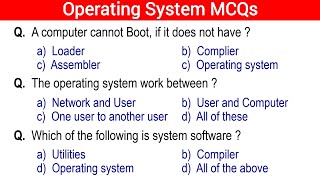
Audio Book
Dive deep into the subject with an immersive audiobook experience.
Windows Operating System
Chapter 1 of 3
🔒 Unlock Audio Chapter
Sign up and enroll to access the full audio experience
Chapter Content
Windows
- Preferred for .NET, game dev, and legacy enterprise systems.
- Tools: PowerShell, WSL (Windows Subsystem for Linux), Visual Studio.
Detailed Explanation
The Windows operating system is often preferred for specific types of development activities. It is particularly popular for .NET applications, game development, and working with legacy enterprise systems that may require older software. Additionally, Windows offers a range of tools to enhance developer productivity, such as PowerShell for command-line scripting, Windows Subsystem for Linux (WSL) for running Linux distributions alongside Windows, and Visual Studio as a powerful Integrated Development Environment (IDE). This compatibility and toolset make it a versatile choice for developers focusing on these areas.
Examples & Analogies
Imagine a chef in a kitchen equipped for Italian cuisine. While they can cook various dishes, their tools and ingredients (like pasta machines and Italian spices) are best suited for Italian recipes. Similarly, Windows provides tools and an environment that are particularly well-suited for .NET and game development, just as that kitchen excels in Italian cooking.
Linux Operating System
Chapter 2 of 3
🔒 Unlock Audio Chapter
Sign up and enroll to access the full audio experience
Chapter Content
Linux (Ubuntu, Fedora, etc.)
- Ideal for open-source development, server-side apps.
- Popular with developers for scripting, automation, and low-level programming.
- Tools: GCC, GDB, Vim/Emacs, Make, Docker.
Detailed Explanation
Linux, including distributions like Ubuntu and Fedora, is known for its strong support of open-source development and server-side applications. Many developers prefer Linux because it provides powerful tools for scripting, automation, and low-level programming, which are essential for tasks like server management and application deployment. The toolset available under Linux includes GCC (GNU Compiler Collection) for compiling code, GDB (GNU Debugger) for debugging, Vim or Emacs as highly customizable text editors, Make for build automation, and Docker for containerization, all of which facilitate a smooth development experience.
Examples & Analogies
Think of Linux as a toolbox, specifically designed for DIY enthusiasts. Just as a well-stocked toolbox has the right tools for various home improvement projects, Linux is equipped with a variety of powerful tools that are perfect for developers, especially those working with open-source and server-side solutions.
macOS Operating System
Chapter 3 of 3
🔒 Unlock Audio Chapter
Sign up and enroll to access the full audio experience
Chapter Content
macOS
- Best for iOS/macOS app development (Xcode).
- Unix-based, supports Linux tools.
- Tools: Homebrew, Terminal, Xcode.
Detailed Explanation
macOS is the preferred operating system for developers working on applications for Apple's ecosystem, specifically iOS and macOS. It utilizes Xcode, an integrated development environment, which includes everything necessary for app development on Apple platforms. Additionally, being Unix-based gives macOS compatibility with many development tools used in Linux, and it supports command-line utilities. Homebrew, a package manager for macOS, allows developers to install software easily, reinforcing its appeal among programmers.
Examples & Analogies
Imagine a painter specifically working on art pieces for prestigious galleries. The painter has unique brushes and paints suited for this purpose, just like macOS provides Xcode and other tools specifically designed for creating apps for iOS and macOS, making it the best choice for developers in that ecosystem.
Key Concepts
-
Windows: Preferred for .NET and game development; utilizes Visual Studio, PowerShell, and WSL.
-
Linux: Open-source, ideal for server-side apps, known for its scripting and automation capabilities.
-
macOS: Best for Apple ecosystem development, using tools like Xcode.
Examples & Applications
Using Visual Studio to create a .NET application on Windows.
Developing a server-side application using Python on Linux with GCC for compilation.
Creating an iOS app using Xcode on macOS.
Memory Aids
Interactive tools to help you remember key concepts
Rhymes
In Windows, .NET takes flight, for game dev there's pure delight.
Stories
Imagine a developer named Alex who found it hard to choose between Windows, Linux, and macOS. Each OS was like a character in a story, with Windows as the friendly guide for game developers, Linux as the wise old sage for server-side tasks, and macOS as the artistic creator for Apple apps. Each had its strengths, leading Alex to his own best choice.
Memory Tools
Remember the 'WLM' for Windows, Linux, macOS when deciding which OS to choose.
Acronyms
WLMA - Windows for .NET, Linux for scripting, macOS for Apple apps.
Flash Cards
Glossary
- Windows
A popular operating system by Microsoft, widely used for software development, especially for .NET applications and gaming.
- WSL
Windows Subsystem for Linux, allowing users to run a Linux environment alongside Windows.
- Linux
An open-source operating system favored for server-side applications and open-source development.
- macOS
An operating system designed by Apple, primarily used for development within the Apple ecosystem.
- Xcode
An integrated development environment for macOS, used for developing applications for iOS and macOS.
Reference links
Supplementary resources to enhance your learning experience.
