Usage
Enroll to start learning
You’ve not yet enrolled in this course. Please enroll for free to listen to audio lessons, classroom podcasts and take practice test.
Interactive Audio Lesson
Listen to a student-teacher conversation explaining the topic in a relatable way.
Introduction to Environment Variables
🔒 Unlock Audio Lesson
Sign up and enroll to listen to this audio lesson

Today, we're going to discuss environment variables. These are dynamic values that can affect how processes run on your computer. Why do we think they might be important for development?

They help keep sensitive information secure?

Correct! By using environment variables, we avoid hardcoding credentials in our code. This way, our sensitive information is kept safe. Can anyone give an example of what could be stored in an environment variable?

API keys or database URLs?

That's right! For example, if we're connecting to a database, we might have a line like this: `export DATABASE_URL="postgres://user:pass@localhost:5432/db"`. Remember, we must also follow best practices to manage these properly.

What are those best practices?

Great question! Using `.env` files and secret managers like AWS Secrets Manager are among the top practices we should adopt.

So to recap, environment variables can keep our application secure by storing sensitive data such as credentials outside of our codebase, enhancing security significantly.
Managing Environment Variables
🔒 Unlock Audio Lesson
Sign up and enroll to listen to this audio lesson

Now let's talk about managing these variables efficiently. Besides `.env` files, what tools do you think developers could use?

Maybe some sort of manager or secrets vault?

Exactly! Tools like HashiCorp Vault and AWS Secrets Manager help store and manage secrets securely.

How do these tools work?

These tools act as a central repository for sensitive information. When the application runs, it fetches the required secrets directly. Can someone explain the advantage of using a secrets manager?

It avoids hardcoding secrets in the source code, right?

Spot on! It enhances security while making it easier to change secrets without altering the code. Let's review: using `.env` files and tools like Vault keep our applications safe and flexible.
Environment Variables in Practice
🔒 Unlock Audio Lesson
Sign up and enroll to listen to this audio lesson

We've covered a lot; let’s discuss how environment variables are applied in real-world scenarios. Can anyone think of a situation where these would come in handy?

In deploying applications? Like on different servers?

Exactly! For instance, you might have different database URLs for staging, production, and development environments. This protects sensitive data and ensures that your app behaves correctly in different environments.

But how do we ensure that the right variables are set for the environment?

You would typically set environment variables specific to each environment. Using `.env` files for local development and secrets managers for production is a practical approach.

So, to summarize, effectively managing environment variables helps us to keep our applications secure, adaptable, and environment-specific.
Introduction & Overview
Read summaries of the section's main ideas at different levels of detail.
Quick Overview
Standard
In this section, we discuss the usage of environment variables to securely store credentials, keys, and configuration values. By utilizing tools such as .env files and secret managers, developers can enhance security and manage configurations efficiently across different environments.
Detailed
Usage of Environment Variables and Secrets
In modern software development, environment variables play a pivotal role in securely storing credentials, API keys, and configuration values. This practice not only enhances security but also helps maintain consistency across different environments.
Environment variables are dynamic values that can affect the way running processes will behave on a computer. They can be set for each environment (development, staging, production) allowing developers to easily manage sensitive information without hardcoding it into application code.
Best Practices for Usage
- Use
.envfiles: This helps in organizing the environment variables in a single file, ensuring that sensitive information isn’t shared in public repositories. - Employ secret management tools such as Vault or AWS Secrets Manager to securely manage and access sensitive information.
Example
For instance, the command to set a database URL in a UNIX-like environment would look like this:
In summary, leveraging environment variables and proper secrets management is essential in creating secure and efficient development setups.
Youtube Videos

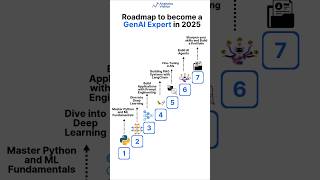
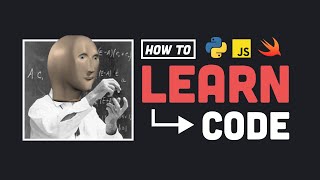



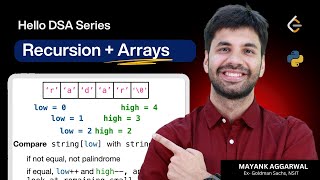



Audio Book
Dive deep into the subject with an immersive audiobook experience.
Storing Credentials and Config Values
Chapter 1 of 2
🔒 Unlock Audio Chapter
Sign up and enroll to access the full audio experience
Chapter Content
• Store credentials, keys, and config values securely.
Detailed Explanation
This chunk emphasizes the importance of securely storing sensitive information such as credentials (passwords, access keys) and configuration values required by applications. Storing such information securely helps protect it from unauthorized access and reduces the risk of security breaches.
Examples & Analogies
Imagine you have a locker where you keep your valuables safe. If you leave the locker open or share its combination with everyone, anyone can access your valuables. Similarly, if you don't store your credentials securely in your applications, anyone with access to your code could misuse them.
Using .env Files
Chapter 2 of 2
🔒 Unlock Audio Chapter
Sign up and enroll to access the full audio experience
Chapter Content
• Use .env files or secret managers (Vault, AWS Secrets Manager).
Detailed Explanation
A .env file is a simple text file containing environment variables for your application. By using .env files, developers can manage sensitive information separately from the codebase, making it easier to change values without altering the code. Additionally, secret managers like Vault or AWS Secrets Manager provide more advanced functionalities for securely storing and managing sensitive data.
Examples & Analogies
Think of a .env file like a recipe that tells you what ingredients to use without displaying how those ingredients are prepared. If you want to change the amount of salt in your dish, you can do so in the recipe without rewriting the entire cooking instructions. Similarly, .env files let you change configuration without digging into your code.
Key Concepts
-
Environment Variables: Securely store dynamic values that can dictate the behavior of applications.
-
Secrets Management: Essential for handling sensitive data and maintaining security.
Examples & Applications
Example of an environment variable for a database: export DATABASE_URL="postgres://user:pass@localhost:5432/db".
Using a .env file to avoid hardcoding sensitive information, improving security.
Memory Aids
Interactive tools to help you remember key concepts
Rhymes
Vars that you store, keep secrets galore; In the .env, they’re safe evermore.
Stories
Once in a land of code, a developer found that hardcoding secrets brought trouble and woe. He learned of .env files and secret vaults, keeping his projects safe with no faults.
Memory Tools
SECURE: Secrets Encrypted, Centralized, Useful, Reliable, Easily Accessible.
Acronyms
SAFETY
Secrets Avoid Hardcoding with Effective Team Yields.
Flash Cards
Glossary
- Environment Variable
A dynamic value that can affect the way running processes will behave on a computer.
- .env file
A file used to store environment variables in a project, often kept out of version control to enhance security.
- Secret Manager
A tool that provides secure storage, management, and access of sensitive information like API keys and credentials.
- API Key
A code passed in by computer programs calling an API to identify the calling program, its developer, or its user.
- Vault
A tool for securely accessing secrets such as passwords, API keys, and tokens.
- AWS Secrets Manager
A cloud service that helps you protect access to your applications, services, and IT resources without the upfront investment and on-going maintenance costs of operating your own infrastructure.
Reference links
Supplementary resources to enhance your learning experience.
