Setting Up Development Environment
Enroll to start learning
You’ve not yet enrolled in this course. Please enroll for free to listen to audio lessons, classroom podcasts and take practice test.
Interactive Audio Lesson
Listen to a student-teacher conversation explaining the topic in a relatable way.
Understanding Development Environments
🔒 Unlock Audio Lesson
Sign up and enroll to listen to this audio lesson

Today, we'll start with understanding what a development environment is. Can anyone tell me why having a good setup is crucial?

It helps in writing better code and reduces errors?

Exactly! A well-configured setup helps in writing, testing, and debugging code efficiently. Now, can anyone name the types of development environments?

There are local, virtual, cloud-based, and containerized environments?

Right! Remember the acronym 'LCCC' for Local, Cloud, Containerized, and Virtual. Each type serves its purpose. Let's keep building on this!

What does a containerized environment do?

Great question! A containerized environment ensures consistency across different systems using Docker. It isolates applications to avoid conflicts. Any other thoughts?

I think knowing these environments helps in team collaboration!

Absolutely! Well said! To summarize, a good understanding of environments is key for effective collaboration and productivity.
Choosing an Operating System
🔒 Unlock Audio Lesson
Sign up and enroll to listen to this audio lesson

Next, let’s dive into choosing an operating system. Why do you think it matters which OS we use?

Different software tools work better on specific OSes?

Exactly! For instance, Windows is great for .NET development. Can anyone point out what tools are unique to Windows?

Tools like Visual Studio and PowerShell?

Correct! Now, what about Linux? Any advantages there?

It’s good for open-source projects and server-side applications?

Spot on! Linux provides powerful tools like GCC and Docker. So what about macOS for development?

It's best for iOS/macOS app development using Xcode!

Great observations! Just remember the specific comparative strengths of each OS for future projects.
Debugging and Testing Tools
🔒 Unlock Audio Lesson
Sign up and enroll to listen to this audio lesson

Now, let’s talk about debugging and testing tools. Why are these important?

They help find and fix errors in the code before deployment?

Right! Errors caught early can save a lot of trouble later. Can anyone name some popular debugging tools?

There’s GDB for C/C++ and Chrome DevTools for JavaScript!

Exactly! What about testing frameworks?

JUnit for Java and pytest for Python.

Excellent! Remember, integrating both debugging and testing tools is vital for maintaining code quality. Can someone summarize what we learned today about debugging and testing?

Debugging tools help us find errors, and testing frameworks ensure the code behaves as expected!

Well put! Understanding and utilizing these tools is crucial in any developer's toolkit.
Introduction & Overview
Read summaries of the section's main ideas at different levels of detail.
Quick Overview
Standard
This chapter explores how to effectively set up a development environment, detailing various types and components, as well as providing guidance on operating systems, package management, and tools needed for successful projects.
Detailed
Detailed Summary
In modern software development, the effectiveness of the development environment directly influences project success. This chapter discusses how to set up a robust development environment targeting advanced programming, which includes:
- Understanding Development Environments: Introduces local, virtual, cloud-based, and containerized environments and their roles in development.
- Choosing an Operating System: Discusses how operating systems like Windows, Linux, and macOS cater to different development needs and the best tools to use.
- Setting Up the Programming Environment: Covers the installation of various programming languages, including Java, Python, C/C++, and JavaScript, along with their runtime environments.
- Text Editors and IDEs: Explains the differences between text editors and integrated development environments (IDEs), highlighting popular tools such as Visual Studio Code, IntelliJ IDEA, and Xcode.
- Version Control Systems: Introduces Git, its installation, configuration, and popular interfaces while emphasizing the importance of repository hosting platforms.
- Dependency and Package Management: Details how to manage libraries and dependencies for several languages and best practices.
- Build and Automation Tools: Discusses build tools for various languages and task runners, along with the significance of continuous integration tools.
- Debugging and Testing Tools: Enumerates various debugging tools and testing frameworks for maintaining code quality.
- Containerization and Virtualization: Focuses on Docker and VMs for creating consistent environments across development stages.
- Environment Variables and Secrets: Highlights the importance of securely managing credentials and configuration values.
- Best Practices: Concludes with best practices for development environment setups to enhance collaboration, code quality, and security efficiency.
Youtube Videos
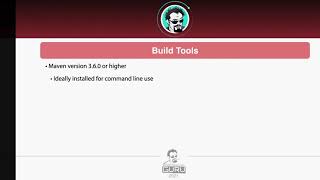





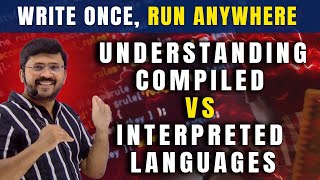



Audio Book
Dive deep into the subject with an immersive audiobook experience.
Introduction to Development Environments
Chapter 1 of 5
🔒 Unlock Audio Chapter
Sign up and enroll to access the full audio experience
Chapter Content
In modern software development, the efficiency, speed, and success of a project heavily rely on a well-configured and optimized development environment. A development environment encompasses all the tools, libraries, editors, dependencies, and configurations required for writing, building, testing, and debugging code effectively.
Detailed Explanation
A development environment is critical for software development because it provides everything a developer needs to create software. This includes programming languages, code editors, libraries, and frameworks. When all these elements are correctly set up, developers can work more efficiently, resolve issues faster, and improve collaboration with their teams.
Examples & Analogies
Think of a chef preparing a meal in a kitchen. If the kitchen is well-organized, with all the ingredients, tools, and appliances ready to use, the chef can cook a delicious meal quickly. Conversely, if the kitchen is chaotic and disorganized, it will take longer to prepare the meal, and the quality might suffer. Similarly, a well-structured development environment allows developers to write code efficiently.
Types of Development Environments
Chapter 2 of 5
🔒 Unlock Audio Chapter
Sign up and enroll to access the full audio experience
Chapter Content
• Local Environment: Development occurs on a developer's machine.
• Virtual Environment: Isolated environments for different projects (e.g., Python's venv).
• Cloud-Based Environment: Platforms like GitHub Codespaces, Replit, AWS Cloud9.
• Containerized Environment: Using Docker or Kubernetes for consistent setups across systems.
Detailed Explanation
Development environments come in various types, each serving a particular purpose. A Local Environment means that all the development work is done on a personal machine. A Virtual Environment allows developers to isolate dependencies for different projects, ensuring that they don’t conflict. Cloud-Based Environments provide access to development tools hosted online, making it easy to collaborate on projects from anywhere. Finally, Containerized Environments, like those managed by Docker, allow for consistent setups that can be replicated across different machines easily.
Examples & Analogies
Imagine an artist working in their studio (Local Environment), where they have all their supplies. If they want to try new techniques without disrupting their main work, they might set up a separate zone (Virtual Environment). If the artist collaborates with someone who is halfway across the world, they could work on an online platform like a digital canvas (Cloud-Based Environment). If they want everything to look the same no matter what studio they're in, they would use a portable art kit (Containerized Environment).
Components of a Development Environment
Chapter 3 of 5
🔒 Unlock Audio Chapter
Sign up and enroll to access the full audio experience
Chapter Content
• Operating System
• Programming Language and Runtime
• Text Editor or Integrated Development Environment (IDE)
• Version Control System (e.g., Git)
• Package Managers
• Debugging Tools
• Build and Automation Tools
• Emulators/Simulators (for mobile/embedded dev)
• Continuous Integration/Deployment (CI/CD) Tools
Detailed Explanation
A development environment includes multiple components, each playing a crucial role. The Operating System is the first layer that dictates how software runs. The Programming Language and Runtime are necessary for writing and executing code. Text Editors or IDEs are tools for coding, while Version Control Systems like Git help track changes in code. Package Managers manage libraries and dependencies. Debugging Tools assist in troubleshooting code, and Build and Automation Tools streamline the compilation and deployment process. Emulators and CI/CD tools ensure applications run smoothly and are updated continuously.
Examples & Analogies
Consider a car factory where different sections serve specific functions. The infrastructure (Operating System) supports everything, engines and parts are created (Programming Language and Runtime), workers use their tools (Text Editors/IDEs), quality checks are performed (Debugging Tools), and the assembly line ensures efficiency (Build Tools & Automation). Just like a factory needs all these components to operate efficiently, a developer needs these tools to create their software projects effectively.
Choosing an Operating System
Chapter 4 of 5
🔒 Unlock Audio Chapter
Sign up and enroll to access the full audio experience
Chapter Content
7.2.1 Windows
• Preferred for .NET, game dev, and legacy enterprise systems.
• Tools: PowerShell, WSL (Windows Subsystem for Linux), Visual Studio.
7.2.2 Linux (Ubuntu, Fedora, etc.)
• Ideal for open-source development, server-side apps.
• Popular with developers for scripting, automation, and low-level programming.
• Tools: GCC, GDB, Vim/Emacs, Make, Docker.
7.2.3 macOS
• Best for iOS/macOS app development (Xcode).
• Unix-based, supports Linux tools.
• Tools: Homebrew, Terminal, Xcode.
Detailed Explanation
Choosing the right operating system is vital as different OS platforms serve different purposes. Windows is commonly used for .NET development and game development, with tools that assist in these specific areas. Linux, known for its versatility and open-source nature, supports robust development for server-side applications and is preferred by many developers for scripting and automation. macOS is specifically tailored for Apple-focused app development and allows developers to use various Unix-based tools. Each OS has its own set of tools that can enhance productivity depending on the development focus.
Examples & Analogies
Think of operating systems as different kitchens designed for different cuisines. A Windows kitchen may be optimized for preparing classic American dishes (supporting .NET and games), while a Linux kitchen is better equipped for international cuisine, allowing chefs to be creative and innovative (open-source development). Finally, a macOS kitchen specializes in gourmet dishes that require precision and specific tools (iOS and macOS app development). Each kitchen serves its purpose best based on the type of dishes (software) being prepared.
Setting Up the Programming Environment
Chapter 5 of 5
🔒 Unlock Audio Chapter
Sign up and enroll to access the full audio experience
Chapter Content
7.3.1 Installing Programming Languages
• Java: JDK installation, environment variables (JAVA_HOME).
• Python: Use pyenv, pip, or Anaconda for environment management.
• C/C++: Install GCC or Clang, configure Makefile or CMake.
• JavaScript (Node.js): Install Node.js and NPM.
• Others: Ruby (via RVM), Go (via goenv), Rust (rustup).
Detailed Explanation
Setting up the programming environment involves installing various programming languages and their necessary components. Each language has its setup procedure. For instance, Java requires the Java Development Kit (JDK) and proper environment variable configurations. Python can be set up with version management tools like pyenv or by using Anaconda for package management. C/C++ developers often use GCC or Clang for compilation and configure build scripts. JavaScript developers need to install Node.js along with its package manager, NPM, while other languages like Ruby, Go, and Rust have their respective installation methods.
Examples & Analogies
Imagine preparing a workshop where each participant needs specific tools depending on the activity. For example, a painter (Java) needs a full palette (JDK) and specific brushes (environment variables) to create art. A sculptor (Python) might use a versatile tool for shaping materials (Anaconda) and choose the types of clay (packages) they work with. Similarly, each programming language has its own set of requirements, and setting up the right tools ensures that developers can create their projects successfully.
Key Concepts
-
Local Environment: Development on personal machines.
-
Cloud-Based Environment: Online platforms for development.
-
Version Control Systems: Tools to track code changes.
-
Containerization: Standardizing application deployment via containers.
Examples & Applications
Using Visual Studio for C# programming on Windows.
Employing Docker to create containerized applications across different environments.
Memory Aids
Interactive tools to help you remember key concepts
Rhymes
When code needs to run, set the env right, Development paths will be smooth and bright!
Stories
Imagine a coder entering a magical land of software tools, where each tool—Git, Docker, or an IDE—helps him build an app. Each tool represents a spell that enhances his coding powers!
Memory Tools
Remember the acronym 'LCCC': Local, Cloud-based, Containerized, and Virtual—types of development environments.
Acronyms
Use the acronym 'VCC'
Version Control
Containers
Configuration for the three essential components of an efficient development environment.
Flash Cards
Glossary
- Development Environment
A comprehensive setup of tools, libraries, and configurations required for coding, building, and testing applications.
- Version Control System
A system that manages changes to source code over time, allowing multiple developers to collaborate on projects.
- Containerization
A method of virtualizing the software environment to allow applications to run consistently across different computer systems.
- Integrated Development Environment (IDE)
A comprehensive software tool that provides features for software development, including a code editor, debugger, and build automation.
- Package Manager
A tool that automates the process of installing, upgrading, configuring, and removing software packages.
Reference links
Supplementary resources to enhance your learning experience.
