Virtual Machines
Enroll to start learning
You’ve not yet enrolled in this course. Please enroll for free to listen to audio lessons, classroom podcasts and take practice test.
Interactive Audio Lesson
Listen to a student-teacher conversation explaining the topic in a relatable way.
Introduction to Virtual Machines
🔒 Unlock Audio Lesson
Sign up and enroll to listen to this audio lesson

Welcome, class! Today, we’re going to dive into virtual machines, also known as VMs. Can anyone tell me what a virtual machine is?

Isn't it like a computer that runs inside another computer?

Exactly! A VM allows us to run separate operating systems on our main machine, enhancing testing and development. Can someone give an example of where we might use a VM?

I think we can use it to test applications on different OS like Windows and Linux without needing separate hardware.

Great point! This isolation helps simulate OS-specific behaviors without interference. Remember the acronym VIRTUAL—Versatile, Independent, Resource-efficient, Testable, Unique, and Low-cost.

That’s helpful!

Let’s summarize: Virtual machines are essential for running different OS environments on a single machine, aiding in development and testing.
Popular VM Software
🔒 Unlock Audio Lesson
Sign up and enroll to listen to this audio lesson

Now, let’s talk about two popular applications for creating virtual machines: VirtualBox and VMware. Who has heard of either of these?

I’ve used VirtualBox! It’s free and lets you set up different operating systems easily.

Right! VirtualBox is open-source and user-friendly. VMware, on the other hand, offers more advanced features but can be costly. What advantages can you think of for using VMs in your projects?

I think they help improve productivity since you can test without affecting your main environment.

Absolutely! Isolation allows developers to experiment safely. Let’s wrap up this session: Both VirtualBox and VMware serve as excellent tools for managing virtual environments.
Applications of Virtual Machines
🔒 Unlock Audio Lesson
Sign up and enroll to listen to this audio lesson

What about the practical applications of VMs? Can anyone think of when you might use a VM outside of testing software?

Maybe for running legacy software that only works on old operating systems?

Yes! VMs are perfect for that purpose. They help run outdated applications without compromising your main system's performance. What about handling different versions of frameworks?

Oh! You can isolate environments for projects that rely on different versions of the same software.

Exactly! This allows teams to maintain multiple project versions smoothly. Remember, when using VMs, you streamline your workflow while keeping your code robust. Let's summarize again: VMs help maintain diverse development practices efficiently.
Introduction & Overview
Read summaries of the section's main ideas at different levels of detail.
Quick Overview
Standard
This section explores the functionality of virtual machines (VMs) such as VirtualBox and VMware, highlighting their need for simulating OS-specific behavior. VMs provide developers with the ability to run applications in isolated environments that closely mirror production systems.
Detailed
Virtual Machines
Virtual Machines (VMs) are powerful tools used in software development to simulate a full computer system on a physical host. They allow developers to run multiple operating systems concurrently, making them invaluable for testing applications across various environments without the need for additional hardware. In this section, we discuss two popular VM software options: VirtualBox and VMware.
Key Functions of Virtual Machines
- OS Simulation: VMs enable developers to simulate different operating systems, which is crucial for testing applications that may perform differently based on the environment.
- Development Environment Isolation: VMs provide isolated environments for development, ensuring that changes made do not impact the host system or other projects.
- Resource Management: VMs efficiently manage hardware resources, allowing multiple environments to run simultaneously on a single physical machine.
Importance in Development Workflows
Virtual machines play a critical role in modern software development, especially in processes such as Continuous Integration/Continuous Deployment (CI/CD). By using VMs, developers can ensure that the code behaves correctly across different platforms, thus enhancing software quality and reliability.
Youtube Videos
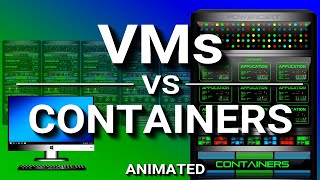

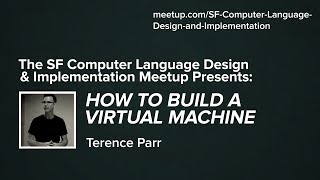
![Building a Virtual Machine for Programming Language [1/29]: VM pipeline](https://img.youtube.com/vi/7pLCpN811tQ/mqdefault.jpg)


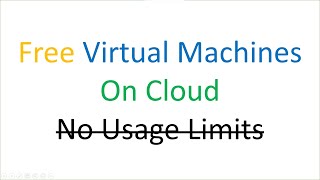


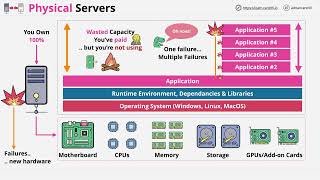
Audio Book
Dive deep into the subject with an immersive audiobook experience.
Introduction to Virtual Machines
Chapter 1 of 2
🔒 Unlock Audio Chapter
Sign up and enroll to access the full audio experience
Chapter Content
• VirtualBox, VMware
Detailed Explanation
Virtual machines (VMs) are software emulations of physical computers. They allow you to create a separate environment within your main operating system where you can run different operating systems and software applications. Tools like VirtualBox and VMware are popular for managing these VMs. They are particularly useful for tasks such as testing software in different environments without needing multiple physical machines.
Examples & Analogies
Think of a virtual machine like a hotel room in a building. The building is your main operating system, and each hotel room can represent a different virtual machine. Just as you can rent a room to stay in while the main building remains occupied, you can run different operating systems in VMs while your main OS runs independently.
Use Cases of Virtual Machines
Chapter 2 of 2
🔒 Unlock Audio Chapter
Sign up and enroll to access the full audio experience
Chapter Content
• Useful when simulating OS-specific behaviors
Detailed Explanation
Virtual machines are particularly beneficial when developers need to ensure their applications behave correctly across different operating systems. For instance, if you’re developing a software application that needs to work on both Windows and Linux, you can set up VMs for both operating systems to test how the application operates in each environment before deploying it.
Examples & Analogies
Consider a chef who specializes in baking. To perfect a cake, they often need to test recipes in different ovens to see how the temperature affects baking time and texture. Similarly, developers use VMs to test their applications in various operating systems to confirm consistent behavior and performance.
Key Concepts
-
Virtual Machines: Simulation of physical computers to run separate operating systems.
-
VirtualBox: Open-source VM software ideal for casual developers.
-
VMware: Feature-rich commercial VM software for advanced users.
Examples & Applications
Using a VM to run Windows applications on a Linux machine.
Setting up a VM to test an application across multiple operating system versions.
Memory Aids
Interactive tools to help you remember key concepts
Rhymes
A VM's a dream machine, simulating what you can’t glean.
Stories
Imagine a chef using a recipe book; the VM is like using a recipe to create a dish in a different kitchen!
Memory Tools
Remember VMs as 'Versatile Machines' due to their ability to adapt to different systems.
Acronyms
VM - Virtual and Multi-platform.
Flash Cards
Glossary
- Virtual Machine (VM)
A software emulation of a physical computer that runs an operating system and applications like a real machine.
- VirtualBox
An open-source virtualization software that allows users to run multiple operating systems on a single machine.
- VMware
A commercial virtualization software providing advanced features for running virtual machines.
Reference links
Supplementary resources to enhance your learning experience.
