Environment Variables and Secrets
Enroll to start learning
You’ve not yet enrolled in this course. Please enroll for free to listen to audio lessons, classroom podcasts and take practice test.
Interactive Audio Lesson
Listen to a student-teacher conversation explaining the topic in a relatable way.
Understanding Environment Variables
🔒 Unlock Audio Lesson
Sign up and enroll to listen to this audio lesson

Good morning, class! Today, we're going to discuss environment variables. Can anyone tell me what they think 'environment variables' are?

Are they like settings that can be changed in an application?

That's a good start! Environment variables are used to store configuration values and sensitive information like passwords. They allow applications to remain flexible without hardcoding values. This way, you don't expose any sensitive data directly in your code. A common tool for managing these is a '.env' file.

What kind of information do we typically store in those?

Great question! You might store database credentials, API keys, or service URLs as environment variables. They provide a way to configure settings based on your deployment environment.

Can you show us an example of how to set one?

Sure! You can set an environment variable in a Unix-based system like this: `export DATABASE_URL="postgres://user:pass@localhost:5432/db"`. This command allows any application running in that session to access the `DATABASE_URL` variable.

To summarize, today we've learned that environment variables store sensitive data securely and facilitate easy configuration for applications.
Managing Secrets
🔒 Unlock Audio Lesson
Sign up and enroll to listen to this audio lesson

Now let's talk about managing secrets. Why do you think it's important to carefully manage sensitive information?

To prevent unauthorized access to our applications?

Exactly! Proper management helps protect against data breaches. We can use secret management tools like Vault, or cloud solutions like AWS Secrets Manager to securely store and access these secrets.

What’s the difference between a .env file and using a tool like AWS Secrets Manager?

Good question! While a .env file is great for local development, tools like AWS Secrets Manager provide enhanced security features, like access control and auditing, that are vital for production environments.

So, do we use both in our projects sometimes?

Yes! In development, you might use a .env file, while in production, you would use a dedicated secret management solution. This dual approach ensures the security of sensitive information across all environments.

To wrap up, always prioritize secure management of your secrets to protect your applications effectively.
Environment Variables in Practice
🔒 Unlock Audio Lesson
Sign up and enroll to listen to this audio lesson

Let’s review how environment variables are used in real-world applications. Who can tell me some common practices?

Using .env files and ensuring they’re in .gitignore so they don’t get pushed to GitHub?

Exactly! Keeping sensitive files listed in your .gitignore is an essential practice to avoid accidental exposure. Additionally, you should also keep different environment variables for development, testing, and production.

What happens if someone gets access to our code without getting our secrets?

It could be disastrous! If unauthorized users can access your environment variables, they could compromise your application. This is why using secret management tools that provide access control is also critical.

Are there any common mistakes to avoid?

Absolutely! A common mistake is hardcoding sensitive information directly into the code. Remember, always refer to environment variables instead! Also, when using a .env file, be sure not to commit that file to public repositories.

Today we learned the importance of properly managing and referencing environment variables and secrets while avoiding common pitfalls.
Introduction & Overview
Read summaries of the section's main ideas at different levels of detail.
Quick Overview
Standard
This section discusses the importance of environment variables and secrets in application development, emphasizing secure management practices such as using .env files and secret managers like AWS Secrets Manager, along with practical examples illustrating their usage.
Detailed
Environment Variables and Secrets
In modern software development, managing sensitive information like credentials, API keys, and configuration values is paramount to ensuring the security and integrity of applications. This section focuses on the concept of environment variables and secrets, providing insight into their usage, best practices, and examples of implementation.
Key Points:
- Usage: Environment variables are used to store sensitive data securely, so that developers do not expose them in their code. This helps in safeguarding the application against unauthorized access.
- Storage Methods: Common methods for storing environment variables include:
- .env files: A simple way to define environment variables locally.
- Secret Management Tools: Tools like Vault or AWS Secrets Manager provide robust solutions for managing secrets and access control.
- Practical Example: An example of exporting an environment variable is
export DATABASE_URL="postgres://user:pass@localhost:5432/db". This command setsDATABASE_URLfor the running session, making it accessible to applications that run under that session.
In summary, utilizing environment variables effectively not only enhances security but also allows for flexibility and ease of configuration in different environments.
Youtube Videos


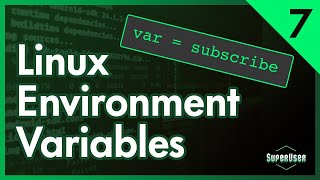






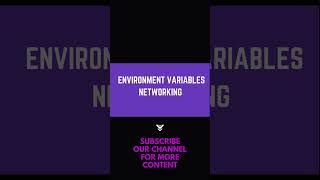
Audio Book
Dive deep into the subject with an immersive audiobook experience.
Usage of Environment Variables
Chapter 1 of 2
🔒 Unlock Audio Chapter
Sign up and enroll to access the full audio experience
Chapter Content
• Store credentials, keys, and config values securely.
• Use .env files or secret managers (Vault, AWS Secrets Manager).
Detailed Explanation
Environment variables are essential for managing sensitive data in software applications. They allow developers to store important information like credentials, API keys, and configuration values outside the codebase, reducing security risks. This means that instead of hardcoding sensitive data in your scripts, which can lead to exposure, you instead reference these values using environment variables, which are stored separately and can easily be changed without modifying your code. Popular methods to manage these variables include using '.env' files, which hold key-value pairs, or using dedicated secret management tools like Vault or AWS Secrets Manager that securely store and provide these secrets at runtime.
Examples & Analogies
Think of environment variables as a safe for your sensitive information. Just like you wouldn’t leave your house keys under the welcome mat, you should avoid putting your passwords directly in your code. Instead, you lock them away in your safe (environment variables) and only use them when you need to unlock the door (connect to databases or APIs). By using secrets managers, you’re essentially hiring a professional locksmith to ensure your safe is secure and only accessible to authorized individuals.
Example of Setting an Environment Variable
Chapter 2 of 2
🔒 Unlock Audio Chapter
Sign up and enroll to access the full audio experience
Chapter Content
export DATABASE_URL="postgres://user:pass@localhost:5432/db"
Detailed Explanation
The command 'export DATABASE_URL="postgres://user:pass@localhost:5432/db"' is an example of how to define an environment variable on a Unix-like operating system. In this case, the variable 'DATABASE_URL' is being set to a string that represents a connection URL to a PostgreSQL database. The structure of the string is standardized: it begins with the protocol (postgres://), followed by the username, password, host (localhost), port (5432), and the database name (db). This variable can then be accessed by applications running in the same environment to connect to the database securely, without embedding actual database credentials in the code.
Examples & Analogies
Consider this command like putting a note on your refrigerator that tells you where to find the ingredients for your favorite recipe. Just as you wouldn’t want to write down your grocery list on the fridge door (which anyone could see), you instead keep the details in a private note (the environment variable) that your 'recipe' (application) can refer to whenever it needs to cook up something delicious (access the database). This way, the sensitive information remains hidden from anyone glancing at your 'kitchen'.
Key Concepts
-
Environment Variables: They provide a way to store configuration values and sensitive information securely.
-
Secret Managers: Tools or services designed to help store and manage sensitive credentials in a secure manner.
-
Best Practices: These include using separate environment variables for different deployment stages and avoiding hardcoding sensitive values.
Examples & Applications
Setting an environment variable in Unix-based systems: export DATABASE_URL="postgres://user:pass@localhost:5432/db".
Using a .env file for local development to store keys like API_KEY=my-secret-key.
Memory Aids
Interactive tools to help you remember key concepts
Rhymes
Environment variables, oh so neat, keep secrets safe from curious feet.
Stories
Imagine a developer named Alex, who kept all their secrets in a magical box (a secret manager). Whenever they needed a key, they just glanced and it was there, safe from anyone else!
Memory Tools
To remember the key steps of using environment variables, think: 'Securely Set, Refer, Don't Expose' (SSRDE).
Acronyms
Remember 'SECRETS'
Store
Encrypt
Control
Retrieve
Ensure
Track
Secure.
Flash Cards
Glossary
- Environment Variable
A variable outside of a program that can influence the program's behavior, typically used to store configuration settings.
- Secret Manager
Tools or services that help securely store and manage sensitive information like usernames, passwords, and cryptographic keys.
- .env file
A simple text file containing environment variable definitions used in local development.
- API Key
A code passed along with an API request to identify the requesting program, developer, or user.
Reference links
Supplementary resources to enhance your learning experience.
