Types of Development Environments
Enroll to start learning
You’ve not yet enrolled in this course. Please enroll for free to listen to audio lessons, classroom podcasts and take practice test.
Interactive Audio Lesson
Listen to a student-teacher conversation explaining the topic in a relatable way.
Local Environment
🔒 Unlock Audio Lesson
Sign up and enroll to listen to this audio lesson

Let's start by discussing the local environment. This is where most of you will write and test your code. Can anyone tell me what a local environment usually involves?

I think it includes tools like IDEs and local installations of programming languages.

Exactly! The local environment is typically set up on a developer's machine, comprising IDEs, libraries, and dependencies. It allows for immediate interaction with your code. What are some advantages you think this environment offers?

It probably helps with debugging since you can test your code right away without any external setup.

Right! Immediate testing speeds up development. Remember, it's also where you generally encounter the 'it works on my machine' issues.
Virtual Environment
🔒 Unlock Audio Lesson
Sign up and enroll to listen to this audio lesson

Next, let’s talk about virtual environments. Who can explain what a virtual environment is?

It’s an isolated space for a project, right? So that dependencies don't conflict with each other.

Correct! Tools like Python's `venv` allow us to manage dependencies specific to a project. Why do you think using a virtual environment is important?

It prevents version conflicts between projects. If one project needs a specific version of a library, it won’t affect others.

Exactly! Always remember the acronym V.E.I.C (Virtual Environment Isolates Conflicts) when you think about virtual environments.
Cloud-Based Environment
🔒 Unlock Audio Lesson
Sign up and enroll to listen to this audio lesson

Now, let's move on to cloud-based environments like AWS Cloud9. Who can tell me what these are?

They're environments that you can access from anywhere, since they’re hosted in the cloud.

That's right! They can be accessed from any device and are pre-configured with necessary tools. What are some benefits of using a cloud-based environment?

Team collaboration would be easier since everyone can work from the same environment.

Exactly! This promotes collaboration and ensures everyone is using the same configuration. Think about the acronym C.O.O.L (Cloud Offers Opportunities for Learning) to remember this!
Containerized Environment
🔒 Unlock Audio Lesson
Sign up and enroll to listen to this audio lesson

Finally, let’s discuss containerized environments. Can anyone explain what a containerized environment is?

I think it uses containers like Docker to package applications with all their dependencies.

Correct! This helps ensure applications run consistently across different systems. Why do you think this is beneficial?

It means you don’t have to worry about whether something works on a different machine since everything is bundled.

Exactly! Remember the acronym D.O.C. (Docker Offers Consistency) to keep this in mind.
Introduction & Overview
Read summaries of the section's main ideas at different levels of detail.
Quick Overview
Standard
In software development, the type of development environment—be it local, virtual, cloud-based, or containerized—determines how developers write, test, and deploy their code, affecting collaboration and productivity.
Detailed
Types of Development Environments
In software development, the choice of development environment greatly impacts productivity and ease of collaboration. There are four primary types of development environments:
- Local Environment: This is where development takes place directly on a developer's machine. It generally includes IDEs, text editors, and local dependencies installed directly on the operating system, allowing for immediate code testing and debugging.
-
Virtual Environment: A virtual environment creates an isolated space for a specific project, which helps manage dependencies without interference from global installations. This is particularly common in languages like Python, where tools such as
venvare used. - Cloud-Based Environment: Services like GitHub Codespaces or AWS Cloud9 provide development environments hosted on the cloud. These environments offer the advantage of accessibility from anywhere and can be pre-configured with the necessary tools and libraries.
- Containerized Environment: Utilizing platforms like Docker or Kubernetes allows for consistent setups across different systems. Containers package everything an application needs to run, ensuring that it behaves the same way irrespective of where it is deployed.
Understanding these environments and when to use each can significantly enhance the efficiency and success of software projects.
Youtube Videos


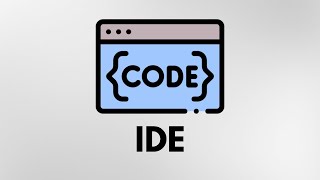

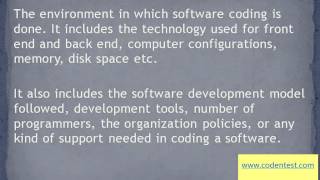


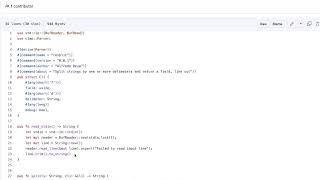


Audio Book
Dive deep into the subject with an immersive audiobook experience.
Local Environment
Chapter 1 of 4
🔒 Unlock Audio Chapter
Sign up and enroll to access the full audio experience
Chapter Content
• Local Environment: Development occurs on a developer's machine.
Detailed Explanation
A local environment is where developers write and test their code directly on their own computers. This type of environment is convenient because it allows for quick testing and debugging without needing an internet connection or access to a server. Developers can customize their local environment according to their needs by installing necessary software and tools.
Examples & Analogies
Think of a local environment like your personal workshop at home, where you have all your tools at your disposal. You can experiment, make mistakes, and learn without needing permission or resources from someone else.
Virtual Environment
Chapter 2 of 4
🔒 Unlock Audio Chapter
Sign up and enroll to access the full audio experience
Chapter Content
• Virtual Environment: Isolated environments for different projects (e.g., Python's venv).
Detailed Explanation
A virtual environment allows developers to create isolated environments specifically for different projects. This is especially useful in programming languages like Python, where projects may depend on different versions of libraries. By using tools like 'venv', developers can manage dependencies for each project without conflicts, making it easier to maintain and share code.
Examples & Analogies
Imagine if every time you wanted to bake a different type of cake, you had to do it in a separate kitchen with its own ingredients. A virtual environment does just that; it keeps the ingredients for each 'recipe' separate, avoiding any mix-ups.
Cloud-Based Environment
Chapter 3 of 4
🔒 Unlock Audio Chapter
Sign up and enroll to access the full audio experience
Chapter Content
• Cloud-Based Environment: Platforms like GitHub Codespaces, Replit, AWS Cloud9.
Detailed Explanation
Cloud-based environments allow developers to set up their coding workspace in the cloud, which means they can access their development tools and files from anywhere with an internet connection. This eliminates the need to configure a local machine and provides valuable features like collaborative coding, easy sharing, and automatic updates.
Examples & Analogies
Think of a cloud-based environment like a coffee shop equipped with Wi-Fi, where you can work on your laptop without being tied to a specific place. You can meet others, collaborate, and work flexibly wherever you are.
Containerized Environment
Chapter 4 of 4
🔒 Unlock Audio Chapter
Sign up and enroll to access the full audio experience
Chapter Content
• Containerized Environment: Using Docker or Kubernetes for consistent setups across systems.
Detailed Explanation
A containerized environment utilizes technologies such as Docker or Kubernetes to package an application and its dependencies into a 'container.' This ensures that the application runs consistently regardless of where it's deployed, whether on a local machine, a cloud server, or a team member's computer. Containers help eliminate issues like 'it works on my machine' by providing a uniform environment.
Examples & Analogies
Imagine a shipping container that holds the same goods no matter what truck or ship transports it. Similarly, a containerized environment packages everything needed to run an application, ensuring it arrives at its destination ready to work, regardless of external conditions.
Key Concepts
-
Local Environment: A setup for development on a developer's machine, allowing immediate testing.
-
Virtual Environment: An isolated environment to manage project-specific dependencies.
-
Cloud-Based Environment: A flexible and accessible environment hosted in the cloud.
-
Containerized Environment: An environment using containers to ensure consistent operation across systems.
Examples & Applications
A local environment could include Visual Studio Code installed on your laptop, allowing immediate access to code files.
Using venv in Python creates a specific environment for a Django project, ensuring dependencies don't clash.
Memory Aids
Interactive tools to help you remember key concepts
Rhymes
For local set right at your site, code will shine bright like a guiding light.
Stories
Imagine a developer named Sam who builds on his own machine, but sometimes things break. With a virtual space, Sam can create a special land where each project has its own rules, without affecting the others.
Memory Tools
Use the acronym L.V.C.C (Local, Virtual, Cloud, Container) to remember the four types of environments.
Acronyms
Think of the V.E.I.C (Virtual Environment Isolates Conflicts) to recall the importance of virtual environments.
Flash Cards
Glossary
- Local Environment
A development setup on a developer's machine that includes local tools, libraries, and dependencies.
- Virtual Environment
An isolated project-specific environment to manage dependencies, preventing conflicts with global installations.
- CloudBased Environment
A development environment hosted on cloud services, providing flexibility and accessibility from any device.
- Containerized Environment
An environment that uses containers like Docker to encapsulate an application and its dependencies for consistent operation.
Reference links
Supplementary resources to enhance your learning experience.
