Installing Programming Languages
Enroll to start learning
You’ve not yet enrolled in this course. Please enroll for free to listen to audio lessons, classroom podcasts and take practice test.
Interactive Audio Lesson
Listen to a student-teacher conversation explaining the topic in a relatable way.
Java Installation
🔒 Unlock Audio Lesson
Sign up and enroll to listen to this audio lesson

Today we're going to discuss how to install Java. Who can tell me why we need the Java Development Kit, or JDK?

Isn't the JDK necessary to compile and run Java applications?

Exactly! The JDK includes the necessary tools for developing Java applications. Once it's installed, we also need to set an environment variable called `JAVA_HOME`. Can anyone tell me what this variable does?

It points to the directory where the JDK is installed, right?

Yes! Setting `JAVA_HOME` helps various tools locate the JDK. Remember, for Java, we use `Java = JDK + JAVA_HOME`. Let's summarize our key points about Java: we need the JDK for development, and `JAVA_HOME` is essential for configuration.
Python Installation
🔒 Unlock Audio Lesson
Sign up and enroll to listen to this audio lesson

Now, let’s dive into Python installation. Who knows some methods to manage Python installations?

I’ve heard about `pyenv` for version management and `pip` for package installations.

That’s correct! `pyenv` allows us to easily switch between different versions of Python. What about `Anaconda`?

Anaconda provides a comprehensive environment for managing packages, right?

Yes! Anaconda is particularly useful for data science. Remember, `Python = pip + pyenv + Anaconda`. Let’s summarize what we’ve learned today.
C/C++ Installation
🔒 Unlock Audio Lesson
Sign up and enroll to listen to this audio lesson

Moving on to C and C++, what tools do we need?

I think we need GCC or Clang.

Correct! GCC is widely used for compiling C/C++ programs. Additionally, we often configure build systems like Makefile or CMake. Who can explain how Makefile works?

Makefile automates the build process, right?

Exactly! It reduces manual steps in compiling. So remember, `C/C++ = GCC/Clang + Makefile/CMake`. Great work, everyone!
JavaScript Installation (Node.js)
🔒 Unlock Audio Lesson
Sign up and enroll to listen to this audio lesson

Now let's discuss JavaScript. What do we need to run JavaScript applications on the server?

Node.js! And we also need NPM, right?

Correct! Node.js allows us to run JavaScript outside the browser, and NPM helps manage packages. Who knows the command to install Node.js?

We can use a package manager like `apt` or download it directly from the Node.js website!

Yes! To remember this, think `JavaScript = Node.js + NPM`. Let’s sum up our main points.
Other Programming Languages Installation
🔒 Unlock Audio Lesson
Sign up and enroll to listen to this audio lesson

Lastly, let’s briefly touch upon other programming languages. For Ruby and Go, what tools do we usually use for installation?

Ruby can be installed using RVM, and Go uses `goenv`.

Exactly! And Rust uses `rustup`. It’s essential to know that each language has its specific tools for installation. Just remember, `Ruby = RVM`, `Go = goenv`, `Rust = rustup`. Let's recap what we've discussed in today’s session.
Introduction & Overview
Read summaries of the section's main ideas at different levels of detail.
Quick Overview
Standard
Detailed instructions for installing major programming languages like Java, Python, C/C++, and JavaScript are provided, along with tools and environment variable configurations necessary for effective development.
Detailed
Installing Programming Languages
Installing a programming language is a crucial step in setting up your development environment. This section focuses on several key languages and the tools required for their installation:
- Java: To run Java applications, you need to install the Java Development Kit (JDK). After installing, ensure you set environment variables, specifically
JAVA_HOME, to point to your JDK installation. - Python: For Python, popular installation methods include using
pyenv,pip, or the Anaconda distribution to manage environments. These tools simplify managing different versions and dependencies. - C/C++: Installation typically involves setting up the GNU Compiler Collection (GCC) or Clang, and configuring build tools like Makefile or CMake for project management.
- JavaScript (Node.js): JavaScript development commonly requires Node.js, which is accompanied by the Node Package Manager (NPM) for package management.
- Other Languages: Languages like Ruby can be installed via RVM, while Go can be managed through
goenv, and Rust utilizesrustup.
Each language's installation process is not only about running installers but also about configuring your environment so that these languages work seamlessly with your system and within your development tools.
Youtube Videos
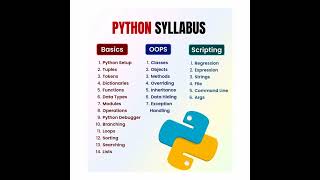




![Python Full Course for Beginners [2025]](https://img.youtube.com/vi/K5KVEU3aaeQ/mqdefault.jpg)




Audio Book
Dive deep into the subject with an immersive audiobook experience.
Installing Java
Chapter 1 of 5
🔒 Unlock Audio Chapter
Sign up and enroll to access the full audio experience
Chapter Content
- Java: JDK installation, environment variables (JAVA_HOME).
Detailed Explanation
To install Java, you need to download the Java Development Kit (JDK), which is essential for compiling and running Java applications. After installation, it's crucial to set the environment variable JAVA_HOME to point to the directory where the JDK is installed. This ensures that Java tools can find the JDK when compiling or running Java programs.
Examples & Analogies
Think of the JDK as a toolbox for building Java applications. Just like a builder needs the right tools to construct a house, a Java developer needs the JDK to create Java programs. Setting the JAVA_HOME is like giving directions to the toolbox's location so that anyone can easily find and use it.
Installing Python
Chapter 2 of 5
🔒 Unlock Audio Chapter
Sign up and enroll to access the full audio experience
Chapter Content
- Python: Use pyenv, pip, or Anaconda for environment management.
Detailed Explanation
To work with Python efficiently, you can use different tools. pyenv helps you manage multiple versions of Python on your machine, while pip is the package installer for Python modules. You can also use Anaconda, a distribution that simplifies the installation of Python and packages while providing virtual environments for project isolation.
Examples & Analogies
Managing Python installations is like having several different types of ingredients when cooking. Just like a chef needs to choose the right ingredients for specific recipes, a developer uses different versions of Python and packages for different projects to ensure everything works perfectly together.
Installing C/C++
Chapter 3 of 5
🔒 Unlock Audio Chapter
Sign up and enroll to access the full audio experience
Chapter Content
- C/C++: Install GCC or Clang, configure Makefile or CMake.
Detailed Explanation
For C and C++ programming, you need to install a compiler, such as GCC (GNU Compiler Collection) or Clang. These compilers translate your C/C++ code into executable programs. The Makefile is a script that automates the compilation process, whereas CMake is a tool that manages the build process in a compiler-independent manner.
Examples & Analogies
Think of the compiler as a translator for a movie script written in C/C++. Just like a translator translates the script into a language actors can understand, a compiler translates your code into a program that a computer can execute. Makefile and CMake are like the directors that coordinate the entire movie production process.
Installing JavaScript (Node.js)
Chapter 4 of 5
🔒 Unlock Audio Chapter
Sign up and enroll to access the full audio experience
Chapter Content
- JavaScript (Node.js): Install Node.js and NPM.
Detailed Explanation
To work with JavaScript on the server-side, you need to install Node.js, which allows you to run JavaScript applications outside the browser. Along with Node.js, you'll also want to install NPM (Node Package Manager), which lets you install and manage libraries and tools for your JavaScript applications easily.
Examples & Analogies
Installing Node.js is akin to setting up a stage where your JavaScript performances can take place. NPM acts like a backstage crew, providing all the props and materials required for a seamless show, ensuring that all necessary tools are available without hassle.
Installing Other Languages
Chapter 5 of 5
🔒 Unlock Audio Chapter
Sign up and enroll to access the full audio experience
Chapter Content
- Others: Ruby (via RVM), Go (via goenv), Rust (rustup).
Detailed Explanation
For other programming languages, you'll use different version management tools tailored to each language. RVM (Ruby Version Manager) is used for Ruby, allowing you to manage Ruby versions and gems. Go uses goenv for version management, ensuring you work with the right Go environment. Rust installations are typically managed with rustup, which sets up the Rust toolchain easily.
Examples & Analogies
Managing programming languages with specific tools is like having a personal trainer for each athlete in a gym. Each trainer (RVM for Ruby, goenv for Go, rustup for Rust) specializes in helping their athlete perform at their best, making sure they're using the right techniques and equipment.
Key Concepts
-
Java: Requires JDK installation and
JAVA_HOMEenvironment variable. -
Python: Best managed via
pyenv,pip, and Anaconda for environment handling. -
C/C++: Requires GCC or Clang and often uses Makefile or CMake for builds.
-
JavaScript: Node.js runs JavaScript outside the browser, facilitated by NPM.
-
Other Languages: Ruby (RVM), Go (goenv), and Rust (rustup) require specific installation tools.
Examples & Applications
To install Java, download the JDK from Oracle's website and set the JAVA_HOME variable after installation.
For Python, you can create isolated environments with pyenv or manage packages with pip easily.
Memory Aids
Interactive tools to help you remember key concepts
Rhymes
For Java to thrive, JDK must arrive; with JAVA_HOME, it’s fit to drive.
Stories
Once upon a time in Developer Land, each language had a magical kit that unlocked its powers - for Java it was the JDK, for Python the enchanter pyenv, and they all lived in harmony managing their versions.
Memory Tools
Remember 'J_P_C' for Java, Python, and C/C++ development.
Acronyms
Install Java as JDK, Python using P_yenv, C with GCC.
Flash Cards
Glossary
- JDK
Java Development Kit, a software development kit used for developing Java applications.
- JAVA_HOME
An environment variable that points to the directory where the JDK is installed.
- pyenv
A tool for managing multiple versions of Python.
- Anaconda
A distribution of Python and R for scientific computing and data science.
- GCC
GNU Compiler Collection, a compiler system for C and C++.
- Makefile
A build script used by the
makeutility to automate the build process.
- Node.js
A JavaScript runtime built on Chrome's V8 JavaScript engine, allowing JavaScript to run on the server.
- NPM
Node Package Manager, a package manager for JavaScript.
- RVM
Ruby Version Manager, a command-line tool for managing Ruby versions.
- goenv
A tool for managing Go environments.
- rustup
The Rust toolchain installer.
Reference links
Supplementary resources to enhance your learning experience.
