Dependency and Package Management
Enroll to start learning
You’ve not yet enrolled in this course. Please enroll for free to listen to audio lessons, classroom podcasts and take practice test.
Interactive Audio Lesson
Listen to a student-teacher conversation explaining the topic in a relatable way.
Introduction to Dependency Management
🔒 Unlock Audio Lesson
Sign up and enroll to listen to this audio lesson

Today, we're discussing dependency management, which is crucial for any software project. Can anyone explain what dependencies are?

Dependencies are libraries or packages that we need in our project, right?

Exactly! Dependencies are like the building blocks that our code relies on. Why do you think it's important to manage them?

To avoid conflicts and ensure the project works smoothly across different environments?

Correct! If we have different versions of a library, it can break our code. Let's remember that managing dependencies effectively is key—think of it like maintaining a well-organized toolbox!
Tools for Java Dependency Management
🔒 Unlock Audio Lesson
Sign up and enroll to listen to this audio lesson

Now, let's look at Java. What tools can we use for dependency management?

Maven and Gradle are popular choices, right?

Yes! Maven is great for project management and builds, while Gradle offers flexibility with a more script-like configuration. Can anyone summarize the difference?

Maven uses XML for configuration, and Gradle uses Groovy, which is more dynamic.

Perfect! Remember, both tools help us manage dependencies, but the choice depends on the project needs. Think of Maven as a straightforward instruction manual, while Gradle is like a customizable recipe.
Python Package Management Tools
🔒 Unlock Audio Lesson
Sign up and enroll to listen to this audio lesson

Let’s shift our focus to Python. What are some tools we use there?

We can use pip, pipenv, virtualenv, and conda!

Right! Pip is the most recognized package manager. Can anyone explain the purpose of virtualenv?

It creates isolated environments so different projects can have their own dependencies without interference.

Exactly! Just like keeping your dishes separate in the kitchen. Using `requirements.txt` files for tracking dependencies is a best practice. This way we can replicate environments easily.
Node.js Dependency Management
🔒 Unlock Audio Lesson
Sign up and enroll to listen to this audio lesson

How about Node.js? What tools do we use for managing packages?

NPM is the default, but there are also Yarn and npx.

Correct! NPM is widely used. Can anyone tell me the advantages of using Yarn?

Yarn is usually faster and allows parallel downloads, right?

That’s right! Always choose the tool that best fits your workflow. And remember—use `package.json` to keep your dependencies documented.
C/C++ Dependency Management
🔒 Unlock Audio Lesson
Sign up and enroll to listen to this audio lesson

Finally, what about C/C++? What tools do we have for dependency management?

We can use vcpkg and Conan!

Exactly! Vcpkg is great for managing C++ libraries, and Conan provides broader package management solutions. Why is dependency management important in C/C++?

Because C/C++ often interacts closely with system libraries, and different versions can cause issues.

Exactly, keeping everything in check is vital. Finally, always follow best practices like maintaining requirements files to ensure smooth project operation!
Introduction & Overview
Read summaries of the section's main ideas at different levels of detail.
Quick Overview
Standard
In this section, we explore the essential dependency and package management tools for various programming languages, including Java, Python, Node.js, and C/C++. We also outline best practices to ensure consistent and efficient project management.
Detailed
Dependency and Package Management
In software development, managing dependencies—external libraries or packages that a project requires—is crucial to maintaining a clean and functional codebase. Dependency management ensures that the correct versions of libraries are included and helps avoid conflicts that may arise from version discrepancies.
Key Package Managers by Language:
- Java: Two primary tools are Maven and Gradle, both of which provide build management and dependency resolution features.
- Python: Package management tools like pip, pipenv, virtualenv, and conda are commonly employed to manage and create isolated environments for projects, helping avoid dependency conflicts.
- Node.js: NPM (Node Package Manager) is widely used, along with Yarn and npx for managing packages and running scripts.
- C/C++: Tools like vcpkg and Conan facilitate dependency management for C/C++ projects.
Best Practices:
- Using a
requirements.txt,package.json, orbuild.gradlefile is essential for listing dependencies and ensuring reproducibility. - Environment-specific configurations can be managed using
.envfiles, providing security and flexibility in switching between environments.
In summary, effective dependency and package management strategies are vital for ensuring a smooth and agile development process.
Youtube Videos
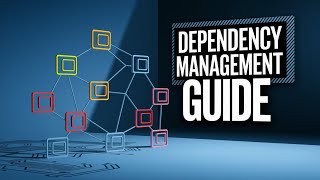









Audio Book
Dive deep into the subject with an immersive audiobook experience.
Dependency Management in Java
Chapter 1 of 5
🔒 Unlock Audio Chapter
Sign up and enroll to access the full audio experience
Chapter Content
7.6.1 Java
- Maven, Gradle
Detailed Explanation
In Java, dependency management is typically handled using tools like Maven and Gradle. These tools help you manage libraries your project depends on, ensuring that the right versions of each library are used. Maven focuses on a project object model (POM) approach, while Gradle uses a more flexible, script-based approach. Both tools automate the process of downloading the necessary libraries and managing versions, which saves developers time and prevents errors.
Examples & Analogies
Imagine you're building a model car and you need specific parts like wheels, doors, and a chassis. Instead of going to different stores to find these parts (which might be the wrong size or style), you use a service that collects the exact parts you need for your model based on what you ordered. Maven and Gradle do this for developers, ensuring all required parts (dependencies) are collected and ready to use.
Dependency Management in Python
Chapter 2 of 5
🔒 Unlock Audio Chapter
Sign up and enroll to access the full audio experience
Chapter Content
7.6.2 Python
- pip, pipenv, virtualenv, conda
Detailed Explanation
In Python, there are several tools for managing dependencies, including pip, pipenv, virtualenv, and conda. Pip is the standard tool for installing packages from the Python Package Index (PyPI). Virtualenv allows you to create isolated environments for different projects, preventing conflicts between dependency versions. Pipenv combines these functions, managing both dependencies and the virtual environment. Conda is used primarily in data science, managing both packages and environments, and can handle non-Python dependencies too.
Examples & Analogies
Think of it like cooking. If you're making a specific recipe that requires certain ingredients, you wouldn't want those ingredients to mix with others from previous meals. Just like using separate storage for each recipe's ingredients, pipenv and virtualenv help keep your project’s dependencies organized and separate, so they don't interfere with each other.
Dependency Management in Node.js
Chapter 3 of 5
🔒 Unlock Audio Chapter
Sign up and enroll to access the full audio experience
Chapter Content
7.6.3 Node.js
- npm, yarn, npx
Detailed Explanation
For Node.js development, npm (Node Package Manager) is the default package manager which allows developers to install and manage libraries and tools. Yarn is an alternative package manager that emphasizes speed and reliability. npx is a tool to execute Node.js binaries from npm packages, making it easy to run packages without installing them globally. These tools optimize the installation and management processes to improve developer workflows.
Examples & Analogies
Imagine you have a toolbox where you keep all your tools, but sometimes you only need a tool for a quick job. Instead of permanently keeping every tool in your box (which could take up too much space), tools like npm and yarn let you borrow what you need for the moment. npx acts like a rental option—where you can use a tool without cluttering your toolbox, because it retrieves it just for one job.
Dependency Management in C/C++
Chapter 4 of 5
🔒 Unlock Audio Chapter
Sign up and enroll to access the full audio experience
Chapter Content
7.6.4 C/C++
- vcpkg, conan
Detailed Explanation
C and C++ developers use tools like vcpkg and conan for dependency management. Vcpkg simplifies the process of acquiring and managing libraries, making dependencies easier to install and manage across projects. Conan, on the other hand, is designed for any C and C++ package, allowing developers to define, manage, and share C++ libraries seamlessly. Both tools help avoid the headache of manually tracking down library versions and compatibility.
Examples & Analogies
Imagine you are constructing a building using bricks and other materials. If you have a reliable supplier (like vcpkg or conan), you can order all the bricks you need without having to search for them yourself. These tools ensure that your project has access to all the right materials (dependencies), and you can rely on their quality and compatibility.
Best Practices for Dependency Management
Chapter 5 of 5
🔒 Unlock Audio Chapter
Sign up and enroll to access the full audio experience
Chapter Content
7.6.5 Best Practices
- Always use a requirements.txt, package.json, or build.gradle.
- Use .env files for environment-specific configurations.
Detailed Explanation
To effectively manage dependencies, it's important to use related files like requirements.txt for Python, package.json for Node.js, or build.gradle for Java. These files list all the dependencies your project needs. Additionally, using .env files helps you manage environment-specific configurations, such as API keys or database URLs, without hardcoding them into your code. This keeps sensitive information secure and makes switching between environments more manageable.
Examples & Analogies
Think of your favorite playlist on a music app. If you have a list of songs (like requirements.txt or package.json), you can easily recreate the playlist on any device. By keeping these lists organized and separate, you can ensure that wherever you go, you have the right soundtrack (dependencies) available without needing to memorize every song.
Key Concepts
-
Dependency Management: Managing external libraries required by a project.
-
Package Manager: Tool to automate handling of software packages.
-
Maven: Build automation tool for Java.
-
Gradle: Flexible build tool for managing dependencies.
-
Pip: Python package manager for installation and management.
-
NPM: Default package manager for Node.js.
-
vcpkg: Tool for managing C++ libraries.
-
Conan: C/C++ package manager that helps manage dependencies.
Examples & Applications
Using Maven to manage Java libraries like JUnit by adding dependencies into pom.xml.
Using pip to install packages in Python by executing pip install package_name.
Using npm to install a JavaScript package by running npm install package_name.
Memory Aids
Interactive tools to help you remember key concepts
Rhymes
In Java and Python, tools do abound, managing dependencies keeps code sound.
Stories
Imagine a chef (developer) needing ingredients (packages) for a perfect dish (software). They use a recipe (dependency file) to gather all the necessary items without missing anything!
Memory Tools
Remember J.P.N.C.: Java - Maven, Python - Pip, Node.js - NPM, C/C++ - Conan.
Acronyms
DPM - Dependency Package Management helps recall the objective of this section.
Flash Cards
Glossary
- Dependencies
External libraries or packages that a project requires to function.
- Package Manager
A tool that automates the process of installing, updating, configuring, and removing software packages.
- Maven
A build automation tool used primarily for Java projects, managing project dependencies.
- Gradle
An open-source build automation tool that uses a flexible model to manage dependencies and builds.
- Pip
A package manager for Python that enables the installation and management of software packages.
- NPM
Node Package Manager, a default package manager for the JavaScript runtime environment Node.js.
- vcpkg
A tool to manage C++ libraries and their dependencies on Windows, Linux, and MacOS.
- Conan
A package manager for C and C++ developers that helps manage dependencies.
Reference links
Supplementary resources to enhance your learning experience.
