Continuous Integration
Enroll to start learning
You’ve not yet enrolled in this course. Please enroll for free to listen to audio lessons, classroom podcasts and take practice test.
Interactive Audio Lesson
Listen to a student-teacher conversation explaining the topic in a relatable way.
Introduction to Continuous Integration
🔒 Unlock Audio Lesson
Sign up and enroll to listen to this audio lesson

Today, we'll talk about Continuous Integration, or CI. Can anyone define what CI means?

Is it when developers regularly merge their code into a main branch?

Exactly, Student_1! CI involves developers integrating code into a shared repository frequently, often several times a day. This practice allows for early detection of integration issues.

Why is it important to integrate regularly?

Great question, Student_2! Regular integration helps identify problems earlier when they are easier and cheaper to fix. It also supports continuous feedback from automated tests, enhancing code quality.
Key CI Tools
🔒 Unlock Audio Lesson
Sign up and enroll to listen to this audio lesson

Now, let's discuss some tools that help implement CI. Can anyone name a CI tool?

I know about Jenkins!

Correct, Student_3! Jenkins is a widely-used open-source automation server. It supports building and testing software projects continuously. What other tools can you think of?

How about GitHub Actions? I heard it integrates with GitHub.

Absolutely, Student_4! GitHub Actions offer CI/CD capabilities right within GitHub, making it easy to automate workflows for your repositories.
Benefits of Implementing CI
🔒 Unlock Audio Lesson
Sign up and enroll to listen to this audio lesson

Let's explore the benefits of integrating CI practices. Why do you think teams should adopt CI?

To reduce bugs during development?

Exactly! CI helps catch bugs early, making them easier to address. It also allows teams to deliver updates more frequently and reliably.

And it helps with collaboration, right?

Yes, Student_2! CI fosters better collaboration among team members by keeping the codebase stable and allowing everyone to work on separate features without conflicts.
Introduction & Overview
Read summaries of the section's main ideas at different levels of detail.
Quick Overview
Standard
Continuous Integration (CI) plays a vital role in modern software development by facilitating frequent code integration and allowing teams to detect issues early. Tools like Jenkins, GitHub Actions, GitLab CI, and Travis CI automate testing and deployment, helping maintain code quality and enhancing collaboration among developers.
Detailed
Continuous Integration (CI) Overview
Continuous Integration (CI) is an essential component of modern software development that helps teams automate the integration of code changes from multiple contributors. By regularly merging code into a shared repository, CI reduces integration issues and encourages continuous feedback, enabling faster development cycles.
Key CI Tools
- Jenkins: An open-source automation server that supports building, deploying, and automating software applications.
- GitHub Actions: Provides CI/CD capabilities directly within GitHub, making it easy to automate workflows.
- GitLab CI: Integrated tools for automating testing and deployment in GitLab repositories.
- Travis CI: A cloud-based CI tool that automatically triggers builds on each pull request and commit.
Significance in Software Development
CI helps ensure that the codebase is always in a releasable state, supported by automated testing which verifies that new changes do not break existing functionality. As teams adopt CI practices, they improve code quality, reduce integration headaches, and speed up the development process.
Youtube Videos
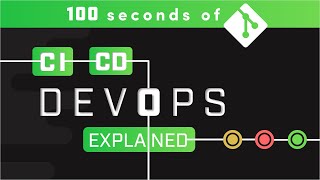
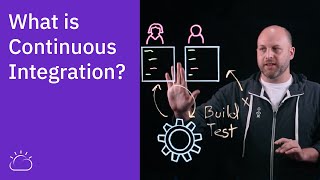


![[36] Intro to Unit Testing and Continuous Integration (Mariatta Wijaya)](https://img.youtube.com/vi/vLBr_AfomUY/mqdefault.jpg)
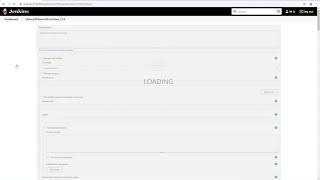




Audio Book
Dive deep into the subject with an immersive audiobook experience.
Continuous Integration Tools
Chapter 1 of 1
🔒 Unlock Audio Chapter
Sign up and enroll to access the full audio experience
Chapter Content
- Jenkins, GitHub Actions, GitLab CI, Travis CI
Detailed Explanation
This chunk lists several tools that facilitate Continuous Integration (CI). CI is a development practice where code changes are automatically built and tested. By using tools like Jenkins, GitHub Actions, GitLab CI, and Travis CI, developers can create automated workflows that ensure code is regularly integrated into a shared repository. Each time code is pushed, these tools can automatically run tests to catch issues early.
Examples & Analogies
Imagine you and your friends are working on a group project. Rather than waiting until everyone finishes their part and then meeting to compile everything, each person sends their work to a shared document whenever they complete a section. A program then checks the document to ensure everything fits together smoothly. This way, if someone makes a mistake, it’s caught before everyone has invested a lot of time in the end result.
Key Concepts
-
Continuous Integration (CI): A practice that involves frequently integrating code changes to improve software quality.
-
Automation: Mechanism by which CI tools automatically build, test, and deploy code changes.
-
Tool Integration: Refers to using CI tools like Jenkins, GitHub Actions, and others for seamless automation.
Examples & Applications
Using Jenkins to build a Java application automatically whenever code is pushed to the repository.
Implementing GitHub Actions to run test suites every time a pull request is created.
Memory Aids
Interactive tools to help you remember key concepts
Rhymes
When code is tight and bugs are slight, CI helps to set it right.
Stories
Imagine a team of developers working together like musicians in an orchestra. Each musician plays their part, and Continuous Integration is the conductor ensuring everyone is in harmony.
Memory Tools
Remember the phrase: 'CI Brings Smooth Code'. C for Catch bugs early, I for Integrate often, B for Build automatically.
Acronyms
Use 'CIDE' to remember key points
Continuous Integration
Detection of bugs
Efficient workflows.
Flash Cards
Glossary
- Continuous Integration (CI)
A software development practice that involves automating the integration of code changes to ensure that code remains in a stable and deployable state.
- Jenkins
An open-source automation server that facilitates continuous integration by automatically building and testing projects.
- GitHub Actions
A continuous integration and continuous deployment feature within GitHub that allows automation of workflows.
- Travis CI
A cloud-based continuous integration service that automatically builds and tests code changes in GitHub repositories.
- GitLab CI
A feature of GitLab that provides continuous integration capabilities directly integrated into GitLab repositories.
Reference links
Supplementary resources to enhance your learning experience.
