Example
Enroll to start learning
You’ve not yet enrolled in this course. Please enroll for free to listen to audio lessons, classroom podcasts and take practice test.
Interactive Audio Lesson
Listen to a student-teacher conversation explaining the topic in a relatable way.
Importance of Environment Variables
🔒 Unlock Audio Lesson
Sign up and enroll to listen to this audio lesson

Today, we're going to discuss the importance of environment variables in a development setup. Can anyone tell me what they think environment variables are?

I think they are settings that you can use to configure applications without changing the code directly.

Exactly! Environment variables allow us to store sensitive information, such as API keys and database URLs, without hardcoding them. For instance, we can use `export DATABASE_URL="postgres://user:pass@localhost:5432/db"` to set our database connection string.

Why is it better to avoid hardcoding credentials?

Good question! Hardcoding credentials makes them visible in the source code, which can be a significant security risk. By using environment variables, we keep those sensitive details out of our codebase and improve our application's security.

How do we access these variables in our application?

Accessing environment variables depends on the programming language you're using. For instance, in Python, you can use the `os` module to fetch the variable like so: `os.getenv('DATABASE_URL')`.

In summary, environment variables are essential for managing sensitive information and should be part of every developer's best practices.
Using Environment Variables Securely
🔒 Unlock Audio Lesson
Sign up and enroll to listen to this audio lesson

Now that we understand the importance of environment variables, let's discuss how to store and manage them securely. Besides using the command line to export variables, what other methods can you think of?

I think we could use `.env` files with libraries that can read those values automatically.

That's correct! Using a `.env` file is a common practice, especially in languages like JavaScript and Python. Libraries like `dotenv` for JavaScript and `python-dotenv` for Python can help load these variables more securely when starting the application. This way, we can avoid exposing sensitive data in the version control system.

Should we also consider using secret management tools?

Absolutely! Tools like HashiCorp Vault and AWS Secrets Manager provide a more secure way to handle sensitive information. They allow for dynamic secrets and access control, which enhance security compared to just using environment variables.

In conclusion, using environment variables, `.env` files, and secret management tools together can greatly enhance our application's security when handling sensitive data.
Introduction & Overview
Read summaries of the section's main ideas at different levels of detail.
Quick Overview
Standard
In this section, we explore the importance of environment variables in storing sensitive credentials and configuration data. An example is provided to illustrate how to export an environment variable securely.
Detailed
Example of Environment Variables
Setting environment variables is crucial for managing configuration and sensitive data securely within a development environment. The example provided demonstrates how to export an environment variable, specifically for a database URL. This method allows developers to avoid hardcoding sensitive credentials directly into their source code, thereby promoting best practices in development. For instance, using the command export DATABASE_URL="postgres://user:pass@localhost:5432/db" sets a variable that can be accessed by applications running in that terminal session. This practice ensures that sensitive data is not exposed in the application's source files, enhancing security and maintaining clean code.
Youtube Videos






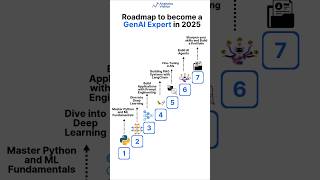
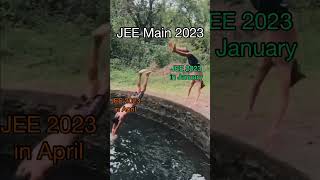
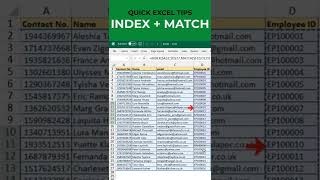

Audio Book
Dive deep into the subject with an immersive audiobook experience.
Setting the Database URL
Chapter 1 of 1
🔒 Unlock Audio Chapter
Sign up and enroll to access the full audio experience
Chapter Content
export DATABASE_URL="postgres://user:pass@localhost:5432/db"
Detailed Explanation
In this example, the command export DATABASE_URL="postgres://user:pass@localhost:5432/db" is used to set an environment variable called DATABASE_URL. This variable stores the connection string needed to connect to a PostgreSQL database, which includes information about the user, password, host, port, and database name. By using export, the variable is made available to the shell and any programs it launches, allowing the application to access the database configuration dynamically and securely.
Examples & Analogies
Think of the environment variable like your home address. Just like you share your address to tell someone where you live, environment variables provide essential information to programs about their environment, such as where to find a database. If your friend wants to visit, you give them your address (the DATABASE_URL), and they use that information to get there.
Key Concepts
-
Environment Variables: Used for configuring applications without changing the source code.
-
Security: Keeping sensitive information out of the codebase prevents exposure.
-
Accessing Variables: Programming languages have built-in methods to access environment variables.
Examples & Applications
Example of setting an environment variable in a Linux terminal: export DATABASE_URL="postgres://user:pass@localhost:5432/db".
Example of accessing an environment variable in Python using os.getenv('DATABASE_URL').
Memory Aids
Interactive tools to help you remember key concepts
Rhymes
Variables in the environment, keeps secrets out of sight, export them with the command to help your code run right.
Stories
Imagine a wizard who hides his magic spells in a secret book. He opens the book only when casting spells, just like developers might use environment variables to keep their secrets safe.
Memory Tools
Remember 'SEE' - Store your secrets, Export your variables, and Ensure security.
Acronyms
SEC - Secrets, Environment Variables, and Configuration management.
Flash Cards
Glossary
- Environment Variable
A variable in the operating system environment that can be used to configure system behavior without altering the code.
- Export
A command used to define an environment variable in a shell.
- Database URL
A connection string that specifies how to connect to a database.
Reference links
Supplementary resources to enhance your learning experience.
