Comparison of GUI Frameworks
Enroll to start learning
You’ve not yet enrolled in this course. Please enroll for free to listen to audio lessons, classroom podcasts and take practice test.
Interactive Audio Lesson
Listen to a student-teacher conversation explaining the topic in a relatable way.
AWT vs Swing vs JavaFX Overview
🔒 Unlock Audio Lesson
Sign up and enroll to listen to this audio lesson

Let's begin by talking about the three GUI frameworks: AWT, Swing, and JavaFX. Who can tell me what AWT stands for?

AWT stands for Abstract Window Toolkit.

Exactly! AWT was Java’s original GUI toolkit. Student_2, what can you tell us about Swing?

Swing is built on top of AWT and is fully platform-independent.

Great point! And Student_3, can you summarize what makes JavaFX different?

JavaFX offers modern capabilities like CSS styling and FXML.

Right! So remember, we can think of AWT as the original, Swing as the flexible successor, and JavaFX as the modern solution. A mnemonic to remember this could be 'A Simple Journey' – AWT, Swing, JavaFX.

Before we finish, what do you think is the main benefit of Swing over AWT?

Swing is more extendable and customizable.

Excellent! Let’s recap: AWT is heavyweight and platform-dependent, Swing is lightweight and flexible, and JavaFX is modern and multimedia-rich.
Platform Dependency
🔒 Unlock Audio Lesson
Sign up and enroll to listen to this audio lesson

Now, let’s dive into platform dependency. AWT is platform-dependent. What does this mean for developers?

It means AWT relies on the underlying operating system's components.

Exactly! Why do you think this could be a disadvantage?

It might behave differently on different operating systems.

Right. That’s why Swing and JavaFX offer platform independence, which gives a consistent user experience. Student_4, can you give an example of when platform dependency might be a problem?

If a developer builds an application on Windows, it might not look the same when run on Mac OS, impacting the visual consistency.

Exactly! Consistency is key for user experience. So, remember: AWT's heavy reliance on the OS affects portability.
Look & Feel and CSS Support
🔒 Unlock Audio Lesson
Sign up and enroll to listen to this audio lesson

Let’s talk about the aspect of 'look and feel.' AWT uses the native look of the OS. What's the advantage of this?

It makes the application feel more integrated with the user's environment.

Correct! And Student_1, how does Swing handle this?

Swing allows for a pluggable look and feel, so it can change based on themes.

Great! Now, let’s move to JavaFX. What is special about its styling compared to the others?

JavaFX supports CSS for styling, allowing for more flexibility.

Yes! Using CSS, developers can create visually appealing interfaces easily. So, a mnemonic could be 'AWT for Native, Swing for Themes, and FX for Style!'

In summary, AWT feels native, Swing allows flexibility, and JavaFX embraces modern visual styles!
Multimedia Support
🔒 Unlock Audio Lesson
Sign up and enroll to listen to this audio lesson

Next, let’s look at multimedia support. AWT has limited multimedia capabilities. Can anyone explain what that means?

It means AWT is not suited for applications requiring audio/video functionalities.

Exactly! What about Swing, Student_4?

Swing also has limited support for multimedia.

Correct! But when we move to JavaFX, what changes?

JavaFX has rich multimedia support, including audio, video, and even 3D graphics.

Yes! So if developers need multimedia features, they should definitely consider JavaFX. As a memory aid, think 'AWT and Swing are limited, but FX is flexible!'

To wrap up, while AWT and Swing have restrictions, JavaFX provides extensive multimedia capabilities.
Introduction & Overview
Read summaries of the section's main ideas at different levels of detail.
Quick Overview
Standard
In this section, we analyze the three main GUI frameworks in Java: AWT, Swing, and JavaFX. Each framework has unique attributes along key dimensions such as platform dependency, look and feel, multimedia support, and more, helping developers choose the right tool for their applications.
Detailed
Comparison of GUI Frameworks
In this section, we provide a comparative analysis of three primary GUI frameworks utilized in Java: AWT, Swing, and JavaFX. Each framework has distinct characteristics, which can impact how applications are built and the user experience they offer.
Key Features Compared:
- Platform-dependency: AWT is platform-dependent, while both Swing and JavaFX are platform-independent.
- Look & Feel: AWT adopts the native look and feel of the operating system, whereas Swing allows for a pluggable look and feel. JavaFX gives a modern touch, utilizing CSS for styling.
- Multimedia Support: AWT offers limited multimedia capabilities, Swing remains similar, but JavaFX supports rich multimedia features including audio, video, and 3D graphics.
- Declarative UI: AWT and Swing do not support declarative UI layouts, while JavaFX enables this through FXML, making it easier to design complex interfaces.
- CSS Support: Unlike AWT and Swing, which lack CSS styling support, JavaFX fully embraces CSS for custom styling.
This comparison helps developers situated within different contexts to select the framework that best fits their project's requirements.
Youtube Videos





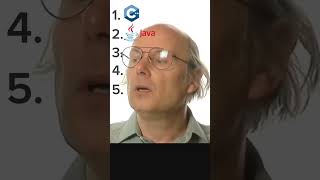




Audio Book
Dive deep into the subject with an immersive audiobook experience.
Platform Dependency
Chapter 1 of 5
🔒 Unlock Audio Chapter
Sign up and enroll to access the full audio experience
Chapter Content
Feature AWT Swing JavaFX
Platform-dependency Yes No No
Detailed Explanation
Platform dependency refers to whether a GUI framework can run on different operating systems without modification. AWT (Abstract Window Toolkit) is platform-dependent, meaning it relies on the native components of the operating system it runs on. This can lead to inconsistencies across platforms. In contrast, both Swing and JavaFX are platform-independent. This means they can run seamlessly on any OS as they do not rely on the native components but instead use their own set of graphical elements. This independence allows for a uniform experience across diverse environments.
Examples & Analogies
Imagine you have a smartphone app that works only on Android but not on iOS (like AWT). Now, think of a web app that works in any browser on any device, which is similar to how Swing and JavaFX operate across different desktop environments.
Look & Feel
Chapter 2 of 5
🔒 Unlock Audio Chapter
Sign up and enroll to access the full audio experience
Chapter Content
Look & Feel Native Pluggable Modern (CSS-based)
Detailed Explanation
The 'Look & Feel' of a GUI framework determines how the user interface appears and behaves. AWT provides a native look and feel, which means that it uses the design elements of the operating system it runs on, making it feel familiar to users. Swing, on the other hand, offers a pluggable look and feel, allowing developers to switch styles easily across different applications. JavaFX elevates this concept with a modern, CSS-based approach, which enables designers to apply styles to UI components in a way that's similar to styling web pages, providing greater flexibility and creativity in UI design.
Examples & Analogies
Consider three types of clothing for a party: wearing traditional local attire (AWT), being able to choose from a range of outfits depending on the theme of the party (Swing), and having a personalized outfit created entirely by a stylist incorporating the latest fashion trends (JavaFX).
Multimedia Support
Chapter 3 of 5
🔒 Unlock Audio Chapter
Sign up and enroll to access the full audio experience
Chapter Content
Multimedia support Limited Limited Rich (audio/video/3D)
Detailed Explanation
Multimedia support refers to the capability of a GUI framework to handle rich media content such as audio, video, and 3D graphics. Both AWT and Swing have limited multimedia support, making it challenging to develop applications that rely heavily on interactive or rich media. JavaFX, however, provides extensive multimedia support, enabling developers to build applications that can play audio and video files, utilize advanced graphics, and create 3D scenes. This makes JavaFX particularly suitable for modern applications requiring dynamic and engaging content.
Examples & Analogies
Think of baking: AWT and Swing are like simple ovens that can bake basic bread (limited multimedia support), whereas JavaFX is like a modern, multifunctional kitchen that can bake bread, make gourmet pizzas, and create intricate cakes with 3D designs (rich multimedia support).
Declarative UI
Chapter 4 of 5
🔒 Unlock Audio Chapter
Sign up and enroll to access the full audio experience
Chapter Content
Declarative UI No No Yes (FXML)
Detailed Explanation
Declarative UI programming allows developers to define user interfaces in a way that describes what the UI should look like rather than how to create it through code. AWT and Swing do not support this kind of UI definition, requiring developers to create user interfaces programmatically. In contrast, JavaFX introduces FXML, a declarative markup language, enabling developers to design UIs in a structured XML format. This results in cleaner code and separates the UI design from application logic, making it easier to manage and modify interfaces.
Examples & Analogies
Imagine building a piece of furniture. Using AWT and Swing is like assembling each piece of wood individually with precise measurements and instructions (programmatic UI), while using JavaFX with FXML is like using a prefabricated modular kit that simply needs to be connected together based on a blueprint (declarative UI).
CSS Support
Chapter 5 of 5
🔒 Unlock Audio Chapter
Sign up and enroll to access the full audio experience
Chapter Content
CSS Support No Limited Full
Detailed Explanation
CSS (Cascading Style Sheets) support in GUI frameworks allows for easy styling of user interface components. AWT and Swing do not support CSS at all or have limited capabilities, meaning developers need to style components through Java code, which can be cumbersome and less flexible. JavaFX, however, offers full CSS support, allowing developers to style their applications using standard CSS syntax. This greatly enhances the ability to create beautiful and responsive UIs without dealing exclusively with Java code.
Examples & Analogies
Consider the difference between painting a room by hand with a brush (AWT/Swing) versus using a spray paint system that perfectly distributes color across walls (JavaFX with CSS). The latter allows for a smoother finish and creative patterns without much hassle.
Key Concepts
-
AWT is platform-dependent: Relies on native OS components.
-
Swing is platform-independent: Extensible and customizable.
-
JavaFX offers a modern approach: Supports CSS and multimedia.
-
Look and Feel: AWT has native looks, Swing is customizable, JavaFX uses CSS.
-
Multimedia support differs: Limited in AWT and Swing, rich in JavaFX.
Examples & Applications
AWT is great for lightweight applications running on native systems, but lacks multimedia support.
JavaFX is suitable for modern applications requiring advanced graphics and interactivity.
Memory Aids
Interactive tools to help you remember key concepts
Rhymes
AWT is heavy, Swing is light, JavaFX helps styles shine bright!
Stories
Imagine AWT like a traditional publisher that relies on local printing (OS), while Swing becomes a versatile author choosing different book covers (pluggable themes), and JavaFX, a designer with all the crayons (CSS) to make it colorful and engaging.
Memory Tools
Remember 'A SWiJ' - AWT is Heavy, Swing is Lightweight, JavaFX is Modern.
Acronyms
For 'CSS'
for Customization
for Styling
for Simplicity.
Flash Cards
Glossary
- AWT
Abstract Window Toolkit; Java's original, platform-dependent GUI toolkit.
- Swing
A lightweight, platform-independent GUI toolkit built on AWT.
- JavaFX
A modern GUI toolkit introduced in Java 8, supporting advanced graphics and multimedia.
- Look and Feel
The overall visual design and user experience of applications.
- CSS
Cascading Style Sheets, used for styling web pages and JavaFX applications.
Reference links
Supplementary resources to enhance your learning experience.
