Overview - 16.3.1
Enroll to start learning
You’ve not yet enrolled in this course. Please enroll for free to listen to audio lessons, classroom podcasts and take practice test.
Interactive Audio Lesson
Listen to a student-teacher conversation explaining the topic in a relatable way.
Introduction to Swing
🔒 Unlock Audio Lesson
Sign up and enroll to listen to this audio lesson

Today, we are diving into Swing, a part of Java's javax.swing package. Swing provides a more flexible and platform-independent way to create graphical user interfaces compared to AWT. Can anyone tell me what platform-independent means?

I think that means it can run on different operating systems without needing changes?

Exactly! It means that the same application can run on Windows, Mac, or Linux without modification. Now, why is this important for developers?

It saves time and effort since we don't have to code separately for each platform.

Great point! Also, Swing's components mimic the look of native applications but allow flexibility. Who remembers what the MVC pattern is?

Isn't it Model-View-Controller? It separates the application logic?

Precisely! The MVC pattern enhances the organization of code. We will see how it works in Swing later. Let’s summarize: Swing is lightweight, platform-independent, and uses MVC architecture. This sets a great foundation for building applications.
Differences Between AWT and Swing
🔒 Unlock Audio Lesson
Sign up and enroll to listen to this audio lesson

Now, let's discuss the key differences between AWT and Swing. For starters, can anyone describe the component types in both toolkits?

AWT uses heavyweight components, while Swing has lightweight ones.

Correct! Heavyweight components are reliant on OS native code, which can make them less flexible. Swing's lightweight components are drawn in Java, enhancing portability and customization. Can someone say a benefit of Swing’s pluggable look-and-feel?

It allows us to customize the appearance of GUIs easily, right?

Exactly! The pluggable look allows for better user experiences. Now, how do you think this contributes to creating modern applications?

It helps to meet user expectations for aesthetics and usability.

Good observation! To summarize today's session, Swing’s lightweight approach and pluggable look-and-feel allow better customization and performance compared to AWT.
Implementing MVC in Swing
🔒 Unlock Audio Lesson
Sign up and enroll to listen to this audio lesson

Let's focus on the MVC architecture now. Can someone explain what the three parts of MVC are?

Model stores the data, View displays it, and Controller handles user input.

Exactly! This separation of concerns makes applications easier to manage. Imagine you’re creating an app with a customer database. How would you organize that using MVC?

We could have the Model represent the customer data, the View display the list of customers, and the Controller manage adding or removing customers.

Perfect! This structure allows for easy updates and maintenance. Let's wrap up by summarizing that the MVC pattern in Swing helps in organizing code for better maintainability.
Introduction & Overview
Read summaries of the section's main ideas at different levels of detail.
Quick Overview
Standard
Swing is part of the javax.swing package and is known for its lightweight and platform-independent components. It employs the Model-View-Controller (MVC) architecture, which enhances flexibility and maintainability of GUIs.
Detailed
Detailed Summary
Swing is a part of Java's javax.swing package, serving as a lightweight GUI toolkit unlike its predecessor AWT (Abstract Window Toolkit). Its key features include platform independence and a pluggable look-and-feel that allows developers to customize the appearance of their applications. One of the standout aspects of Swing is its utilization of the Model-View-Controller (MVC) architecture, which separates the application’s data (Model), the user interface (View), and the control logic (Controller), thereby improving scalability and simplification in managing events. This section serves as an introduction to the fundamental aspects of Swing that enables developers to create rich, interactive, and user-friendly interfaces.
Youtube Videos

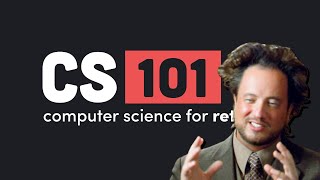
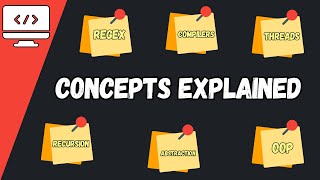



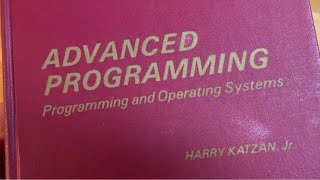
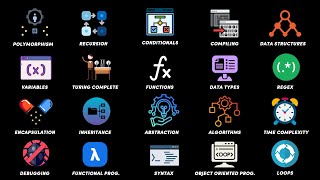


Audio Book
Dive deep into the subject with an immersive audiobook experience.
Swing Package Introduction
Chapter 1 of 3
🔒 Unlock Audio Chapter
Sign up and enroll to access the full audio experience
Chapter Content
- Part of javax.swing package.
Detailed Explanation
This chunk informs us that Swing is located within the javax.swing package. The javax.swing package is a collection of classes and interfaces essential for building graphical user interfaces (GUIs) in Java. Swing was developed to provide a more sophisticated and flexible GUI toolkit compared to its predecessor, AWT.
Examples & Analogies
Think of a package like a toolbox. Just as a toolbox contains various tools to help you complete different tasks effectively, the javax.swing package has many components and classes that developers can use to create applications with graphical interfaces.
Lightweight and Platform Independence
Chapter 2 of 3
🔒 Unlock Audio Chapter
Sign up and enroll to access the full audio experience
Chapter Content
- Lightweight and platform-independent.
Detailed Explanation
Swing components are described as 'lightweight', meaning they do not rely on the native operating system's GUI components. This allows Swing applications to look the same across different platforms (Windows, MacOS, Linux), providing consistent user experience regardless of where the application is run. This is a significant advantage over AWT, which is 'heavyweight' because it uses native components.
Examples & Analogies
Imagine clothing designed to fit well anywhere you go in the world. Similarly, Swing ensures that whatever interface you create will have the same appearance and functionality across different operating systems, making it flexible and user-friendly.
MVC Architecture
Chapter 3 of 3
🔒 Unlock Audio Chapter
Sign up and enroll to access the full audio experience
Chapter Content
- Uses MVC (Model-View-Controller) architecture.
Detailed Explanation
Swing employs the Model-View-Controller (MVC) architectural pattern, which separates an application into three main components: the Model (data), the View (user interface), and the Controller (business logic). This separation allows developers to manage the complexity of applications, making them easier to design, maintain, and scale.
Examples & Analogies
Consider a restaurant's operations where the Chef is the Model (preparing food), the Waiter is the Controller (taking orders and delivering food), and the Dining Area is the View (where customers eat and enjoy their meal). Each component has a distinct role, reducing confusion and enhancing the overall dining experience, just like MVC does for applications.
Key Concepts
-
Swing: A lightweight GUI framework within Java that is part of the javax.swing package, aimed at creating flexible desktop applications.
-
MVC: The Model-View-Controller architecture allows for separating an application's data, user interface, and control logic.
-
Pluggable Look-and-Feel: An aspect of Swing that allows customization of the appearance without altering the underlying code structure.
Examples & Applications
Using Swing, developers can create applications like text editors and games that run identically on different operating systems.
A simple login screen implemented using Swing could utilize MVC to manage user inputs, store credentials, and display feedback.
Memory Aids
Interactive tools to help you remember key concepts
Rhymes
Be light and free, just like Swing, it dances on every OS, that’s its thing!
Stories
Imagine a painter who prefers watercolor because it flows easily everywhere, unlike oil paints that require specific canvases. Swing is like watercolor; it adapts to any canvas, just like it adapts to any operating system.
Memory Tools
Remember 'MVC' as 'My Very Cool' for Model-View-Controller to recall its components.
Acronyms
Use 'PLF' to remember 'Pluggable Look-and-Feel', which defines Swing's customizable characteristics.
Flash Cards
Glossary
- Swing
A part of the javax.swing package that provides lightweight, platform-independent GUI components.
- MVC
Model-View-Controller, an architectural pattern that separates application logic into three interconnected components.
- Lightweight Component
A component drawn in Java, allowing for more flexibility and control over appearance.
- Platformindependent
A characteristic that allows software to run on multiple operating systems without modification.
Reference links
Supplementary resources to enhance your learning experience.
