GUI Design Principles
Enroll to start learning
You’ve not yet enrolled in this course. Please enroll for free to listen to audio lessons, classroom podcasts and take practice test.
Interactive Audio Lesson
Listen to a student-teacher conversation explaining the topic in a relatable way.
Consistency in GUI Design
🔒 Unlock Audio Lesson
Sign up and enroll to listen to this audio lesson

Today, we'll start with one of the key principles of GUI design: consistency. Can anyone tell me what they think consistency means in this context?

I think it means keeping the same layout and style across different screens.

Exactly, consistency ensures that users can predict how your application will behave. This is crucial for building user confidence. Can someone give me an example of a consistent design?

Like having the same color scheme and button styles throughout an app?

Great example! Remembering the acronym 'C.P.R.'—Consistency, Predictability, Reliability—can help us remember the importance of consistency in design.
Feedback in GUI Design
🔒 Unlock Audio Lesson
Sign up and enroll to listen to this audio lesson

Next up is feedback. Why do you think feedback is essential in GUIs?

It lets users know that their action was registered.

Correct! Feedback can be visual, like a button changing color when pressed, or auditory, like a sound. Can anyone think of a situation where lack of feedback might confuse a user?

If a user clicks a button but nothing happens, they might think the app is broken.

Exactly! That’s why providing good feedback is vital to ensure businesses have reliable applications and users have confidence. Let's remember—'F.A.I.L.' means 'Failing to Add Immediate Listening,' which reminds us to always consider feedback.
Simplicity in GUI Design
🔒 Unlock Audio Lesson
Sign up and enroll to listen to this audio lesson

Now, let’s discuss simplicity. How do you think simplicity in design can help users?

It makes it easier for them to find what they need without being overwhelmed.

Exactly! A simple design focuses on essential tasks. Can anyone give me a real-world example of overcomplicated design?

Some websites have so many ads and buttons that it’s hard to tell where to click.

Great point! We want to avoid clutter. You can use the phrase 'Simplicity Sells' to remind yourselves that effective designs should make things uncomplicated.
Accessibility in GUI Design
🔒 Unlock Audio Lesson
Sign up and enroll to listen to this audio lesson

Finally, let's talk about accessibility. Why is it important to consider accessibility in GUI design?

So that everyone, including people with disabilities, can use the software.

Correct! Accessibility includes features like text-to-speech or keyboard navigation. Can someone suggest a way to make a button accessible?

By giving it a descriptive label that screen readers can read.

Well done! Remember the acronym 'A.C.C.E.S.S.' which stands for 'Adjustable Control Choices Enhancing Software's Useability.' Always consider accessibility as you design.
Introduction & Overview
Read summaries of the section's main ideas at different levels of detail.
Quick Overview
Standard
GUI design principles are crucial in creating effective user interfaces. Key principles include ensuring consistency across UI components, providing feedback for user actions, maintaining simplicity to avoid clutter, and ensuring accessibility for all users. Understanding these principles helps in creating intuitive and user-friendly applications.
Detailed
GUI Design Principles
In graphical user interface (GUI) design, several key principles must be adhered to ensure that applications are user-friendly and intuitive. These principles guide designers to create interfaces that meet users' needs and enhance their experience. The main principles discussed in this section are as follows:
Consistency
- Definition: Users should find similar UI components behaving in a predictable manner. This enables them to apply what they learn from one part of the application to another.
Feedback
- Definition: The application must provide visual or auditory cues in response to user actions. This helps users understand the outcome of their actions and assures them that the system is working as expected.
Simplicity
- Definition: The design should avoid clutter, allowing users to focus on key tasks without unnecessary distractions or complications.
Accessibility
- Definition: It's essential to ensure that applications are usable by all individuals, including those with disabilities. This can include screen reader compatibility, keyboard navigation, and alternative text for images.
By understanding and applying these principles, developers can create more engaging and effective GUIs that improve user interaction and satisfaction.
Youtube Videos



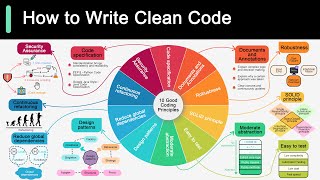






Audio Book
Dive deep into the subject with an immersive audiobook experience.
Consistency
Chapter 1 of 4
🔒 Unlock Audio Chapter
Sign up and enroll to access the full audio experience
Chapter Content
• Consistency: UI components should behave similarly.
Detailed Explanation
Consistency in GUI design means that similar elements behave in similar ways. When users interact with a program, they expect buttons to respond identically in different contexts—for example, all 'Submit' buttons should function the same way, regardless of the screen they are on. This predictability allows users to develop a mental model of how the interface works, thereby reducing confusion and learning time.
Examples & Analogies
Think of it like learning to drive a car. Most cars have the same layout for essential controls like the accelerator, brake, and steering wheel. If each car had these controls in different locations or without standard functions, it would be confusing for drivers. Similarly, in a GUI, if buttons and menus work differently across various screens, users would struggle to navigate the application.
Feedback
Chapter 2 of 4
🔒 Unlock Audio Chapter
Sign up and enroll to access the full audio experience
Chapter Content
• Feedback: Visual/auditory cues for user actions.
Detailed Explanation
Feedback in a GUI is about providing users with immediate responses when they perform actions. This can be visual, like changing a button's color when clicked, or auditory, like a sound when a task is completed. Feedback confirms that the action has been received and processed, enhancing user satisfaction and reducing errors.
Examples & Analogies
Consider the 'ping' sound you hear when you send a message on a messaging app. This sound reassures you that your message has been sent. Likewise, visual cues in a program, such as a progress bar filling up, let users know that their requested action is in progress.
Simplicity
Chapter 3 of 4
🔒 Unlock Audio Chapter
Sign up and enroll to access the full audio experience
Chapter Content
• Simplicity: Avoid clutter; focus on key tasks.
Detailed Explanation
Simplicity in GUI design refers to streamlining the interface to highlight important features while minimizing distractions. A cluttered interface can overwhelm users and detract from the key functionalities of an application. Ensuring that users can find what they need with the least amount of effort is essential for creating a user-friendly experience.
Examples & Analogies
Imagine walking into a store that is neatly organized versus one that is chaotic and overcrowded. In the organized store, you can easily find the items you want, making your shopping experience pleasant. In contrast, a cluttered store will frustrate you since you have to navigate through obstacles. A simple and clean interface in software helps users focus on their tasks without unnecessary distractions.
Accessibility
Chapter 4 of 4
🔒 Unlock Audio Chapter
Sign up and enroll to access the full audio experience
Chapter Content
• Accessibility: Ensure usability for all users.
Detailed Explanation
Accessibility in design means creating software that can be used by people with varying abilities and disabilities. This includes considerations for visual impairment, auditory challenges, and motor skill difficulties. By adhering to accessibility guidelines, designers can make their applications usable for a broader audience, ensuring that everyone can interact with the interface effectively.
Examples & Analogies
Think of accessibility like providing ramps in buildings for people using wheelchairs. Just like ramps make it possible for everyone to enter and move around, accessible design ensures that digital applications can be navigated by individuals with disabilities, allowing them to participate equally in digital environments.
Key Concepts
-
Consistency: Ensures users can predict behavior across the application.
-
Feedback: Provides cues to reassure users about their actions.
-
Simplicity: Focuses on essential functionality, reducing clutter.
-
Accessibility: Ensures usability for all, including individuals with disabilities.
Examples & Applications
An application that uses the same button styles, colors, and typography across all its screens.
A website that provides audio feedback when a user clicks a button.
Memory Aids
Interactive tools to help you remember key concepts
Rhymes
In design, keep it neat, with clarity that's sweet.
Stories
Imagine a traveler lost in a cluttered city—only clear signs help them find their way, just like in a GUI where simplicity leads to successful navigation.
Memory Tools
C-F-S-A: Consistency, Feedback, Simplicity, Accessibility.
Acronyms
A.C.C.E.S.S.
Adjustable Control Choices Enhancing Software's Useability.
Flash Cards
Glossary
- Consistency
The principle that UI components should behave similarly to enhance usability.
- Feedback
Visual or auditory cues that inform users about the results of their actions.
- Simplicity
Avoiding unnecessary complexity in a design to focus on essential tasks.
- Accessibility
Making applications usable for people with disabilities and ensuring ease of use for all.
Reference links
Supplementary resources to enhance your learning experience.
