Overview - 16.5.1
Enroll to start learning
You’ve not yet enrolled in this course. Please enroll for free to listen to audio lessons, classroom podcasts and take practice test.
Interactive Audio Lesson
Listen to a student-teacher conversation explaining the topic in a relatable way.
Introduction to JavaFX
🔒 Unlock Audio Lesson
Sign up and enroll to listen to this audio lesson

Today, we will explore JavaFX, a modern GUI toolkit introduced in Java 8. Can anyone tell me what a GUI toolkit is and why it's important for application development?

Is it a set of tools that helps build graphical interfaces for software?

Exactly! JavaFX provides an array of components that allow developers to create interactive and visually rich user interfaces. Think of it as a toolbox full of different widgets like buttons and menus.

How is it different from Swing?

Great question! JavaFX is designed to replace Swing. It offers much better styling options using CSS, supports modern UI concepts, and allows for more complex graphics. Remember, JavaFX stands for modern design, enhanced features, and flexibility!

What features can we take advantage of in JavaFX?

JavaFX supports multimedia applications, 2D and 3D graphics, and even provides an XML-like FXML for designing UIs. It allows for a declarative approach which is easier for developers.

To sum up today, JavaFX is the toolkit that updates how we create interfaces in Java. Keep in mind its capabilities in multimedia and modeling to enhance user experience.
JavaFX Architecture
🔒 Unlock Audio Lesson
Sign up and enroll to listen to this audio lesson

Now let's dive into the architecture of JavaFX. It consists of three main components: Stage, Scene, and Nodes. Can anyone guess what these might represent?

Is the Stage like the main window of the application?

Correct! The Stage is indeed the primary window. The Scene is loaded into the Stage and holds all the visual content.

And Nodes? What are they?

Nodes represent all the visual elements in a Scene—buttons, text fields, images, you name it. You can think of Nodes as the building blocks of your UI. So, to recap, 'Stage holds the Scene, and Scene contains the Nodes.'

Is the interaction with Nodes similar to how we handle components in Swing?

Yes, very much so! However, the way we define and interact with them in JavaFX is more flexible and powerful.

To summarize: JavaFX's architecture consists of Stage, Scene, and Nodes, where each plays a crucial role in creating dynamic and rich interfaces.
Introduction & Overview
Read summaries of the section's main ideas at different levels of detail.
Quick Overview
Standard
JavaFX, introduced in Java 8, is a modern UI toolkit that offers advanced graphical features, including 2D/3D graphics, CSS styling, and FXML for markup. It is positioned as a successor to Swing, providing developers with the tools needed to create rich, interactive applications.
Detailed
Detailed Overview
JavaFX is a contemporary graphical user interface (GUI) toolkit released in Java 8, providing a robust alternative to the older Swing toolkit. It is designed to make developing rich applications easier, supporting advanced graphical features such as 2D and 3D graphics, CSS styling for visual aesthetics, and FXML, which allows developers to design user interfaces in a declarative XML format. Compared to its predecessors, JavaFX boasts a modern architecture that emphasizes flexibility and ease of use while enabling the creation of visually appealing applications that can seamlessly integrate multimedia elements. This section sets the stage for deeper exploration into the core architecture of JavaFX, its components, and how it empowers developers to create cutting-edge user interfaces.
Youtube Videos

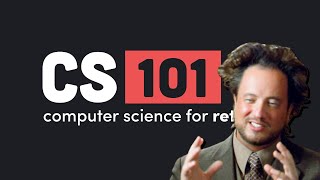
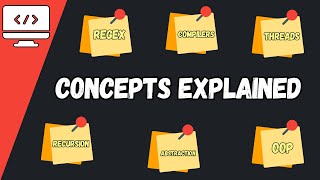






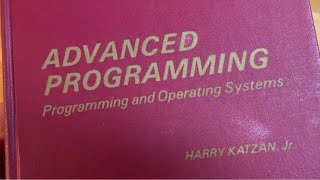
Audio Book
Dive deep into the subject with an immersive audiobook experience.
Modern UI Toolkit Introduction
Chapter 1 of 3
🔒 Unlock Audio Chapter
Sign up and enroll to access the full audio experience
Chapter Content
• Modern UI toolkit introduced in Java 8.
Detailed Explanation
JavaFX is introduced as a new user interface toolkit in Java starting from version 8. It represents a significant shift in how developers can create graphical user interfaces. Unlike its predecessors AWT and Swing, JavaFX is designed to be more modern and flexible, allowing the use of both 2D and 3D graphics.
Examples & Analogies
Think of JavaFX like upgrading from an old car to a brand-new model. While the old car (AWT/Swing) still gets you where you need to go, the new car (JavaFX) offers advanced features like a touch screen, improved fuel efficiency, and stylish design.
Advanced Features of JavaFX
Chapter 2 of 3
🔒 Unlock Audio Chapter
Sign up and enroll to access the full audio experience
Chapter Content
• Supports 2D/3D graphics, CSS, FXML (markup), and multimedia.
Detailed Explanation
JavaFX enhances the capabilities of GUI programming by integrating advanced features such as support for both 2D and 3D graphics, which allows developers to create more visually appealing applications. Furthermore, it supports CSS for styling components, making it easier to manage the appearance of your application. FXML, a markup language, allows for a structured way to define the UI in a way that separates the design from the logic. Multimedia support enables the integration of audio and video into applications seamlessly.
Examples & Analogies
Imagine building a movie theater instead of a simple room. While a plain room (AWT/Swing) allows you to show films, a movie theater (JavaFX) gives you options for sound systems, elaborate decorations, and a better viewing experience, making it more enjoyable for the audience.
Replacement of Swing
Chapter 3 of 3
🔒 Unlock Audio Chapter
Sign up and enroll to access the full audio experience
Chapter Content
• Replaces Swing for complex UIs.
Detailed Explanation
JavaFX is positioned as the successor to Swing for developing complex user interfaces. It allows developers to build applications that are not only functional but also visually engaging. As the needs of applications have grown to require more sophisticated interfaces, JavaFX offers the tools necessary to meet those demands while being easier to use compared to Swing.
Examples & Analogies
Consider the difference between a traditional paper map (Swing) and a GPS navigation app (JavaFX). The GPS app offers a richer, more interactive experience, providing users with responsive maps, real-time updates, and a user-friendly interface, whereas the paper map is static and less engaging.
Key Concepts
-
JavaFX: A modern toolkit for Java GUI development that supports advanced graphics, CSS, and FXML.
-
Stage: This represents the main application window.
-
Scene: A container for UI elements, assigned to a Stage.
-
Node: The basic building blocks of a JavaFX application, representing various UI components.
-
FXML: A declarative format for defining a user interface, allowing separation of presentation and logic.
Examples & Applications
Using JavaFX, you can create a user interface that can handle complex graphics and animations, such as a game or a simulation.
By leveraging FXML, developers can design user interfaces visually and link them to application logic cleanly.
Memory Aids
Interactive tools to help you remember key concepts
Rhymes
In JavaFX, creativity is key, with nodes and scenes as tools for me!
Stories
Imagine you're an architect building a house; the Stage is the plot where the house stands, the Scene is the rooms inside, and Nodes are the furniture that makes it cozy and unique.
Memory Tools
Remember: S(S)tage, S(Scene), and N(Node) to recall the core elements of JavaFX architecture—''SSN''.
Acronyms
To remember JavaFX features
GCSS - Graphics 2D/3D
CSS
and Scene Layout!
Flash Cards
Glossary
- JavaFX
A modern Java UI toolkit for building rich internet applications using a lightweight user interface API.
- Stage
The main window in a JavaFX application, which can contain multiple scenes.
- Scene
A container for all content in a specific scene, containing nodes representing UI components.
- Node
The base class for all JavaFX UI components, such as buttons, text fields, and shapes.
- FXML
An XML-based language used to define the user interface in a JavaFX application, which separates design from the application logic.
Reference links
Supplementary resources to enhance your learning experience.
