Event Sources and Listeners
Enroll to start learning
You’ve not yet enrolled in this course. Please enroll for free to listen to audio lessons, classroom podcasts and take practice test.
Interactive Audio Lesson
Listen to a student-teacher conversation explaining the topic in a relatable way.
Event Sources
🔒 Unlock Audio Lesson
Sign up and enroll to listen to this audio lesson

Today, we're diving into event sources! Can anyone tell me what an event source is?

Is it something that generates events, like a button?

Exactly! A button is a classic example of an event source. It generates an event when clicked. Now, can anyone name another component that acts as an event source?

How about a text field? Like when a user types something?

Great example! Text fields can generate events based on user input, too. Let's remember: **ESC** for Event Source Components! What do you think?

That's a good way to remember it!

Before we move on, can someone summarize what we've learned about event sources?

Event sources are components that trigger events, like buttons and text fields.
Event Listeners
🔒 Unlock Audio Lesson
Sign up and enroll to listen to this audio lesson

Now that we've discussed event sources, let's talk about event listeners. Who can tell me what a listener does?

Isn't it the part that waits for the event to happen and then processes it?

Correct! An event listener is like a helper that listens for actions. For instance, an `ActionListener` processes button clicks. Can anyone give a quick example of how we might use a listener?

If we click a button, we can use an `ActionListener` to perform an action like showing a message.

Yes! **AL** stands for Action Listener. Let’s remember that acronym! What happens if we don't use a listener?

The event will happen, but nothing will respond, right?

Exactly! Listeners ensure our applications react properly. A quick recap: event listeners process events from event sources like buttons or text fields.
Combining Sources and Listeners
🔒 Unlock Audio Lesson
Sign up and enroll to listen to this audio lesson

Let's combine what we've learned about sources and listeners. Can one of you describe how they work together?

The source generates an event, and then the listener processes it.

Exactly! For instance, when we configure a button in a GUI, the button is the source, and we assign an `ActionListener` as the listener to handle the event. What might happen in practical terms?

Maybe a message box would pop up when the button is clicked!

Yes! A dynamic response occurs because of the relationship between the source and listener. Let's reinforce this with our memory aid: **SL** for Source to Listener.

I like that! It's simple to remember.

Wonderful! Let’s summarize. Event sources generate events, and listeners respond to those events. Understanding this relationship is key to effective GUI programming.
Introduction & Overview
Read summaries of the section's main ideas at different levels of detail.
Quick Overview
Standard
Event sources, such as buttons and mouse actions, generate events in GUI applications, while listeners are interfaces that respond to these events. Understanding the relationship between event sources and listeners is crucial for effective event handling in Java's GUI frameworks.
Detailed
Event Sources and Listeners
In GUI programming, event handling is a fundamental concept that allows applications to respond to user interactions. An event source is any component that can generate an event; for example, buttons, text fields, and windows can all be event sources in a graphical application. Each time an event occurs (like a button being clicked), the event source sends this notification to a registered event listener. The listener is an interface tailored to process specific types of events; common examples include ActionListener for button clicks and MouseListener for mouse actions.
This section outlines the basic interaction between event sources and listeners, emphasizing how developers can effectively manage user interactions in applications. By understanding how to utilize event sources and listeners correctly, developers can create dynamic and responsive GUI applications across various Java frameworks like AWT, Swing, and JavaFX.
Youtube Videos
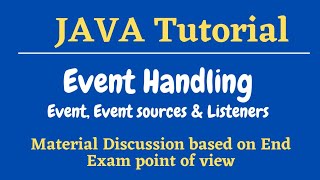


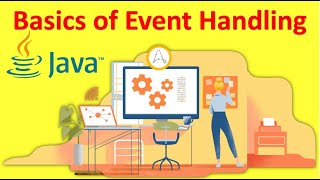


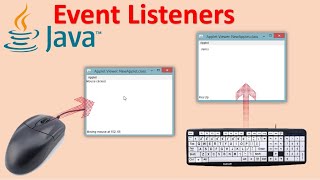



Audio Book
Dive deep into the subject with an immersive audiobook experience.
Understanding Event Sources
Chapter 1 of 2
🔒 Unlock Audio Chapter
Sign up and enroll to access the full audio experience
Chapter Content
• Source: Component that generates an event (e.g., Button).
Detailed Explanation
An event source is any component in your GUI that can trigger an event. For example, a button can be an event source because when you click it, it generates an event. This is important in GUI programming because it allows the software to respond to user interactions, making the application dynamic and reactive.
Examples & Analogies
Think of the event source as a light switch. When you flip the switch (click the button), it generates an 'on' or 'off' event that makes a light turn on or off. Similarly, when a button is clicked in a GUI, it generates an event that can trigger a response.
Role of Listeners
Chapter 2 of 2
🔒 Unlock Audio Chapter
Sign up and enroll to access the full audio experience
Chapter Content
• Listener: Interface that processes the event (e.g., ActionListener, MouseListener).
Detailed Explanation
Listeners are interfaces that wait for an event to occur and then define what actions should be taken in response. For example, an ActionListener listens for button click events and executes code when a button is clicked. This concept allows developers to create responsive applications that react to user input.
Examples & Analogies
Consider a doorbell as a listener. When you press the doorbell (similar to triggering an event), the doorbell rings (the response). The listener 'listens' for that action and performs the associated action, just like the ActionListener responds to a button click by executing a piece of code.
Key Concepts
-
Event Source: A component that generates events, such as buttons or text fields.
-
Event Listener: An interface that processes events triggered by event sources.
-
ActionListener: A specific listener interface responsible for handling action events.
-
MouseListener: An interface for detecting mouse actions like clicks or movements.
Examples & Applications
When a user clicks a button, the button acts as an event source, generating an event that is handled by an ActionListener attached to it.
A text field generates an event when the user types. A KeyListener can respond to the key press events from that text field.
Memory Aids
Interactive tools to help you remember key concepts
Rhymes
An event's source is like a shout, it shouts out loud when you click about!
Stories
In a bustling town, a button presses 'go', triggering a listener to react like a friendly pro!
Memory Tools
Remember 'S-L': Source leads to Listener, each plays its part in the GUI finder!
Acronyms
E-S-C
Event Source Component – the heart of the action in your GUI!
Flash Cards
Glossary
- Event Source
A GUI component that generates events, such as buttons and text fields.
- Event Listener
An interface in GUI programming that processes events generated by event sources.
- ActionListener
A built-in interface in Java for handling action events, commonly linked to button clicks.
- MouseListener
An interface for responding to mouse events such as clicks and movement.
Reference links
Supplementary resources to enhance your learning experience.
