FXML and Scene Builder
Enroll to start learning
You’ve not yet enrolled in this course. Please enroll for free to listen to audio lessons, classroom podcasts and take practice test.
Interactive Audio Lesson
Listen to a student-teacher conversation explaining the topic in a relatable way.
What is FXML?
🔒 Unlock Audio Lesson
Sign up and enroll to listen to this audio lesson

Today, let's discuss FXML, which stands for 'FXML Markup Language'. FXML allows us to define our user interface in an XML format. Can anyone tell me why we might want to use FXML instead of coding the UI in Java?

Maybe it's easier to maintain and read? XML is more structured!

Absolutely, great point! Using FXML helps separate the UI design from the application's logic, making it much easier to manage. By using FXML, we promote better organization in our projects. Can anyone give me an example of an FXML element?

Isn't there a way to define a button in FXML?

Exactly! You could define a button like this: `<Button text="Click Me" onAction="#handleClick"/>`. This shows the button's text and links to an event handler. Remember, the action associated with the button is defined in the controller class.
Introduction to Scene Builder
🔒 Unlock Audio Lesson
Sign up and enroll to listen to this audio lesson

Now let's move on to Scene Builder, a tool that makes working with FXML much easier. Who can tell me what Scene Builder allows us to do?

It lets you drag and drop UI components to create layouts visually!

Correct! Scene Builder offers a visual design environment where you can lay out your user interface without manually writing FXML code. Why do you think this could be beneficial?

It saves time and helps avoid coding errors!

Exactly! By using Scene Builder, you can quickly iterate on designs, test layouts, and create UIs more efficiently. It’s an essential tool for modern JavaFX development.
Connecting FXML with Java code
🔒 Unlock Audio Lesson
Sign up and enroll to listen to this audio lesson

Now that we understand FXML and Scene Builder, let's talk about connecting our FXML designs to Java code. Can anyone explain why it’s important to link FXML with controllers?

So we can handle events and control the behavior of the UI?

Great answer! When an action occurs, like a button click, we need a way to handle that event in our controller. For example, in FXML, we might have a button with `onAction="#handleClick"`, and we also need to create a method named 'handleClick' in our controller class.

Is there a naming convention we should follow?

Yes, it helps to use a consistent naming scheme between FXML and your Java methods to minimize confusion. Always ensure that the method name referenced in FXML matches the actual Java method.
Introduction & Overview
Read summaries of the section's main ideas at different levels of detail.
Quick Overview
Standard
FXML, an XML-based markup language, allows developers to describe the structure of a JavaFX UI declaratively. Scene Builder facilitates UI design through an intuitive drag-and-drop interface, enabling rapid prototyping and design modifications without extensive coding.
Detailed
FXML and Scene Builder
FXML is a powerful XML-based technology within JavaFX that enables developers to define user interfaces declaratively. This allows for a clean separation between the UI layout and the application logic, making it easier to manage and maintain code. With FXML, you can define complex UI structures using both built-in and custom components, enhancing the modularity of UI design.
Scene Builder is an accompanying GUI tool that provides a user-friendly, drag-and-drop interface for designing FXML layouts visually. Developers can open FXML files in Scene Builder, manipulate UI components directly, and generate FXML code without writing it by hand. For example, a button can be defined in FXML as <Button text="Click Me" onAction="#handleClick"/>, which references an event handling method in the Java controller. This workflow promotes rapid development and experimentation with UI layouts, streamlining the application design process significantly.
Youtube Videos
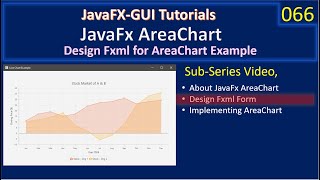




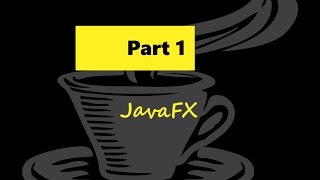

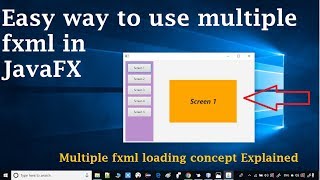


Audio Book
Dive deep into the subject with an immersive audiobook experience.
Declarative UI Definition in FXML
Chapter 1 of 3
🔒 Unlock Audio Chapter
Sign up and enroll to access the full audio experience
Chapter Content
• Declarative way to define UI in XML.
Detailed Explanation
FXML is a markup language used to define the user interface in a declarative fashion, which means that you can describe the elements of the UI in a straightforward way, similar to writing HTML. Instead of writing code that creates and configures UI components programmatically, you specify what you want in an XML format. This allows for a cleaner separation of the UI design from the application logic.
Examples & Analogies
Think of FXML like writing a recipe for a dish. Instead of cooking each ingredient from scratch, you list down the ingredients and the steps in a clear format, which can be easily followed. This way, the chef (the programmer) doesn't get overwhelmed by mixing all the elements while cooking (coding).
Using Scene Builder
Chapter 2 of 3
🔒 Unlock Audio Chapter
Sign up and enroll to access the full audio experience
Chapter Content
• Scene Builder: Drag-and-drop GUI tool.
Detailed Explanation
Scene Builder is a visual tool that allows developers to design JavaFX user interfaces without manually writing FXML code. It provides a drag-and-drop interface, enabling users to add UI components (like buttons, labels, text fields) to a scene easily. As you arrange the components, Scene Builder generates the corresponding FXML code behind the scenes, helping you to visually layout your application while abstracting away the complexities of the code.
Examples & Analogies
Using Scene Builder is like using an online design tool like Canva to create a poster. You can easily drag and drop images, text, and shapes, and the tool takes care of the layout and design aspects for you, allowing you to focus on creativity rather than technical details.
Example of FXML Usage
Chapter 3 of 3
🔒 Unlock Audio Chapter
Sign up and enroll to access the full audio experience
Chapter Content
Detailed Explanation
In this example, we see an FXML snippet that defines a button. The attribute 'text' specifies the label displayed on the button, and 'onAction' indicates the action to be performed when the button is clicked, associating it with a method in the controller (like handleClick). This clearly shows how FXML ties the visual representation of UI elements directly to the behavior of the application through method references.
Examples & Analogies
Imagine setting up a smart home device with a button that, when pressed, turns on the lights. The label on the button tells you what it does, while the action linked to that button specifies what happens when you press it. Similarly, the FXML defines what the button looks like and what happens when the user interacts with it.
Key Concepts
-
FXML: A declarative XML-based language for defining user interfaces in JavaFX.
-
Scene Builder: A visual design tool for building FXML layouts through drag-and-drop.
-
Event Handling: The mechanism to respond to user interactions in the application.
Examples & Applications
In FXML, a button can be declared as <Button text="Submit" onAction="#submitForm"/>, linking it to an event handler in the controller.
Using Scene Builder, developers can create complex interfaces without writing extensive code, enhancing productivity and design flexibility.
Memory Aids
Interactive tools to help you remember key concepts
Rhymes
FXML's for layout, simple and neat, with Scene Builder, design is a treat!
Stories
Imagine a developer named Sam who wanted to design a user interface. With FXML, he could simply write XML code to define buttons and images, and with Scene Builder, he could see it all come to life on his screen magically.
Memory Tools
For FXML, remember the acronym 'FXML' - 'Functional XML Layouts' to recall its purpose in JavaFX.
Acronyms
F.X.M.L. - 'Functionally eXpressive Markup Language', which emphasizes how FXML is used to express UI layouts.
Flash Cards
Glossary
- FXML
FXML (FXML Markup Language) is an XML-based language used to define the user interface in JavaFX applications.
- Scene Builder
Scene Builder is a visual design tool for designing JavaFX layouts using FXML, allowing developers to drag and drop UI components.
- Event Handling
Event handling refers to the method of capturing and responding to user interactions within a GUI application.
Reference links
Supplementary resources to enhance your learning experience.
