Swing vs AWT
Enroll to start learning
You’ve not yet enrolled in this course. Please enroll for free to listen to audio lessons, classroom podcasts and take practice test.
Interactive Audio Lesson
Listen to a student-teacher conversation explaining the topic in a relatable way.
Understanding Component Types
🔒 Unlock Audio Lesson
Sign up and enroll to listen to this audio lesson

Let's start by comparing component types in Swing and AWT. Swing components are lightweight, meaning they don’t rely on native system resources. AWT components, on the other hand, are heavyweight—they utilize the native GUI of the operating system directly.

So, does that mean Swing is better for cross-platform applications?

Exactly! Swing's lightweight nature ensures that applications look and feel consistent across different platforms.

What happens if we use AWT on a different OS?

Good question! AWT will adopt the native look of the OS, which can lead to inconsistencies. Think of custom applications that need to maintain a uniform appearance—Swing is the better choice here.

So 'lightweight' means less dependency on the OS?

Correct! Remember: lightweight = less dependency. This is a key concept when choosing your GUI toolkit!

Thanks, that helps!
Look & Feel Differences
🔒 Unlock Audio Lesson
Sign up and enroll to listen to this audio lesson

Now, let’s dive into how Swing and AWT handle their look and feel. Swing allows developers to use a pluggable look and feel. This means you can change the appearance of your application without rewriting code.

Can you give an example of that?

Sure! If you want to switch from a 'Metal' look to 'Nimbus,' you can do that easily in Swing. In AWT, the look is tied to the OS's native appearance.

So, is AWT stuck with one look per OS?

Exactly! AWT will always appear as the native application style of whatever OS it runs on, which can be limiting in terms of branding.
Extensibility Comparison
🔒 Unlock Audio Lesson
Sign up and enroll to listen to this audio lesson

Finally, let's discuss extensibility. Swing is highly extensible, allowing you to create custom components that fit your app's needs.

What if I wanted to extend AWT components?

You could, but you’d find it much harder due to its limited capabilities. Swing is designed with extensibility in mind.

What would be a reason to choose AWT then?

AWT might be used for legacy systems where older features are required or if you need lightweight solutions with fewer dependencies. Remember, it’s all about requirements!
Summary of Differences
🔒 Unlock Audio Lesson
Sign up and enroll to listen to this audio lesson

To wrap up, can anyone summarize the main distinctions we've talked about between Swing and AWT?

Swing components are lightweight and customizable, while AWT components are heavyweight and native to the OS.

And Swing has a pluggable look and feel, which is not something AWT offers!

Plus, Swing is more extensible!

Great job! This is important for making informed choices when building GUIs. Remember these points as key differences!
Introduction & Overview
Read summaries of the section's main ideas at different levels of detail.
Quick Overview
Standard
In this section, we explore the contrasts between Swing and AWT, focusing on attributes like component type, look and feel, and extensibility, as well as the advantages of using Swing over AWT.
Detailed
Comparison of Swing and AWT
In Java GUI programming, Swing and AWT (Abstract Window Toolkit) serve as two distinct toolkits for creating graphical user interfaces. This section highlights the following key differences between them:
- Component Type: Swing components are lightweight, meaning they are drawn by Java rather than relying on native system resources, while AWT components are heavyweight, using native resources directly.
- Look & Feel: Swing provides a pluggable look and feel, allowing developers to customize the appearance of applications, while AWT interfaces with the native look and feel of the operating system.
- Extensibility: Swing is designed to be highly extensible, enabling the creation of custom components, whereas AWT has limited flexibility.
Overall, while AWT lays the groundwork for GUI creation in Java, Swing enhances the development experience with its rich feature set, making it a preferred choice for modern applications.
Youtube Videos
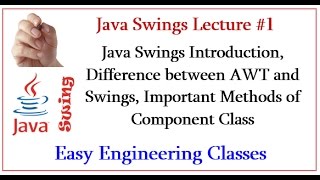


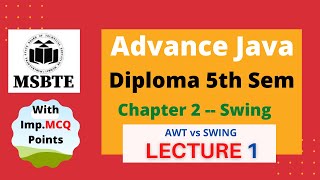
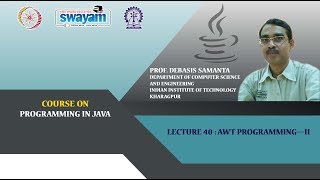
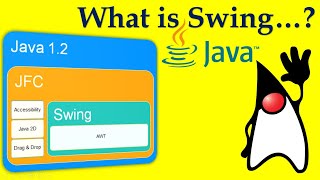
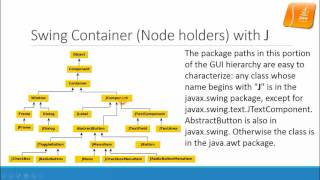
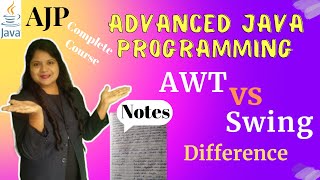


Audio Book
Dive deep into the subject with an immersive audiobook experience.
Component Type
Chapter 1 of 3
🔒 Unlock Audio Chapter
Sign up and enroll to access the full audio experience
Chapter Content
- Swing: Lightweight
- AWT: Heavyweight
Detailed Explanation
In Java GUI programming, components are essential building blocks of the user interface. Components can be categorized by their weight. Swing components are referred to as 'lightweight' because they are drawn using Java's own graphics API. This means they are more flexible and can be rendered anywhere, providing a consistent appearance across all operating systems. On the other hand, AWT components are termed 'heavyweight' because they rely on the underlying operating system’s resources and components. This can make them less consistent in appearance and behavior across different platforms.
Examples & Analogies
Think of Swing components as lightweight, portable objects like a table made of plastic that you can easily move around, while AWT components are like a heavy stone table that’s fixed in one place. The plastic table can be adjusted for any environment, while the stone table will always look and feel the same at its fixed location.
Look & Feel
Chapter 2 of 3
🔒 Unlock Audio Chapter
Sign up and enroll to access the full audio experience
Chapter Content
- Swing: Pluggable
- AWT: Native
Detailed Explanation
The 'look and feel' of a GUI refers to how the application appears visually and how users interact with it. Swing supports a 'pluggable' look and feel, enabling developers to easily switch between different styles (like changing themes) without significant changes to the code. This versatility allows applications to maintain a modern and uniform appearance. Conversely, AWT adheres to the 'native' look and feel of the operating system it’s running on. This means that AWT components will look and operate like typical components on that operating system, which can lead to inconsistencies across platforms.
Examples & Analogies
Imagine going to a restaurant that has a flexible menu that changes based on popular trends or customer requests - that’s like Swing with its pluggable look and feel. In contrast, AWT is like a traditional restaurant that only serves meals that have always been on their menu, ensuring they look and taste familiar but never change to meet new dining trends.
Extensibility
Chapter 3 of 3
🔒 Unlock Audio Chapter
Sign up and enroll to access the full audio experience
Chapter Content
- Swing: High
- AWT: Limited
Detailed Explanation
Extensibility refers to the ease with which you can add new features or alter existing ones in a GUI framework. Swing is highly extensible, meaning developers can create custom components by extending existing ones, facilitating more complex UI design tailored to specific needs. AWT, on the other hand, is less extensible, making it difficult for developers to create specialized components because they are limited to the predefined components provided.
Examples & Analogies
Think of Swing like a customizable LEGO set where you can build and modify anything you want with ease. In contrast, AWT is like a fixed model kit where you can only assemble the pre-defined pieces without changing their forms—there’s little room for creativity.
Key Concepts
-
Lightweight Components: Components in Swing that are drawn by the Java Runtime, ensuring consistency across platforms.
-
Heavyweight Components: Components in AWT that use the platform's native GUI resources, leading to potential discrepancies across systems.
-
Pluggable Look and Feel: Swing’s feature that allows its appearance to be modified programmatically or designed.
-
Extensibility: The capability of Swing to allow customization and the creation of new components or features not originally available.
Examples & Applications
Using Swing's JFrame and JButton to create a simple GUI that is platform-independent.
Creating a form in AWT that uses native Windows buttons which appear differently across operating systems.
Memory Aids
Interactive tools to help you remember key concepts
Rhymes
AWT's weight is quite heavy, Swing's lightness keeps it steady!
Stories
Imagine AWT like a big sturdy chair—it looks good but is awkward to carry. Swing is like a sleek, portable foldable chair—a breeze to move around!
Memory Tools
Acronym 'HEAL': Heavyweight = AWT, Extensible = Swing, A = appearance, L = lightweight.
Acronyms
Remember 'PLUG' for Pluggable Look and feel in Swing—P for Pluggable, L for Look, U and G are for Usability and GUI.
Flash Cards
Glossary
- Swing
A part of the javax.swing package that provides a lightweight and flexible GUI toolkit for Java applications.
- AWT
The Abstract Window Toolkit, Java's original GUI toolkit that relies on heavyweight components.
- Lightweight Components
Components that are drawn by the Java runtime and not dependent on the native system's GUI resources.
- Heavyweight Components
Components that utilize the native operating system resources.
- Pluggable Look and Feel
A feature of Swing that allows developers to change the appearance of GUI components without altering the underlying code.
- Extensibility
The ability to extend and customize components to meet specific requirements.
Reference links
Supplementary resources to enhance your learning experience.
