Best Practices in CAD Drafting
Enroll to start learning
You’ve not yet enrolled in this course. Please enroll for free to listen to audio lessons, classroom podcasts and take practice test.
Interactive Audio Lesson
Listen to a student-teacher conversation explaining the topic in a relatable way.
Layer Standards
🔒 Unlock Audio Lesson
Sign up and enroll to listen to this audio lesson

Today, we're going to discuss the significance of maintaining layer standards in CAD drafting. Why do you think layers are important?

Maybe to keep things organized?

Exactly! Organized layers help us manage different components of our draft efficiently. Remember this: 'Layers Equal Organization' or LEO!

What are some good naming conventions for layers?

Great question! For example, you could name layers as 'Walls', 'Doors', or 'Plumbing'. How do these conventions help you?

They make it easier to find and modify elements later on!

Exactly. In summary, maintaining layer standards enhances both accessibility and collaboration in CAD projects. Let’s remember: LEO helps us stay organized!
Use of Blocks
🔒 Unlock Audio Lesson
Sign up and enroll to listen to this audio lesson

Now, let’s talk about using blocks in CAD. Why do you think using blocks is beneficial?

It can save time by reusing designs!

Absolutely! Blocks help reduce redundancy. A handy way to remember this is 'Reuse to Reduce!' When you create a door block, you can reuse it across different plans.

What happens if I need to change the door design later?

Excellent point! If you update the block, every instance of that block in your drawing will automatically update too. This keeps our work consistent.

That sounds really useful!

To summarize, using blocks not only saves time but ensures uniformity throughout your project. Remember: RER - Reuse to Reduce!
File Management
🔒 Unlock Audio Lesson
Sign up and enroll to listen to this audio lesson

Next, let’s dive into file management. Why do you think saving and backing up files is crucial in CAD?

To avoid losing our work, right?

Precisely! Regular backups protect against data loss from crashes. A simple phrase to remember this is 'Save Early, Save Often' or SESO!

What’s a good way to keep everything backed up?

Using cloud storage and external drives helps. Just ensure you have multiple copies. In summary, saving and backing up regularly is key to securing our work. Remember SESO!
External References
🔒 Unlock Audio Lesson
Sign up and enroll to listen to this audio lesson

Let’s discuss external references. Does anyone know why they’re useful?

They help with managing large projects, right?

Exactly! External references, or Xrefs, allow collaboration on larger drawings without cluttering your main project file. Remember: 'Divide to Conquer' or DTC!

Can you update an Xref and automatically update your main file?

Yes! Updating the Xref will reflect changes in the main document. In summary, using Xrefs helps manage complexity in large projects. Apply DTC!
Introduction & Overview
Read summaries of the section's main ideas at different levels of detail.
Quick Overview
Standard
Best practices in CAD drafting enhance the efficiency and effectiveness of engineering projects. This section discusses maintaining layer standards, the usage of blocks, clear annotation, regular file backups, implementation of external references, and ensuring consistency in drawing units and scales.
Detailed
Best Practices in CAD Drafting
In the domain of Computer-Aided Drafting (CAD), adhering to best practices is vital for producing high-quality drawings efficiently. This section highlights several key practices that civil engineers should embrace:
- Maintain Layer Standards and Use Naming Conventions: Organizing drawings with consistent layer naming conventions facilitates easier management and editing.
- Use Blocks to Reduce Redundancy: Creating reusable blocks minimizes repetitive work and streamlines the drawing process significantly.
- Annotate with Clarity and Standard Text Size: Clear annotations contribute to the readability of drawings, ensuring that all essential information is conveyed effectively.
- Regularly Save and Back-Up Files: Protecting work through regular backups prevents loss from unforeseen issues like software crashes or hardware failures.
- Use External References (Xrefs) for Large Projects: For comprehensive and large-scale projects, utilizing external references allows for better organization and easier updates without affecting the entire drawing.
- Maintain Drawing Units and Scale Consistency: Consistent units and scales ensure accuracy across all drawings, which is crucial for coordination between different project stakeholders.
These practices not only enhance productivity but also ensure that the final deliverables meet professional standards.
Youtube Videos

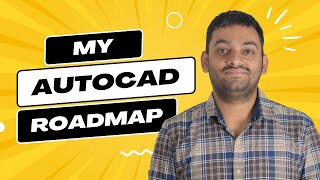
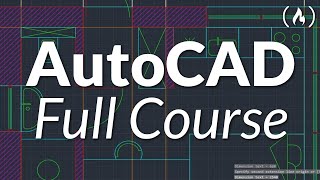

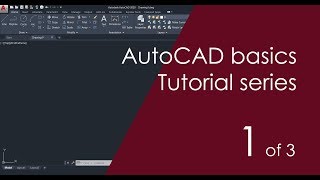


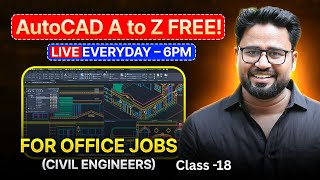
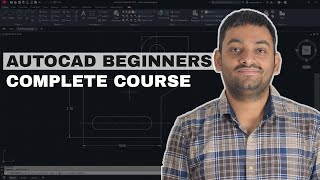

Audio Book
Dive deep into the subject with an immersive audiobook experience.
Layer Standards and Naming Conventions
Chapter 1 of 6
🔒 Unlock Audio Chapter
Sign up and enroll to access the full audio experience
Chapter Content
• Maintain layer standards and use naming conventions
Detailed Explanation
In CAD drafting, it is essential to maintain layer standards and use consistent naming conventions. This practice helps organize the drawing effectively, making it easier to identify different elements such as walls, doors, electrical systems, etc. By following a standard, all team members can easily understand and navigate the drawing, ensuring clarity and consistency.
Examples & Analogies
Think of layer standards in CAD as a well-organized filing cabinet. Just as you would categorize and label folders for easy access to documents, maintaining layer standards allows users to quickly find and edit the relevant components in their draft.
Using Blocks to Reduce Redundancy
Chapter 2 of 6
🔒 Unlock Audio Chapter
Sign up and enroll to access the full audio experience
Chapter Content
• Use blocks to reduce redundancy
Detailed Explanation
Blocks are reusable components or symbols in CAD that can represent commonly used elements like windows or doors. By creating blocks, draftsmen can save time and ensure consistency throughout their drawings. Instead of redrawing the same items, they can simply insert a block, which reduces workload and maintains uniformity.
Examples & Analogies
Imagine if you had to draw a door every time you sketched a floor plan. If you created a block for the door, you could just insert it, like using a stamp to quickly apply the same design. This method streamlines the drafting process and enhances efficiency.
Clarity in Annotation
Chapter 3 of 6
🔒 Unlock Audio Chapter
Sign up and enroll to access the full audio experience
Chapter Content
• Annotate with clarity and standard text size
Detailed Explanation
Annotations are crucial for communicating information about the design, such as dimensions, material specifications, and notes. Using a standard text size and maintaining clarity ensures that all those who view the drawings can easily read and comprehend the information provided.
Examples & Analogies
Consider how a restaurant menu needs to clearly list dishes and their prices to avoid confusion. In the same way, clear annotations in a CAD drawing help convey important details, ensuring anyone reviewing them understands the design intentions without ambiguity.
Regular Saving and Backing Up Files
Chapter 4 of 6
🔒 Unlock Audio Chapter
Sign up and enroll to access the full audio experience
Chapter Content
• Regularly save and back up files
Detailed Explanation
Regularly saving and backing up CAD files is critical for preventing data loss. CAD projects can take significant time and effort, so it’s important to have multiple copies saved in different locations, such as cloud storage or external drives. This practice ensures that you don’t lose valuable work due to unexpected software crashes or hardware failures.
Examples & Analogies
Think of it like writing a research paper. Just as you would frequently save your work to avoid losing any progress due to a power outage or computer failure, saving your CAD files regularly protects your efforts in the drafting process.
Using External References (Xrefs)
Chapter 5 of 6
🔒 Unlock Audio Chapter
Sign up and enroll to access the full audio experience
Chapter Content
• Use external references (Xrefs) for large projects
Detailed Explanation
External references, or Xrefs, allow you to link separate drawing files to a main file without merging them. This method is especially beneficial in large projects where multiple sections are being worked on simultaneously. By using Xrefs, it simplifies collaboration, as changes made in separate files automatically update in the main drawing, maintaining coherence and accuracy throughout the project.
Examples & Analogies
Consider building a large puzzle. Instead of assembling individual pieces all at once, you work on sections separately and then connect them. Using Xrefs in CAD drafting is like working on segments of a puzzle that you combine into one larger image, allowing for organized and efficient project management.
Consistency in Drawing Units and Scale
Chapter 6 of 6
🔒 Unlock Audio Chapter
Sign up and enroll to access the full audio experience
Chapter Content
• Maintain drawing units and scale consistency
Detailed Explanation
Maintaining consistency in drawing units and scale is vital for ensuring that all components of a CAD drawing relate correctly to one another. It prevents confusion and errors in interpreting the dimensions and relationships between different elements, which is especially important when preparing for construction or engineering tasks.
Examples & Analogies
Imagine assembling a piece of IKEA furniture where every piece is marked in different units—some in inches and others in centimeters. This inconsistency would lead to confusion and a poorly assembled product. Like clear units in furniture assembly, consistency in drawing units ensures that everything fits together perfectly in the engineering design.
Key Concepts
-
Layer Standards: These help organize various components in CAD, enhancing clarity and management.
-
Reuse of Blocks: Utilizing blocks minimizes redundancy and speeds up the drafting process.
-
Regular File Management: Consistent saving and backups protect against data loss.
-
External References: Xrefs facilitate the management of large projects by linking external files.
Examples & Applications
Using a layer naming convention like 'Electrical_Wires' to easily identify different systems within a building plan.
Creating a reusable block for doors so that every time a door is needed in a layout, it can simply be inserted without recreating the geometry.
Memory Aids
Interactive tools to help you remember key concepts
Rhymes
'Save Early, Save Often, to keep your work from bein' forgotten.'
Stories
Imagine a builder named Bob who always used blocks for his windows and doors. One day, he decided to change his door design. Thanks to his blocks, every place he inserted a door updated automatically, saving him hours of rework.
Memory Tools
LEO - Layers Equal Organization helps remember why layers matter!
Acronyms
DTC - Divide to Conquer for using external references effectively.
Flash Cards
Glossary
- Layer Standards
Defined practices for naming and organizing layers in CAD files to enhance clarity and manageability.
- Blocks
Reusable symbols or elements in CAD that help reduce redundancy in drafting.
- Annotations
Notes and labels within a CAD drawing that provide clarity and context.
- External References (Xrefs)
Links to external files that allow sharing and management of large scale CAD projects.
Reference links
Supplementary resources to enhance your learning experience.
