Text Annotation
Enroll to start learning
You’ve not yet enrolled in this course. Please enroll for free to listen to audio lessons, classroom podcasts and take practice test.
Interactive Audio Lesson
Listen to a student-teacher conversation explaining the topic in a relatable way.
Introduction to Text Annotation
🔒 Unlock Audio Lesson
Sign up and enroll to listen to this audio lesson

Today, we'll talk about text annotation in CAD, specifically how to use the TEXT and MTEXT commands. Why do you think annotations are important in engineering drawings?

I guess they help clarify the designs.

Exactly! Clear annotations help communicate vital information about the drawing. Can anyone think of what makes an annotation effective?

It should be easy to read and consistent!

Right! Consistent font size and type contribute to readability. Remember the acronym **CAR** - Clarity, Accuracy, Readability - for effective annotations.
Using TEXT and MTEXT Commands
🔒 Unlock Audio Lesson
Sign up and enroll to listen to this audio lesson

Let’s dive into how we can use the TEXT and MTEXT commands. Student_3, can you tell us the basic difference between the two?

I think TEXT is simpler, while MTEXT lets you format text more?

Great observation! TEXT is for single-line entries, while MTEXT allows for multiple lines and various formatting options. Have you used either of the commands before?

No, but how do we ensure the font types are consistent?

Good question! We can set a default text style in CAD settings, which applies the same style across all annotations. This keeps our drawings uniform!
Selecting Font Type and Size
🔒 Unlock Audio Lesson
Sign up and enroll to listen to this audio lesson

Now, let’s talk about font selection. Why do you think it’s crucial to choose the right font type and size?

Because it affects how easy it is to read the annotations!

Exactly! Plus, specific font types can convey professionalism. What are some fonts that are often used?

I think Arial and Times New Roman are common.

Correct! And maintaining a larger font size compared to other drawing elements ensures visibility. Always remember to keep it legible!
Best Practices in Text Annotation
🔒 Unlock Audio Lesson
Sign up and enroll to listen to this audio lesson

Before we wrap this up, let's go over some best practices for text annotation.

Like what?

Firstly, ensure every annotation has a purpose. Secondly, always use clear language. Any other suggestions?

Make sure the font is not too small, right?

Absolutely! Remember, our goal is clarity and understanding. To sum up, choose your annotations wisely with **CAR** principles!
Introduction & Overview
Read summaries of the section's main ideas at different levels of detail.
Quick Overview
Standard
In this section, we explore the TEXT and MTEXT commands in Computer-Aided Drafting (CAD) that facilitate the addition of notes and labels to engineering drawings. We stress that a clear and consistent choice of font size and type is crucial for effective communication in construction documentation.
Detailed
Detailed Summary
This section discusses the Text Annotation feature in CAD, specifically through the use of the TEXT and MTEXT commands. These commands are essential for adding notes, labels, and necessary annotations to drawings within the CAD environment. The section emphasizes the necessity for annotations to maintain a high level of readability, stressing that font type and size should be both legible and consistent throughout the drawings. Proper annotation serves not only to enhance the clarity of the drawings but also to ensure that all individuals involved in the drafting and construction processes can easily understand the drawings provided. As such, civil engineers and drafters are encouraged to pay careful attention to these details during the creation of their plans.
Youtube Videos

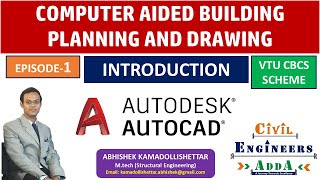
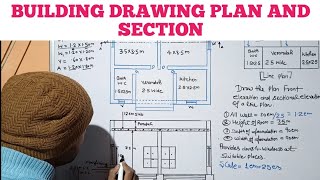

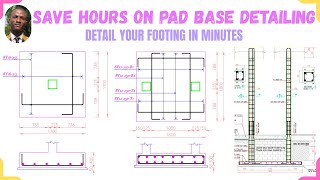





Audio Book
Dive deep into the subject with an immersive audiobook experience.
Text Annotation Basics
Chapter 1 of 2
🔒 Unlock Audio Chapter
Sign up and enroll to access the full audio experience
Chapter Content
TEXT and MTEXT are used for adding notes and labels to drawings.
Detailed Explanation
In CAD, two primary commands are used for adding textual information to drawings: TEXT and MTEXT. The TEXT command is used for single-line text entries, while MTEXT allows for multi-line textual input. This distinction is crucial for ensuring clarity in drawings, as different types of information may require different formats. For instance, a simple note can be input using TEXT, but if the note is longer and needs formatting—like bullet points or special alignment—MTEXT is the appropriate choice.
Examples & Analogies
Think of the difference between sending a quick text message and writing a detailed email. If you just want to send a brief message, texting is quick and efficient like using the TEXT command. However, if you're writing an email that requires paragraphs, headers, and different styles, you'd use MTEXT, similar to drafting a structured multi-line note.
Font Type and Size Considerations
Chapter 2 of 2
🔒 Unlock Audio Chapter
Sign up and enroll to access the full audio experience
Chapter Content
Font type and size should be readable and consistent.
Detailed Explanation
When annotating drawings with text, it's essential to choose a font type and size that ensures readability. This enhances the clarity of the drawing and prevents misunderstandings. Standardizing font styles across a set of drawings helps maintain a professional appearance and makes the documents easier to understand for all readers, including those not familiar with the specific details of the project.
Examples & Analogies
Imagine you're designing a poster to announce an event. If you use a fancy font that's difficult to read, people might struggle to understand the details. In CAD annotations, using a clear and consistent font across all notes is like ensuring that all information on your poster is easily legible, helping anyone reading it to grasp the details without confusion.
Key Concepts
-
TEXT Command: Used for inserting single-line text annotations.
-
MTEXT Command: Used for multi-line text allowing formatting.
-
Clarity, Accuracy, Readability (CAR): Principles to ensure effective annotations.
Examples & Applications
An architectural drawing with clear labels for doors, windows, and dimensions using the TEXT command.
A complex construction drawing utilizing MTEXT for detailed instructional notes that require multiple lines.
Memory Aids
Interactive tools to help you remember key concepts
Rhymes
To annotate right, keep it clear; simplicity is the goal here.
Stories
Imagine an architect named Anna who used clear labels on her drawings. Her clients loved how easy it was to understand her designs!
Memory Tools
Use 'CAR' for annotations - Clarity, Accuracy, Readability.
Acronyms
CAR
Clarity is crucial
Accuracy ensures correctness
Readability aids understanding.
Flash Cards
Glossary
- TEXT
A command in CAD used for inserting single-line text annotations.
- MTEXT
A command in CAD that allows insertion of multi-line text with formatting options.
- Clarity
The quality of being clear and easy to understand in annotations.
- Readability
The ease with which text can be read and understood.
Reference links
Supplementary resources to enhance your learning experience.
