Types of Dimensions
Enroll to start learning
You’ve not yet enrolled in this course. Please enroll for free to listen to audio lessons, classroom podcasts and take practice test.
Interactive Audio Lesson
Listen to a student-teacher conversation explaining the topic in a relatable way.
Linear and Aligned Dimensions
🔒 Unlock Audio Lesson
Sign up and enroll to listen to this audio lesson

Today, we are talking about linear and aligned dimensions. Can anyone tell me what a linear dimension is?

Is it the distance between two points in the drawing, like how long a wall is?

Exactly right, Student_1! Linear dimensions can be horizontal or vertical. Now, what's unique about aligned dimensions?

Aligned dimensions are measured along the angle of the object, right?

Correct! This is beneficial for angles where the linear dimension might not be straightforward. Remember this with the acronym 'AL' for Aligned!

What about when we have to show angled lines?

Great question, Student_3! You would typically use aligned dimensions for those as well. Let's recap: Linear is direct, while Aligned accommodates angles. Any further questions?
Angular Dimensions
🔒 Unlock Audio Lesson
Sign up and enroll to listen to this audio lesson

Now, let's look into angular dimensions. Who can explain what they measure?

They measure the angle between two lines, right?

Exactly, Student_4! Angular dimensions are crucial for ensuring that parts fit together at the correct angles. Can anyone think of an example where this would be important?

Like in creating trusses where connections must meet at specific angles!

Right on target! Now, remember, angular dimensions are marked with the symbol '°' for degrees. Any more questions about angular dimensions?
Radius and Diameter Dimensions
🔒 Unlock Audio Lesson
Sign up and enroll to listen to this audio lesson

Let's move on to radius and diameter dimensions. Who can tell me the difference between the two?

Radius dimensions show the distance from the center of a circle to its edge, and diameter is the full width across the circle?

Well done, Student_2! Radius is denoted with 'R', while diameter is denoted with 'D'. This is crucial in designs involving curves or circles, such as pipelines. Can anyone give me another example?

Pipes in plumbing layouts would also need this kind of dimension!

Absolutely! Always ensure to specify whether you're showing a radius or diameter when drafting. Great participation today, everyone!
Introduction & Overview
Read summaries of the section's main ideas at different levels of detail.
Quick Overview
Standard
In this section, we explore the key types of dimensions utilized in CAD drafting for civil engineering, such as linear, aligned, angular, radius, and diameter dimensions. Understanding these types is essential for creating precise and accurate drawings.
Detailed
Types of Dimensions in CAD Drafting
In computer-aided drafting (CAD) for civil engineering, dimensioning plays a crucial role in ensuring that drawings communicate vital information accurately. Dimensions help convey size, distance, angles, and relationships between various elements in a drawing. This section highlights the types of dimensions commonly used in CAD:
- Linear Dimensions: These dimensions can be either horizontal or vertical and represent the lengths of objects.
- Aligned Dimensions: Unlike linear dimensions, aligned dimensions are oriented along the dimension line, so they provide the actual value of that dimension even when angled.
- Angular Dimensions: Used for measuring angles between two lines, angular dimensions are vital for creating complex shapes and ensuring parts fit together properly.
- Radius and Diameter Dimensions: These dimensions specify the curvature of arcs and circles in the drawing. Radius dimensions show the radius of a circular feature, while diameter dimensions indicate the full width of a circular feature.
Understanding these dimension types not only aids in accurate drafting but is also fundamental for communicating design specifications effectively among engineers, architects, and construction personnel.
Youtube Videos
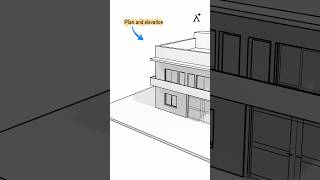


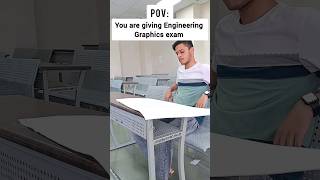
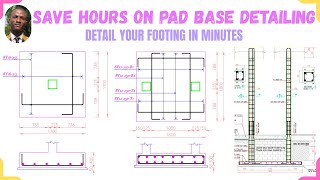


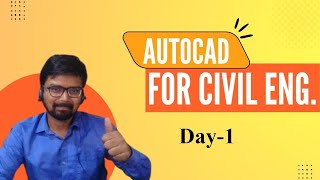

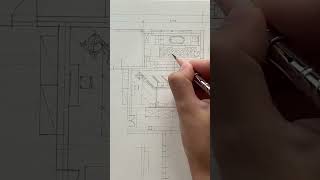
Audio Book
Dive deep into the subject with an immersive audiobook experience.
Linear Dimensions
Chapter 1 of 4
🔒 Unlock Audio Chapter
Sign up and enroll to access the full audio experience
Chapter Content
• Linear (horizontal, vertical)
Detailed Explanation
Linear dimensions are used to measure straight distances in either a horizontal or vertical direction. In CAD, you can create linear dimensions to indicate how long or tall an object is, which provides essential information for construction and illustration purposes. Horizontal dimensions measure left to right, while vertical dimensions measure up and down.
Examples & Analogies
Imagine you're measuring the length of a table. You would use a tape measure to determine the distance from one end of the table to the other. This distance represents a linear dimension in CAD, allowing you to accurately depict the size of the table in your drawings.
Aligned Dimensions
Chapter 2 of 4
🔒 Unlock Audio Chapter
Sign up and enroll to access the full audio experience
Chapter Content
• Aligned
Detailed Explanation
Aligned dimensions follow the angle of the object being measured, instead of being restricted to horizontal or vertical lines. This means that the dimension line is positioned at the same angle as the edge of the object. Aligned dimensions are useful for indicating measurements of inclined or angled surfaces within a design.
Examples & Analogies
Think about a ramp that connects two levels. If you want to measure the length of the ramp, you would place your measuring tool along the angle of the ramp, not just straight across from one end to another. This measurement is akin to an aligned dimension in CAD.
Angular Dimensions
Chapter 3 of 4
🔒 Unlock Audio Chapter
Sign up and enroll to access the full audio experience
Chapter Content
• Angular
Detailed Explanation
Angular dimensions measure the angle between two lines or surfaces. This is important in designs where components need to meet at specific angles, such as in structural engineering or architectural designs. In CAD, angular dimensions can be indicated using a degree symbol to represent the measurement of the angle clearly.
Examples & Analogies
Consider a pair of scissors. The angle between the two blades affects how they operate. Measuring how wide that angle is requires an angular dimension. In CAD, this helps engineers define how parts of a design will fit together based on their angles.
Radius and Diameter Dimensions
Chapter 4 of 4
🔒 Unlock Audio Chapter
Sign up and enroll to access the full audio experience
Chapter Content
• Radius and Diameter
Detailed Explanation
Radius dimensions indicate the distance from the center of a circle to its edge, while diameter dimensions show the entire width of the circle, or twice the radius. In CAD, both types of dimensions are crucial for designing circular features in a project, such as holes, pipes, or arcs.
Examples & Analogies
Imagine a pizza. The radius is the distance from the center to the edge of the pizza, while the diameter is the entire width from one side to the other through the center. When designing a pipe system in CAD, using radius and diameter dimensions ensures that all parts will fit together properly, just like making sure your pizza fits in the box!
Key Concepts
-
Linear Dimensions: Horizontal or vertical measures of length between two points.
-
Aligned Dimensions: Measurements aligned to the angle of the feature they represent.
-
Angular Dimensions: Used to denote angles between two lines.
-
Radius Dimensions: Measures from the center of circles to the edge.
-
Diameter Dimensions: Full measurement across a circle's width.
Examples & Applications
A line drawn from point A to point B measuring 10 meters is a linear dimension.
An aligned dimension showing a 30-degree angle between two walls.
A radius dimension marked on a circular pool feature indicating it has a radius of 5 feet.
A diameter dimension on a round column indicating it is 4 feet in diameter.
Memory Aids
Interactive tools to help you remember key concepts
Rhymes
Align it right with an angle tight, for the proper fit, it shines so bright.
Stories
Imagine a builder who needs to connect two walls at exactly 90 degrees to create a stable room; without angular dimensions, the house might just tumble down!
Memory Tools
To remember types of dimensions, think 'LAA RD' - Linear, Aligned, Angular, Radius, Diameter.
Acronyms
Use 'LARA' for Linear, Aligned, Radius, and Angular dimensions – a trusty guide!
Flash Cards
Glossary
- Linear Dimension
A dimension indicating the length between two points either horizontally or vertically.
- Aligned Dimension
A dimension measured along the angle of the object rather than being restricted to horizontal or vertical layouts.
- Angular Dimension
A dimension that measures the angle between two lines.
- Radius Dimension
A dimension that specifies the distance from the center of a circular feature to its edge.
- Diameter Dimension
A dimension that specifies the full width across a circular feature.
Reference links
Supplementary resources to enhance your learning experience.
