Dimensioning and Annotation
Enroll to start learning
You’ve not yet enrolled in this course. Please enroll for free to listen to audio lessons, classroom podcasts and take practice test.
Interactive Audio Lesson
Listen to a student-teacher conversation explaining the topic in a relatable way.
Types of Dimensions
🔒 Unlock Audio Lesson
Sign up and enroll to listen to this audio lesson

Today, we're going to explore the different types of dimensions used in CAD. Can anyone tell me the types of dimensions they recall?

I remember linear dimensions and there are probably others like angular dimensions.

Exactly! We have linear, aligned, angular, radius, and diameter dimensions. Remember an acronym like L-A-R-D for easy recall. L for linear, A for aligned, R for radius, and D for diameter. Who can explain what aligned dimensions are?

Aligned dimensions match the angle of the feature being measured, right?

Great job! That's correct. Aligned dimensions help provide clarity in measuring angled features.

What about radius and diameter dimensions?

Excellent question! Radius dimensions specify the distance from the center of a circle to its edge, while diameter dimensions span from one side of the circle to the opposite side through the center.

So, all of these dimensions are important for communicating exact measurements in our designs?

Absolutely! Without precise dimensions, our drawings could lead to costly mistakes during construction. Let's summarize: We discussed linear, aligned, angular, radius, and diameter dimensions, and their importance in CAD.
Dimension Style Management
🔒 Unlock Audio Lesson
Sign up and enroll to listen to this audio lesson

Now that we've covered the types of dimensions, let's talk about managing those dimensions through the DIMSTYLE command. Who can tell me what this command does?

DIMSTYLE allows you to customize your dimension styles.

Correct! This includes modifying text sizes and arrow types. Why do you think consistency in these styles matters?

It helps make the drawings easier to read and understand.

Exactly! Consistency across drawings improves communication. Let’s remember: 'DIMSTYLE keeps it uniform.' What specific customization options do you think are crucial?

Setting a readable text size and clear arrow types would be important.

Absolutely right! Using an appropriate text height and clear arrow styles ensures that our annotations are legible and effective. In summary, the DIMSTYLE command aids in maintaining uniform dimensioning across drawings.
Text Annotation
🔒 Unlock Audio Lesson
Sign up and enroll to listen to this audio lesson

Let’s move on to text annotation. What commands do we use for adding text to our CAD drawings?

We use TEXT and MTEXT for that.

Correct! TEXT is used for single-line annotations, while MTEXT allows for multi-line. Why do you think it’s important for text to be consistent?

To avoid confusion. If we have different fonts and sizes, it would look unprofessional.

Exactly! Consistency in font type and size not only maintains professionalism but enhances overall clarity. Can anyone give me an example of when clear annotation is critical?

When indicating materials or instructions on a construction sheet.

Perfect example! Therefore, summarizing today’s session, we discussed the importance of using TEXT and MTEXT commands and why consistent text styles matter.
Introduction & Overview
Read summaries of the section's main ideas at different levels of detail.
Quick Overview
Standard
Dimensioning and annotation are essential components of CAD drawings in civil engineering. This section outlines the types of dimensions used, such as linear, aligned, angular, radius, and diameter dimensions, as well as the management of dimension styles and text annotations to ensure clarity and consistency in engineering drawings.
Detailed
Dimensioning and Annotation
In the realm of Computer-Aided Drafting (CAD) within civil engineering, dimensioning and annotation are critical for conveying necessary measurements and descriptions of design elements. This section details various types of dimensions used in CAD:
- Linear Dimensions: These are used to specify horizontal and vertical distances between two points on the drawing.
- Aligned Dimensions: Measured values that follow the angle of the dimensioned feature, providing a clear reading of distance along the specified line.
- Angular Dimensions: Used to represent angles between two lines on the drawing, critical for precise angular measurements.
- Radius and Diameter Dimensions: Specifically for circular features, these dimensions clarify the size of arcs and circles represented in the design.
To attain accurate and effective dimensioning, the DIMSTYLE command allows customization of dimension styles, including text size, arrow types, and unit preferences. Furthermore, text annotations can be added using TEXT and MTEXT, ensuring that all notes and labels are consistent and legible across all drawings. This comprehensive approach to dimensioning and annotation enhances the clarity and accuracy of CAD drawings, which is vital for successful communication and implementation of civil engineering projects.
Youtube Videos
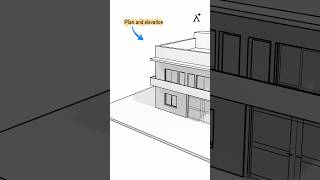


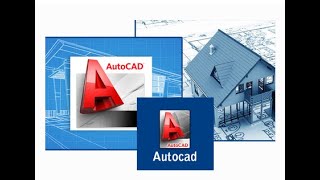
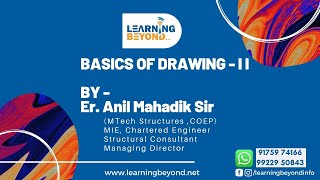
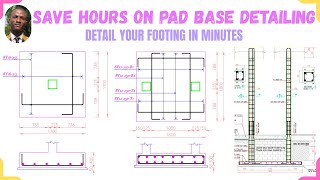
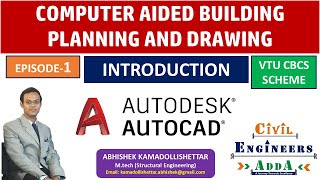



Audio Book
Dive deep into the subject with an immersive audiobook experience.
Types of Dimensions
Chapter 1 of 3
🔒 Unlock Audio Chapter
Sign up and enroll to access the full audio experience
Chapter Content
• Linear (horizontal, vertical)
• Aligned
• Angular
• Radius and Diameter
Detailed Explanation
In technical drawing, dimensioning is essential as it communicates the size and location of various features of the design. There are several types of dimensions:
- Linear Dimensions: These represent lengths that can be either horizontal or vertical.
- Aligned Dimensions: These are used for angled features and are aligned with the dimension line to reflect the actual measurement effectively.
- Angular Dimensions: These define the angle between two lines, which is critical for various applications like architecture.
- Radius and Diameter: These dimensions are specific to circles; the radius measures the distance from the center of the circle to its edge, while the diameter is twice the radius, measuring the complete width across the circle.
Examples & Analogies
Think of dimensioning like giving someone directions to a new restaurant. You explain not just the distance but also which route to take (linear), how to navigate a 90-degree turn (angular), or how far to park based on the radius of the parking area. Each kind of direction provides clarity and understanding; similarly, the different types of dimensions provide specific guidance in engineering drawings.
Dimension Style Management
Chapter 2 of 3
🔒 Unlock Audio Chapter
Sign up and enroll to access the full audio experience
Chapter Content
DIMSTYLE command allows customization of text size, arrow type, and units.
Detailed Explanation
The DIMSTYLE command is a powerful feature in CAD that enables users to customize how dimensions appear in their drawings. Users can adjust:
- Text Size: Choosing the right text size ensures that dimensions are legible on printed plans and readable from a distance.
- Arrow Type: There are various arrow styles, and selecting the appropriate type can impact the clarity and aesthetics of the drawing.
- Units: Defining units ensures consistent measurements throughout the drawing, whether in inches, feet, or meters.
Examples & Analogies
Imagine decorating a room; just as you choose colors and furniture styles to create a certain atmosphere, in CAD, you customize the dimension styles to make your drawings clear and visually appealing. Choosing the right text size and arrow style can make a significant difference in how information is conveyed, much like how the right decor can change the feel of a room.
Text Annotation
Chapter 3 of 3
🔒 Unlock Audio Chapter
Sign up and enroll to access the full audio experience
Chapter Content
TEXT and MTEXT are used for adding notes and labels to drawings. Font type and size should be readable and consistent.
Detailed Explanation
Text annotation in CAD drawings is essential for adding notes, explanations, and labels that clarify the design. There are two primary commands:
- TEXT: This command is used for single-line text entries, suitable for short notes or labels.
- MTEXT: This command allows for multiline text entries, making it better for longer descriptions. It's important to choose font types and sizes that are readable to ensure that anyone looking at the drawing can easily understand the annotations.
Examples & Analogies
Consider a cookbook, where you have ingredients and instructions. The annotations (like ingredient quantities and specific instructions) help you cook a dish successfully. Similarly, in CAD drawings, annotations help others understand the specifics of the project. Just as a recipe must have clear instructions, a technical drawing must have clear, well-placed annotations to communicate effectively.
Key Concepts
-
Types of Dimensions: Identifying linear, aligned, angular, radius, and diameter dimensions.
-
DIMSTYLE: The command used to customize dimension settings for clarity and consistency.
-
Text Annotation: Utilizing TEXT and MTEXT for effective labeling and note-taking in CAD drawings.
Examples & Applications
When dimensioning a building, linear dimensions indicate wall lengths while radius dimensions specify curved sections.
Using aligned dimensions helps provide clear measurements for angled doorways or windows in architectural designs.
Memory Aids
Interactive tools to help you remember key concepts
Rhymes
With dimensions all around, clarity can be found.
Stories
Once a builder used all kinds of dimensions – linear, aligned, and even angular – to create the perfect design, ensuring no part of their project was misunderstood.
Memory Tools
Remember LARD for dimension types: L for Linear, A for Aligned, R for Radius, D for Diameter.
Acronyms
D-A-T for Text Annotations
for DIMSTYLE
for TEXT
for MTEXT.
Flash Cards
Glossary
- Linear Dimensions
Measurements that specify the horizontal and vertical distance between points.
- Aligned Dimensions
Dimensions that follow the angle of the feature being measured.
- Angular Dimensions
Dimensions used to indicate the angle between two lines.
- Radius Dimensions
Dimensions that specify the distance from a circle's center to its edge.
- Diameter Dimensions
Dimensions that measure the distance across a circle through its center.
- DIMSTYLE
A command in CAD used to customize the properties of dimension styles.
- TEXT
A command for adding single-line text annotations to CAD drawings.
- MTEXT
A command for adding multi-line text annotations to CAD drawings.
Reference links
Supplementary resources to enhance your learning experience.
