Popular CAD Software in Civil Engineering
Enroll to start learning
You’ve not yet enrolled in this course. Please enroll for free to listen to audio lessons, classroom podcasts and take practice test.
Interactive Audio Lesson
Listen to a student-teacher conversation explaining the topic in a relatable way.
Overview of CAD Software
🔒 Unlock Audio Lesson
Sign up and enroll to listen to this audio lesson

Today, we’re going to explore CAD software used in civil engineering. Can anyone tell me what CAD stands for?

Computer-Aided Design?

Correct! Computer-Aided Design is essential for creating precise drawings. Now, what do you think are the advantages of using CAD over manual drafting?

It must be faster and more accurate, right?

Absolutely! CAD enhances speed and accuracy, essential in project planning. Let’s discuss some popular software options.

What programs are commonly used?

Great question! We’ll look at AutoCAD, Revit, STAAD.Pro, ETABS, and SketchUp individually.
Deep Dive into AutoCAD
🔒 Unlock Audio Lesson
Sign up and enroll to listen to this audio lesson

Let’s start with AutoCAD, which is widely used for drafting. Can someone tell me why it’s considered the standard?

I think it has a comprehensive toolset?

Exactly! AutoCAD provides tools for both 2D and 3D designs, making it versatile. Who knows what BIM stands for?

Building Information Modeling?

Correct! Revit is specialized for BIM, which is quite different from AutoCAD. Does anyone know how STAAD.Pro fits into the picture?

It’s for structural analysis, right?

Yes, that’s right! It integrates with CAD for detailed analysis, specifically in structures.
Exploring Revit and Others
🔒 Unlock Audio Lesson
Sign up and enroll to listen to this audio lesson

Next, let’s talk about Revit. What makes it unique compared to AutoCAD?

Isn’t it more focused on building modeling?

Exactly! Revit supports the entire building lifecycle, enhancing collaboration. How about SketchUp?

It’s more for quick 3D models, right?

Yes! SketchUp’s user-friendly interface is excellent for visualizing concepts. Finally, why are STAAD.Pro and ETABS important?

They help with structural analysis while working with CAD!

Exactly! They provide valuable insights into structural integrity alongside drafting tools.
Application of CAD Software
🔒 Unlock Audio Lesson
Sign up and enroll to listen to this audio lesson

Let’s discuss practical applications. Can anyone list a situation where AutoCAD would be preferred over Revit?

Maybe for simpler 2D drafts?

Exactly! AutoCAD serves well for simple drafts. In contrast, when would you use Revit?

For projects needing extensive collaboration and detailing?

Great answer! Revit shines in those scenarios. How can integrating STAAD.Pro / ETABS enhance our projects?

By providing structural analysis, we can ensure safety and compliance.

Perfectly put! Integrating these tools really enhances the design process.
Introduction & Overview
Read summaries of the section's main ideas at different levels of detail.
Quick Overview
Standard
Civil engineering utilizes a range of CAD software that enhances design accuracy and efficiency. Key programs discussed include AutoCAD, Revit, STAAD.Pro, ETABS, and SketchUp, each serving distinct purposes in drafting and modeling.
Detailed
Popular CAD Software in Civil Engineering
In civil engineering, Computer-Aided Drafting (CAD) software has become indispensable, transforming how professionals create and share complex designs. This section identifies four popular CAD software programs:
- AutoCAD: Widely regarded as the standard in the industry, AutoCAD is versatile for both 2D and 3D drafting. Its comprehensive toolset makes it the foremost choice for educational and professional contexts.
- Revit: Unlike traditional drafting software, Revit specializes in Building Information Modeling (BIM), allowing for intelligent model-based planning that integrates various aspects of building design.
- STAAD.Pro / ETABS: These programs focus primarily on structural analysis but can integrate with CAD systems, helping engineers analyze and visualize structural elements.
- SketchUp: Known for its user-friendly interface, SketchUp is perfect for creating conceptual 3D models, enabling architects and engineers to quickly visualize and communicate their ideas.
Overall, while numerous CAD applications exist, AutoCAD remains the most widely used due to its ease of use and extensive features, further emphasized as integral to effective civil drafting.
Youtube Videos



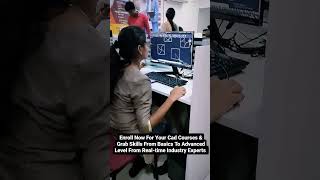
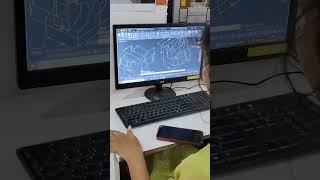



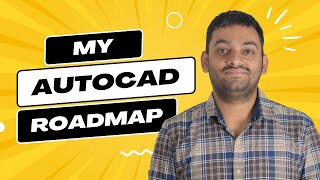

Audio Book
Dive deep into the subject with an immersive audiobook experience.
AutoCAD
Chapter 1 of 5
🔒 Unlock Audio Chapter
Sign up and enroll to access the full audio experience
Chapter Content
• AutoCAD: Widely used for 2D and 3D drafting and detailing.
Detailed Explanation
AutoCAD is one of the most recognized CAD software tools. It is extensively used in civil engineering for both two-dimensional (2D) and three-dimensional (3D) drafting. This means that engineers can create detailed and scaled designs of structures, landscapes, and infrastructure with remarkable precision.
Examples & Analogies
Think of AutoCAD as a digital drawing board. Just as an architect uses a pencil to sketch designs, AutoCAD uses digital tools to create precise drawings, making alterations easy without needing to start from scratch.
Revit
Chapter 2 of 5
🔒 Unlock Audio Chapter
Sign up and enroll to access the full audio experience
Chapter Content
• Revit: Focused on Building Information Modeling (BIM).
Detailed Explanation
Revit is particularly designed for Building Information Modeling (BIM), which is a process that involves generating and managing digital representations of physical and functional characteristics of places. Unlike traditional drafting software, Revit supports a design-driven approach where changes automatically update across all views and documentation.
Examples & Analogies
Imagine planning a new building like putting together a puzzle. When you modify one piece (like the shape of a wall), all connected pieces (like the surrounding walls, windows, and doors) shift to fit perfectly. That's how Revit works with BIM!
STAAD.Pro / ETABS
Chapter 3 of 5
🔒 Unlock Audio Chapter
Sign up and enroll to access the full audio experience
Chapter Content
• STAAD.Pro / ETABS: Primarily for structural analysis but integrate with CAD.
Detailed Explanation
STAAD.Pro and ETABS are software focused on structural analysis. While they are not strictly CAD programs, they work alongside CAD applications to analyze and design structural components such as beams, columns, and slabs. These tools ensure that the structures are safe and meet relevant codes.
Examples & Analogies
Think of structural analysis like testing a bridge before it's built. Just as engineers need to know that a bridge can withstand heavy traffic, STAAD.Pro and ETABS help confirm that the designed structures are sound and will perform well under duress.
SketchUp
Chapter 4 of 5
🔒 Unlock Audio Chapter
Sign up and enroll to access the full audio experience
Chapter Content
• SketchUp: For conceptual 3D modeling.
Detailed Explanation
SketchUp is widely admired for its easy-to-use interface and is used for creating conceptual 3D models. It is particularly useful in the early stages of design, where visualizing ideas and spatial relationships can help clients or stakeholders understand projects better.
Examples & Analogies
Consider SketchUp like a clay model for artists. A sculptor might use clay to form a rough idea of their final artwork, which helps them visualize and communicate their intentions before committing to the final version. Similarly, SketchUp helps engineers and architects visualize their concepts before detailed plans are made.
Overall Importance
Chapter 5 of 5
🔒 Unlock Audio Chapter
Sign up and enroll to access the full audio experience
Chapter Content
AutoCAD remains the standard for most educational and professional use in civil drafting due to its comprehensive toolset and ease of use.
Detailed Explanation
Despite the existence of various CAD software options, AutoCAD remains prevalent in both educational settings and professional environments due to its user-friendly interface and robust features. It serves as a foundational tool for learning CAD principles and is often the first software students encounter in civil engineering training.
Examples & Analogies
Imagine learning to cook. Most aspiring chefs first learn how to use a few basic kitchen tools, like knives and pans, before advancing to more complex machinery. Similarly, AutoCAD serves as the essential tool that prepares students and professionals to tackle various challenges in civil engineering design and drafting.
Key Concepts
-
AutoCAD: Versatile CAD tool for both 2D and 3D drafting.
-
Revit: Focused on Building Information Modeling (BIM).
-
STAAD.Pro / ETABS: Used primarily for structural analysis.
-
SketchUp: Ideal for conceptual 3D modeling.
Examples & Applications
AutoCAD is often used to create detailed site plans for civil engineering projects.
Revit allows architects to model building information, integrating systems and structures in one cohesive model.
Memory Aids
Interactive tools to help you remember key concepts
Rhymes
AutoCAD's the way to draw, measure right and never flaw.
Stories
Imagine an architect using AutoCAD to plot a community park. With precision, she designs every path and play area, making changes in real-time, visualizing her dream park come alive with every click.
Memory Tools
Remember the software: A-R-S-S (AutoCAD, Revit, STAAD.Pro, SketchUp).
Acronyms
BIM - Building Information Model, the heart of Revit's function!
Flash Cards
Glossary
- AutoCAD
A comprehensive CAD software primarily used for 2D and 3D drafting.
- Revit
CAD software focused on Building Information Modeling (BIM) for building design.
- STAAD.Pro
Software used primarily for structural analysis, often integrating with CAD.
- ETABS
A software specialized for structural analysis of buildings.
- SketchUp
A user-friendly tool for conceptual 3D modeling.
Reference links
Supplementary resources to enhance your learning experience.
