Importance of Layers
Enroll to start learning
You’ve not yet enrolled in this course. Please enroll for free to listen to audio lessons, classroom podcasts and take practice test.
Interactive Audio Lesson
Listen to a student-teacher conversation explaining the topic in a relatable way.
Understanding Layers
🔒 Unlock Audio Lesson
Sign up and enroll to listen to this audio lesson

Welcome, everyone! Today, we're discussing the importance of layers in CAD. Can anyone tell me why layers might be essential in an engineering drawing?

I think layers help separate different parts, like walls and doors.

Exactly! Layers help organize a drawing by separating different elements. We can control their visibility and enhance the clarity of our designs. This brings us to our memory aid: think of layers like an onion—each layer adds detail without mixing things up!

So, if I want to work on walls, I can just isolate that layer?

Right! Isolating layers allows you to focus on specific elements—great job!
Benefits of Layer Management
🔒 Unlock Audio Lesson
Sign up and enroll to listen to this audio lesson

Now let’s dive deeper into the benefits of managing layers. Why do you think color management is important?

It helps to identify which part of the drawing is which!

Absolutely! Color coding different layers can enhance communication and understanding among engineers. Each layer can have distinct colors, like red for walls or blue for electrical components. Rely on our acronym P.V.C. for visibility: P for Plotting order, V for Visibility control, and C for Color management.

So, P.V.C. organizes everything in a drawing.

Exactly! Organizing your layers leads to a better and more efficient workflow!
Practical Application of Layers
🔒 Unlock Audio Lesson
Sign up and enroll to listen to this audio lesson

Let's apply what we’ve learned. Imagine you’re drafting a floor plan. How would you assign layers?

I’d make one layer for walls and another for furniture.

Exactly! It allows you to modify elements without affecting others. This method is called *layer management*. Can anyone give me an example of what a complex layer setup would look like?

Maybe layers for plumbing, electrical, and HVAC separately?

Great example! Layering is key to maintaining a clean and clear drawing, especially in larger projects. Remember, the clearer the drawing, the easier the construction will be!
Introduction & Overview
Read summaries of the section's main ideas at different levels of detail.
Quick Overview
Standard
The use of layers in CAD is crucial as it allows civil engineers to organize different elements of a project, such as walls and plumbing. This organization aids in visibility control, color management, line type management, and determining plotting order.
Detailed
Importance of Layers
In Computer-Aided Drafting (CAD), layers are essential for organizing various elements of a drawing, enabling civil engineers to efficiently manage complex designs. Different elements such as walls, furniture, and plumbing can be assigned to specific layers, which enhances visibility control and editing ease. Layers also allow for color and line type management, making it simpler to distinguish various components in a drawing. By utilizing layers effectively, engineers can ensure a coherent plotting order, improving the overall organization of the drawing process.
Youtube Videos




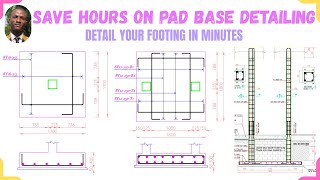
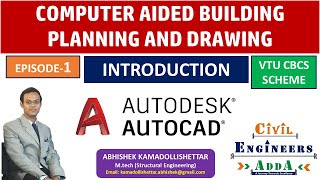



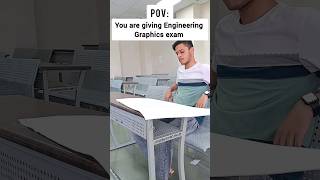
Audio Book
Dive deep into the subject with an immersive audiobook experience.
Layers Organize Drawing Elements
Chapter 1 of 5
🔒 Unlock Audio Chapter
Sign up and enroll to access the full audio experience
Chapter Content
Layers organize the drawing by separating different elements (walls, furniture, doors, plumbing, etc.).
Detailed Explanation
In computer-aided design (CAD), layers are essential for organizing different components of a drawing. By placing related objects onto their respective layers, designers can easily manage complex drawings. For example, all walls can be on one layer, while furniture can be placed on another. This structure makes it easier to edit, view, or hide specific parts of a design without affecting the whole drawing.
Examples & Analogies
Think of layers like folders on your computer. Just as you group similar files into folders to keep your desktop organized, layers help you keep different elements of a drawing separate, helping you to find and modify them quickly when needed.
Visibility Control
Chapter 2 of 5
🔒 Unlock Audio Chapter
Sign up and enroll to access the full audio experience
Chapter Content
They help in: Visibility control.
Detailed Explanation
One significant advantage of using layers is visibility control. CAD software allows users to toggle the visibility of different layers. This means you can hide layers that are not currently necessary to focus on a specific aspect of the design. For instance, if you're working on the plumbing layout, you might hide the furniture layer to get a clearer view without distraction.
Examples & Analogies
Imagine cleaning a room. If you want to dust your bookshelf, you might remove or cover other items to see what you're doing better. Similarly, hiding layers in CAD helps you focus on what you need to work on without interference from other elements.
Color Management
Chapter 3 of 5
🔒 Unlock Audio Chapter
Sign up and enroll to access the full audio experience
Chapter Content
Color management.
Detailed Explanation
Layers allow for effective color management in CAD drawings. Each layer can be assigned a specific color that can represent different types of elements, such as structural components, electrical wiring, or plumbing. Using distinct colors helps viewers immediately understand the various elements on the drawing, improving communication and reducing mistakes.
Examples & Analogies
Consider how traffic lights use color to convey different messages. Red means stop, green means go, and yellow means caution. In a similar way, using colors for layers in a drawing quickly communicates the type and importance of each element, helping ensure that designs are interpreted correctly.
Line Type Management
Chapter 4 of 5
🔒 Unlock Audio Chapter
Sign up and enroll to access the full audio experience
Chapter Content
Line type management.
Detailed Explanation
Managing line types on different layers is another critical aspect. Different types of lines (like solid, dashed, or dotted) can be assigned to specific layers to represent distinct features. For example, dashed lines can represent hidden elements, whereas solid lines denote visible features. This differentiation helps users quickly understand the drawing's various elements and their statuses.
Examples & Analogies
Think of how a map uses various line styles to convey different types of roads—solid lines for highways, dashed lines for less traveled roads. Similarly, line types in CAD provide vital visual information, aiding in the interpretation of the drawing's details.
Plotting Order
Chapter 5 of 5
🔒 Unlock Audio Chapter
Sign up and enroll to access the full audio experience
Chapter Content
Plotting order.
Detailed Explanation
In CAD, the order in which layers are plotted can significantly impact the final output of a drawing. The plotting order determines which elements appear on top of others when printed or displayed. By organizing layers thoughtfully, designers can control how the drawing is presented, ensuring that important details are visible and unobscured when printed.
Examples & Analogies
Picture a layered cake, where each layer is an ingredient. If you pile the layers in the wrong order, the taste and presentation suffer. Similarly, if layers in a CAD drawing aren't plotted correctly, crucial elements might be hidden or visually cluttered, leading to confusion.
Key Concepts
-
Layers: Essential in organizing drawing elements.
-
Visibility Control: Important for focusing on specific components.
-
Color Management: Enhances clarity and communication.
-
Line Type Management: Differentiates layers through line styles.
-
Plotting Order: Affects the final output of drawings.
Examples & Applications
Using different layers for walls (solid line), electrical (dashed line), and plumbing (dotted line) in a house blueprint.
Organizing a site plan with layers for landscaping, buildings, and utilities.
Memory Aids
Interactive tools to help you remember key concepts
Rhymes
Layers upon layers, neat and clear, help us all work without fear.
Stories
Imagine a sandwich made of layers: bread, lettuce, tomato, each distinct yet part of one delicious meal. Just like in CAD, each layer contributes to a complete design without mixing.
Memory Tools
Remember P.V.C. for managing layers: Plotting order, Visibility control, Color management.
Acronyms
L.A.E.R. - Layers, Accessibility, Efficiency, Reducing errors.
Flash Cards
Glossary
- Layers
Divisions within a CAD drawing that help organize different elements of the project.
- Visibility Control
The ability to show or hide different layers for better focus on specific components.
- Color Management
The process of assigning different colors to layers for clear visual distinction.
- Line Type Management
Controlling the types of lines (e.g., dashed, solid) used for different layers in a drawing.
- Plotting Order
The sequence in which layers are printed, affecting the final output of the drawing.
Reference links
Supplementary resources to enhance your learning experience.
